Loading ...
Loading ...
Loading ...
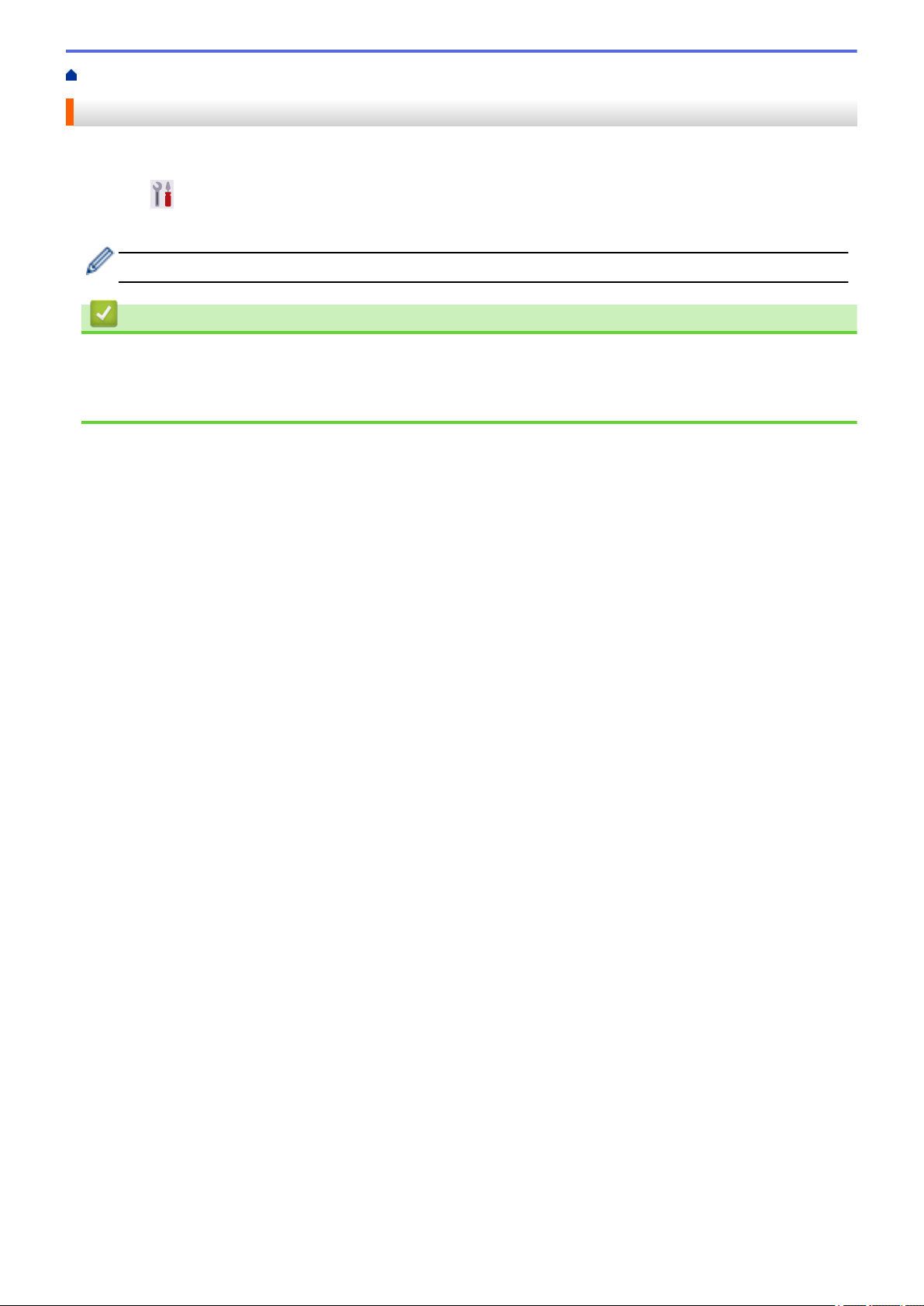
Home > Network > Network Features > Enable/Disable Web Based Management Using the Control Panel
Enable/Disable Web Based Management Using the Control Panel
1. Press [Settings] > [All Settings] > [Network] > [Web Based Mgmt].
2. Press to select the option you want.
If you enable this function, make sure you specify the connection method to use Web Based Management.
Related Information
• Network Features
Related Topics:
• Access Web Based Management
98
Loading ...
Loading ...
Loading ...