Loading ...
Loading ...
Loading ...
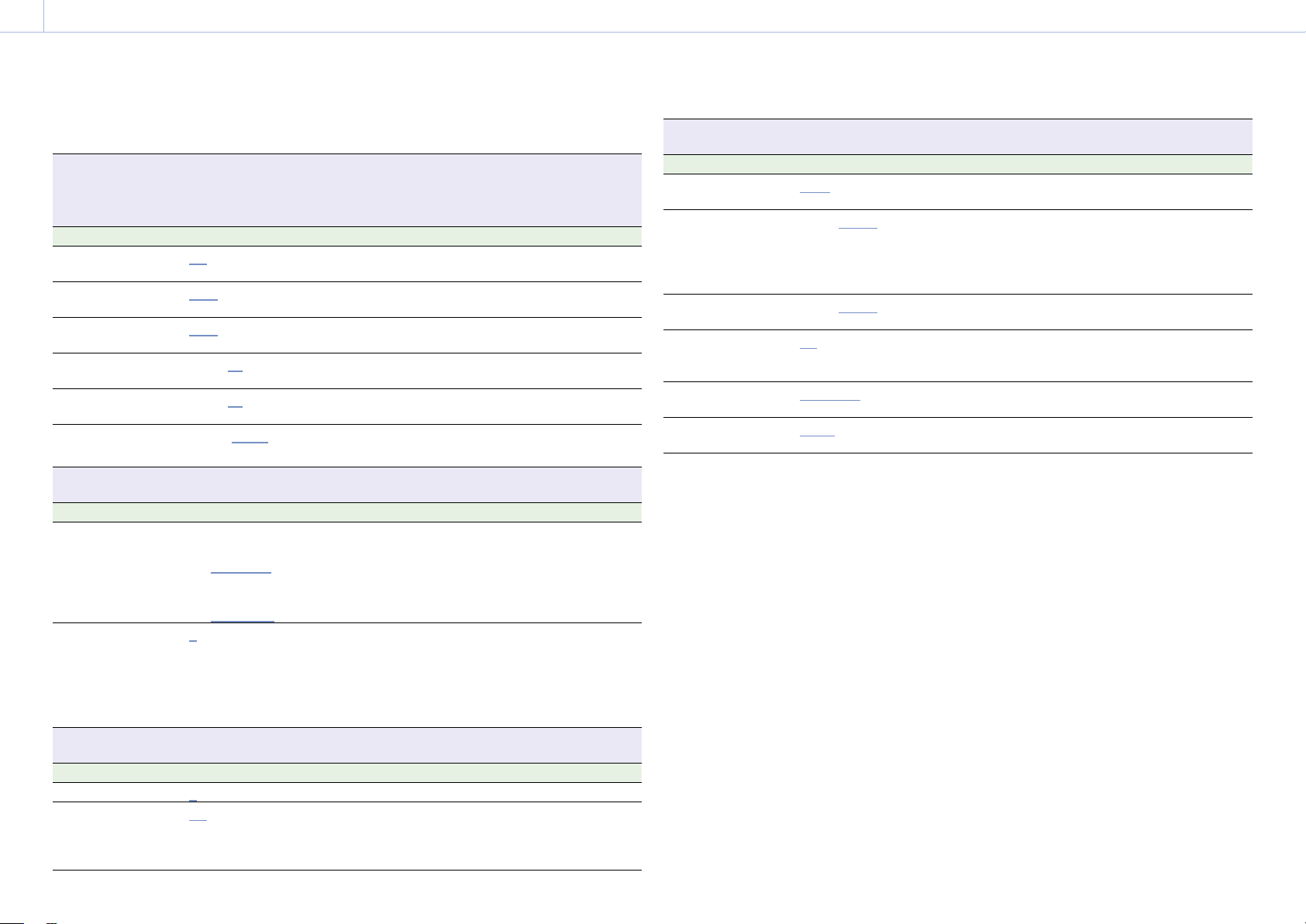
84
3. Camera Operations
Audio Menu
The functions and available settings of each menu item are given below.
Default values are shown underlined and in
bold text.
Audio > Audio Input
Makes settings related to audio recording levels.
[Note]
The audio recording level with AES/EBU signal selected is fixed.
Menu item Setting Description
Internal Mic Select
Off / CH-1/CH-2 / CH-3/CH-4 Selects the input channel of the internal
microphone.
XLR Audio L Select
Auto/Manual Automatically adjusts the audio recording
when set to Auto.
XLR Audio R Select
Auto/Manual Automatically adjusts the audio recording
when set to Auto.
XLR Audio L Level
–99 to ±0 to +99 Adjusts the audio recording level when CH-1
Audio Select is set to Manual.
XLR Audio R Level
–99 to ±0 to +99 Adjusts the audio recording level when CH-2
Audio Select is set to Manual.
XLR Mic Reference
–60dB/–50dB/–40dB Selects the reference input level of the
microphone.
Audio > Audio Monitor
Makes settings related to audio monitoring.
Menu item Setting Description
Monitor CH
When Monitor Output CH Pair
is set to CH-1/CH-2
CH-1/CH-2, CH-1, CH-2
When Monitor Output CH Pair
is set to CH-3/CH-4
CH-3/CH-4, CH-3, CH-4
Selects the audio channel that is output to the
headphones and speaker.
CH-1/CH-2 (CH-3/CH-4): Channel 1+2 (Channel
3+4)
CH-1 (CH-3): Channel 1 (Channel 3) only
CH-2 (CH-4): Channel 2 (Channel 4) only
Monitor Level
0 to 99 Adjusts the monitor audio level.
[Note]
If configured such that the internal microphone
captured sound is audible from the built-in speaker,
howling may occur if the monitor volume is
increased.
Audio > Audio Configuration
Makes settings related to audio input/output.
Menu item Setting Description
Alarm Level
0 to 99 Adjusts the alarm audio level.
Input Limiter Mode
Off/–6dB/–9dB/–12dB/
–15dB/–17dB
Selects the limiter characteristic (saturation
level) for large input signals when adjusting
the audio input level manually. Select Off if
not using the limiter.
Audio > Audio Configuration
Makes settings related to audio input/output.
Menu item Setting Description
AGC Level
–6dB/–9dB/–12dB/
–15dB/–17dB
Selects the AGC characteristic (saturation
level).
AGC Mono/Stereo
Mono/Stereo Automatically adjusts the input level of
analog audio signals recorded on channels 1
and 2, and selects whether to make the
adjustments separately for each channel
(Mono) or in stereo mode (Stereo).
MIC Input Mono/
Stereo
Mono/Stereo Selects whether the front microphone is
monaural (Mono) or stereo (Stereo).
Phantom Power
+48V
On/Off Turns the function to supply a +48 V external
source (phantom power) to the microphone
on/off.
Monitor Output CH
Pair
CH-1/CH-2, CH-3/CH-4 Sets the audio output channels to either
channels 1 and 2 or channels 3 and 4.
Headphone Mono/ST
Mono/Stereo Sets the headphones output to monaural
(Mono) or stereo (Stereo).
Loading ...
Loading ...
Loading ...
