Loading ...
Loading ...
Loading ...
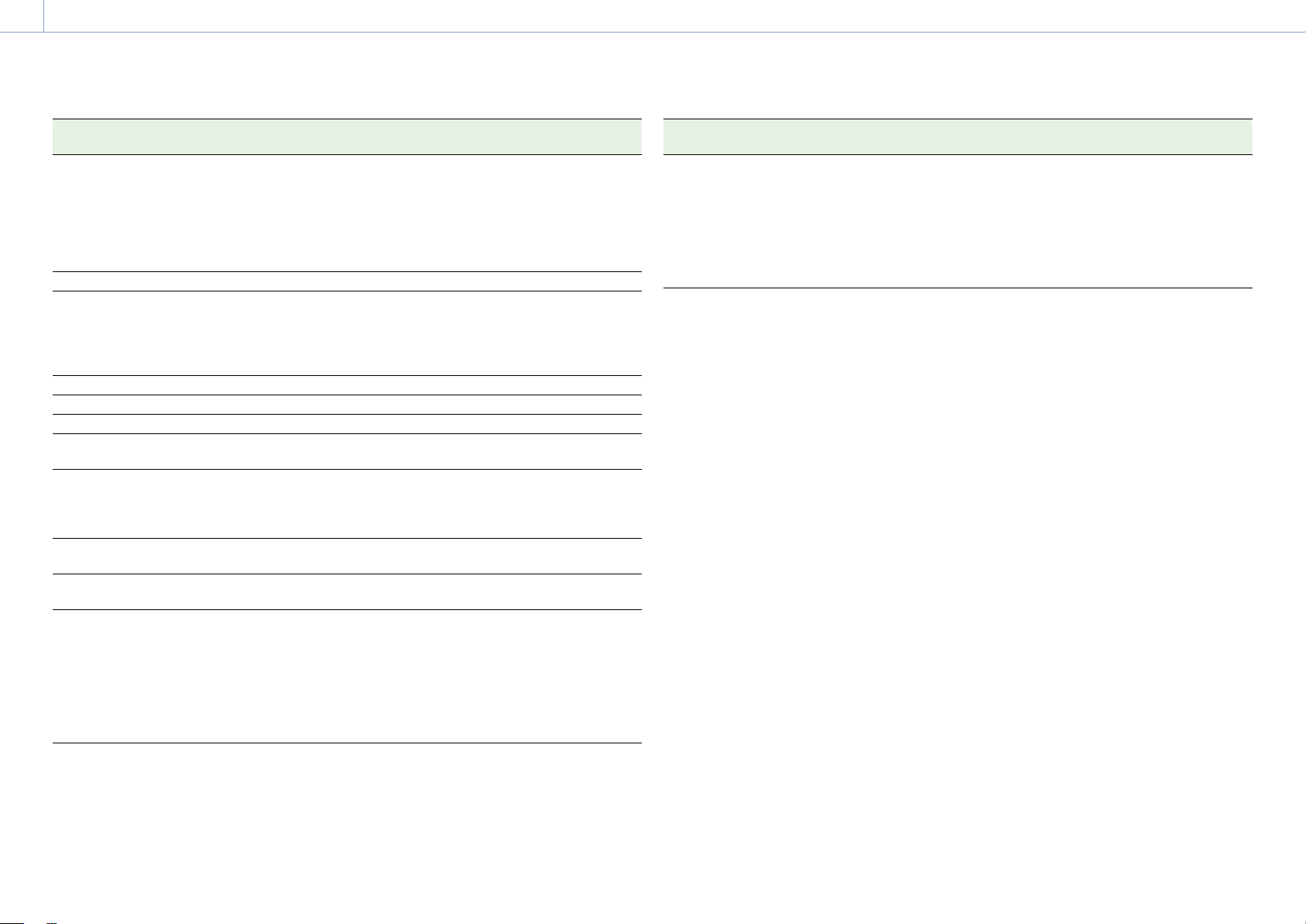
3. Camera Operations: User Functions Screen
53
Assignable Button
setting
Function State after rebooting
Line B: User Frame
Disp.
Turns the User Frame Line 1 and User Frame
Line 2 display for Line B on/off.
Each time the button is pressed, the display
switches between User Frame Line 1 and 2
display User Frame Line 1 display User
Frame Line 2 display User Frame Line 1 and
2 hidden.
Setting retained
H & V Flip
5)
Flips the shooting mode image orientation. Setting retained
Anamorphic De-
Squeeze
Changes the Project > Basic Setting > Anamo.
De-Squeeze setting in the full menu.
Each time the button is pressed, the setting
changes to the next item in the list of menu
selection options.
Setting retained
Color Bars
1)
Turns color bars on/off. Setting retained
Rec Starts/stops recording. –
Rec Review Executes the Rec Review function. Setting not retained
Picture Cache Rec Turns the picture cache recording function
on/off.
Setting retained
AXS Slot Change Switches the active slot when two AXS
memory cards are inserted.
Switches between A and B each time the
button is pressed.
Setting retained
ND +1stop Switches the ND filter one stop in the darker
direction.
–
ND -1stop Switches the ND filter one stop in the brighter
direction.
–
Iris Open (1/16 stop)
4)
Opens the lens iris.
Press and hold to open the iris until fully
open.
This function is available when an E-mount
lens with power iris is attached.
The setting is in 1/16 stop increments,
whereas the iris indication is in units of 1/3
stop increments.
–
Assignable Button
setting
Function State after rebooting
Iris Close (1/16 stop)
4)
Closes the lens iris.
Press and hold to close the iris until fully
closed.
This function is available when an E-mount
lens with power iris is attached.
The setting is in 1/16 stop increments,
whereas the iris indication is in units of 1/3
stop increments.
–
1) Does not function if the button is pressed when an RM-B170 or other remote control unit is connected and
Technical > Special Configuration > RM/RCP Paint Control (page 91) is set to On in the full menu.
2) Switches to the same image as the main signal that is selected using Project > Basic Setting > Input Color Space
(page 72) in the full menu while the button is pressed.
3) Does not function if the button is pressed when Technical > Special Configuration > RM/RCP Paint Control
(page 91) is set to On in the full menu.
4) Does not function if the button is pressed when an RM-B170 or other remote control unit is connected.
5) Does not function if the button is pressed when Monitoring > Output Display > Flip Image (page 77) > H & V Flip
in the full menu is grayed out.
Loading ...
Loading ...
Loading ...
