Loading ...
Loading ...
Loading ...
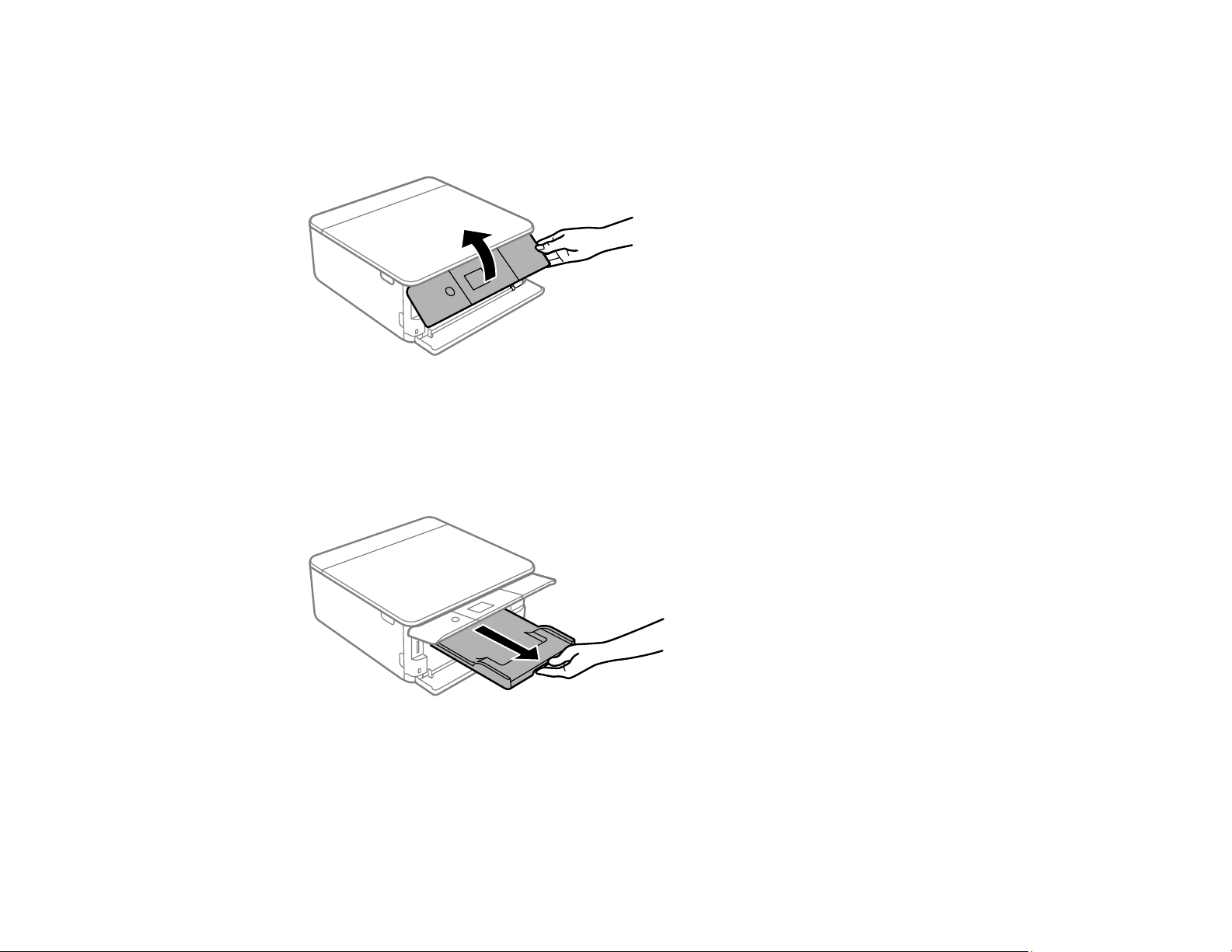
66
Note: If you slide the cassette too far into the product, turn the product off and on again. The
cassette moves to the correct position.
8. Raise the control panel.
9. Select the size and type of the paper you loaded on the LCD screen, and select Close.
Note: You can quickly select frequently used paper settings by selecting Favorite Paper Settings.
10. Slide out the output tray.
Always follow these paper loading guidelines:
• Load only the recommended number of sheets.
• Load paper short edge first and printable side facedown.
Loading ...
Loading ...
Loading ...