Loading ...
Loading ...
Loading ...
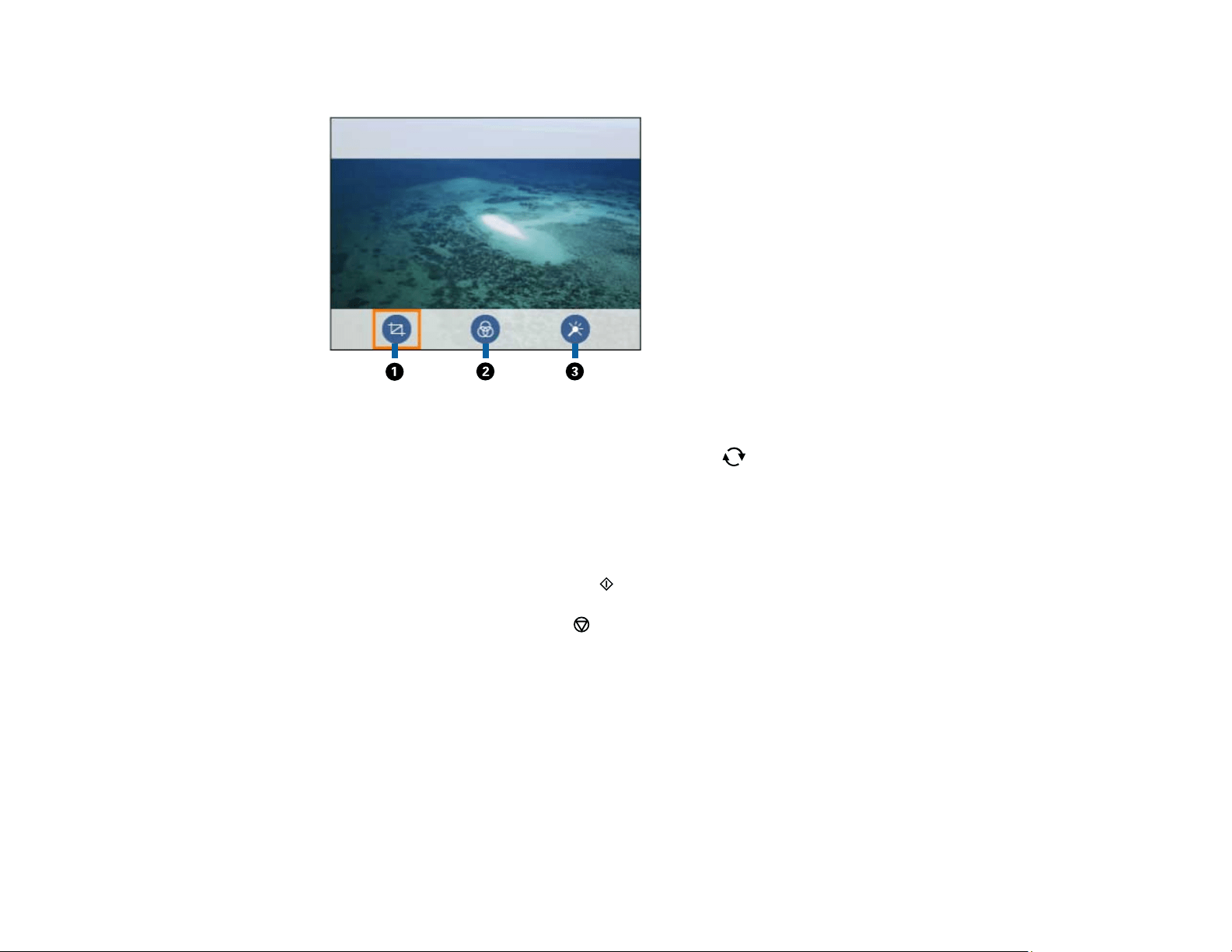
185
• Select the icons beneath the photo to edit it as necessary.
1 Adjusts the cropping area. Press the arrow buttons to move the cropping area. Press the +
or – button to change the frame size. Press the reset button to rotate the frame.
2 Applies a sepia or monochrome filter to the photo.
3 Adjusts brightness, sharpness, and saturation.
11. Press the + or – button to change the number of copies as necessary.
12. When you are ready to print, press the start button.
Note: To cancel printing, press the cancel button.
Parent topic: Printing from a Memory Card
Related tasks
Inserting a Memory Card
Printing Photos with a Template
You can print one or more photos from a memory card in special layouts on various sizes of photo paper.
You can have the product automatically place the photos in the layout or you can manually place them
yourself.
Loading ...
Loading ...
Loading ...