Loading ...
Loading ...
Loading ...
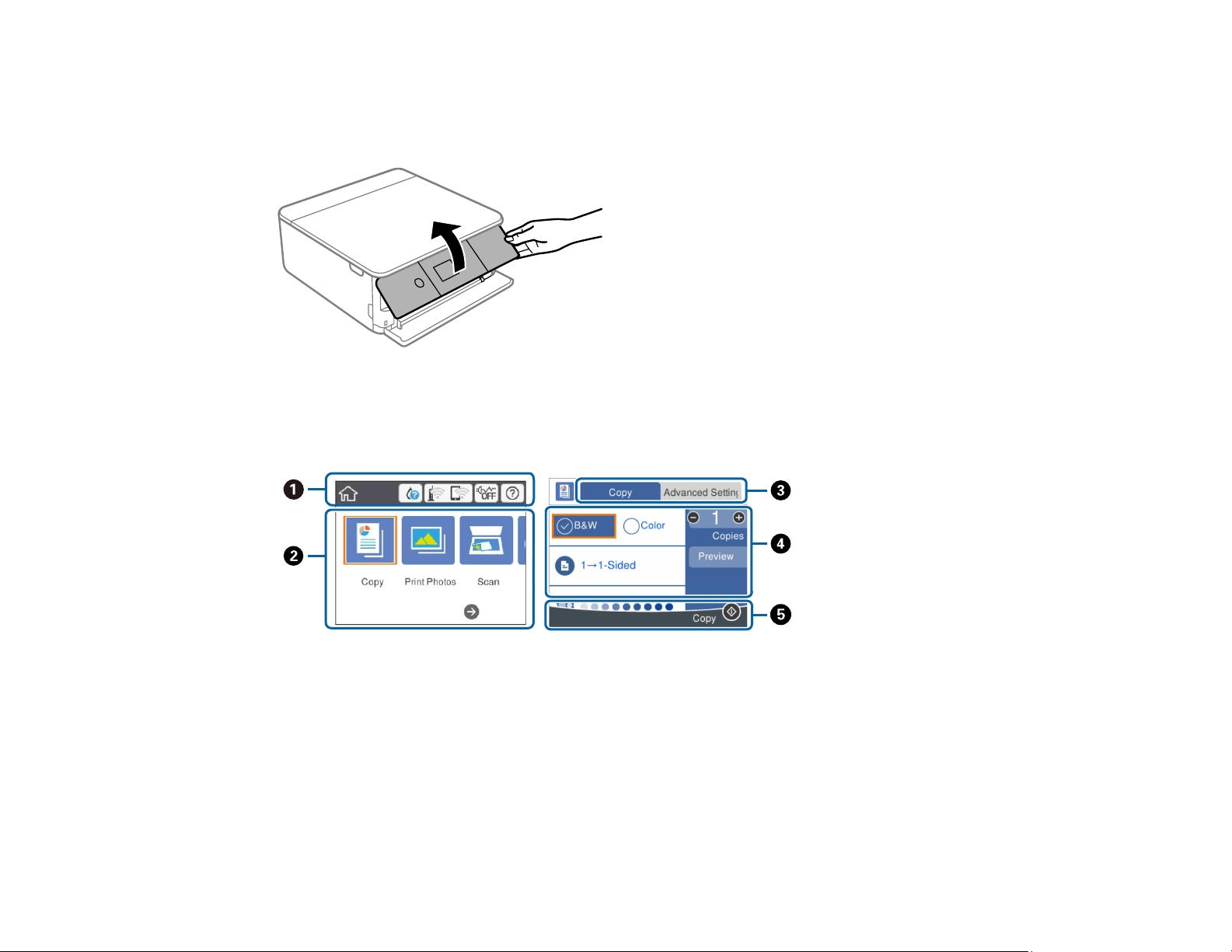
21
Adjusting Control Panel Position
You can adjust the position of the control panel to make it easier to access. Raise or lower it to the
desired angle as shown.
Parent topic: Using the Control Panel
The LCD Screen
1 Displays various status information; select an icon to check its status or adjust its settings
2 Menu options
3 Select a tab to view different options and settings
4 Setting options
5 Displays available buttons
Loading ...
Loading ...
Loading ...