Loading ...
Loading ...
Loading ...
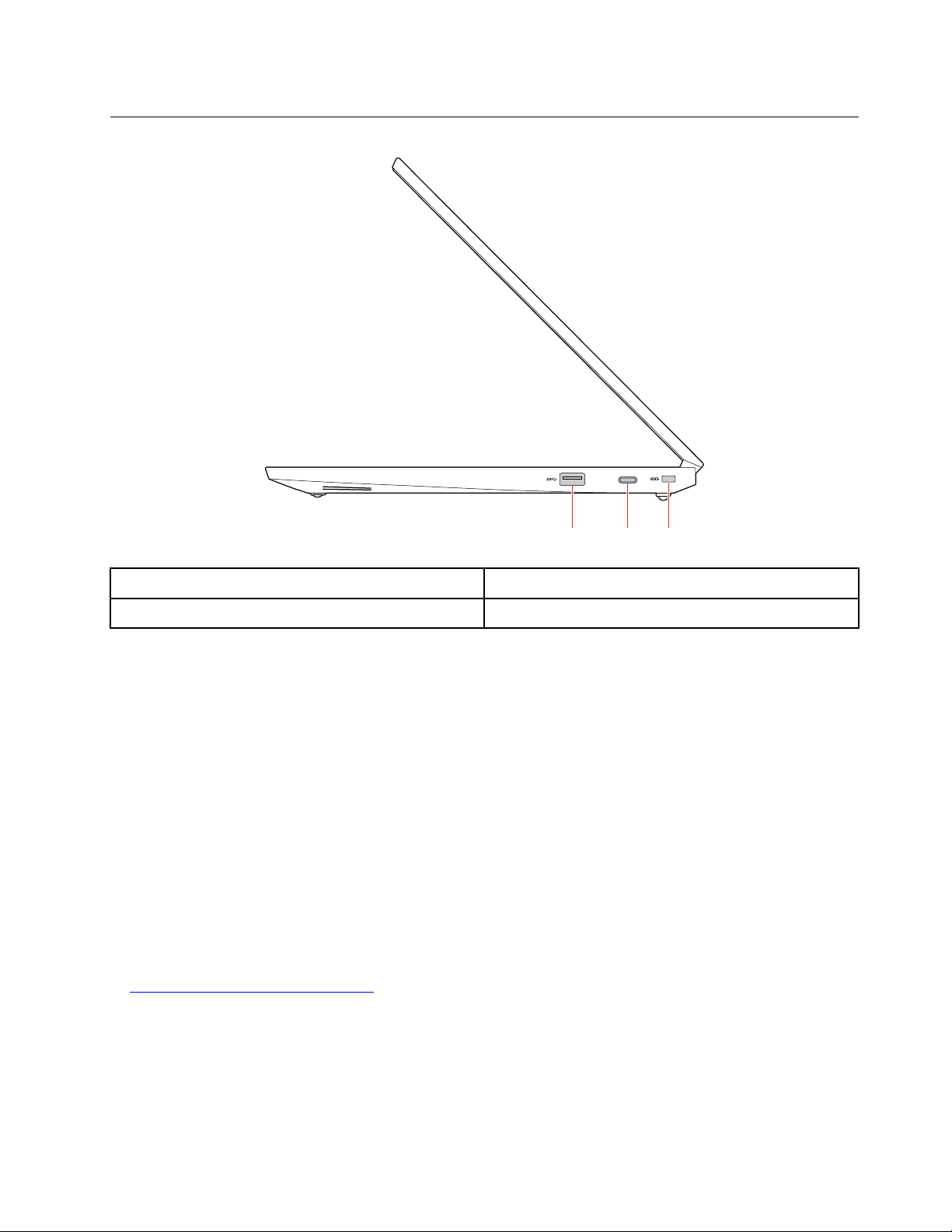
Right view
21
3
1. USB 3.0 (Type-A) connector 2. USB-C connector
3. Security-lock slot
USB 3.0 (Type-A) connector
The USB 3.0 (Type-A) connector is used for connecting external devices. It is compatible with USB 3.0
(Type-A) plugs.
USB-C connector
This connector can be used as follows.
• Charge your computer.
• Charge USB-C compatible devices with the output voltage and current of 5 V and 3 A.
• Transfer data at USB 3.0 speed, up to 5 Gbps.
• Connect to an external display.
– USB-C to VGA: 1900 × 1200 pixels, 60 Hz
– USB-C to DP: 3840 × 2160 pixels, 30 Hz
• Connect to USB-C accessories to expand computer functionality. To purchase USB-C accessories, go to
https://www.lenovo.com/accessories.
Note: When the battery power is below 10%, the connected USB-C accessories might not work correctly.
Security-lock slot
Lock your computer to a desk, table, or other fixtures through a compatible security cable lock.
Chapter 2. Meet your Chromebook 15
Loading ...
Loading ...
Loading ...