Loading ...
Loading ...
Loading ...
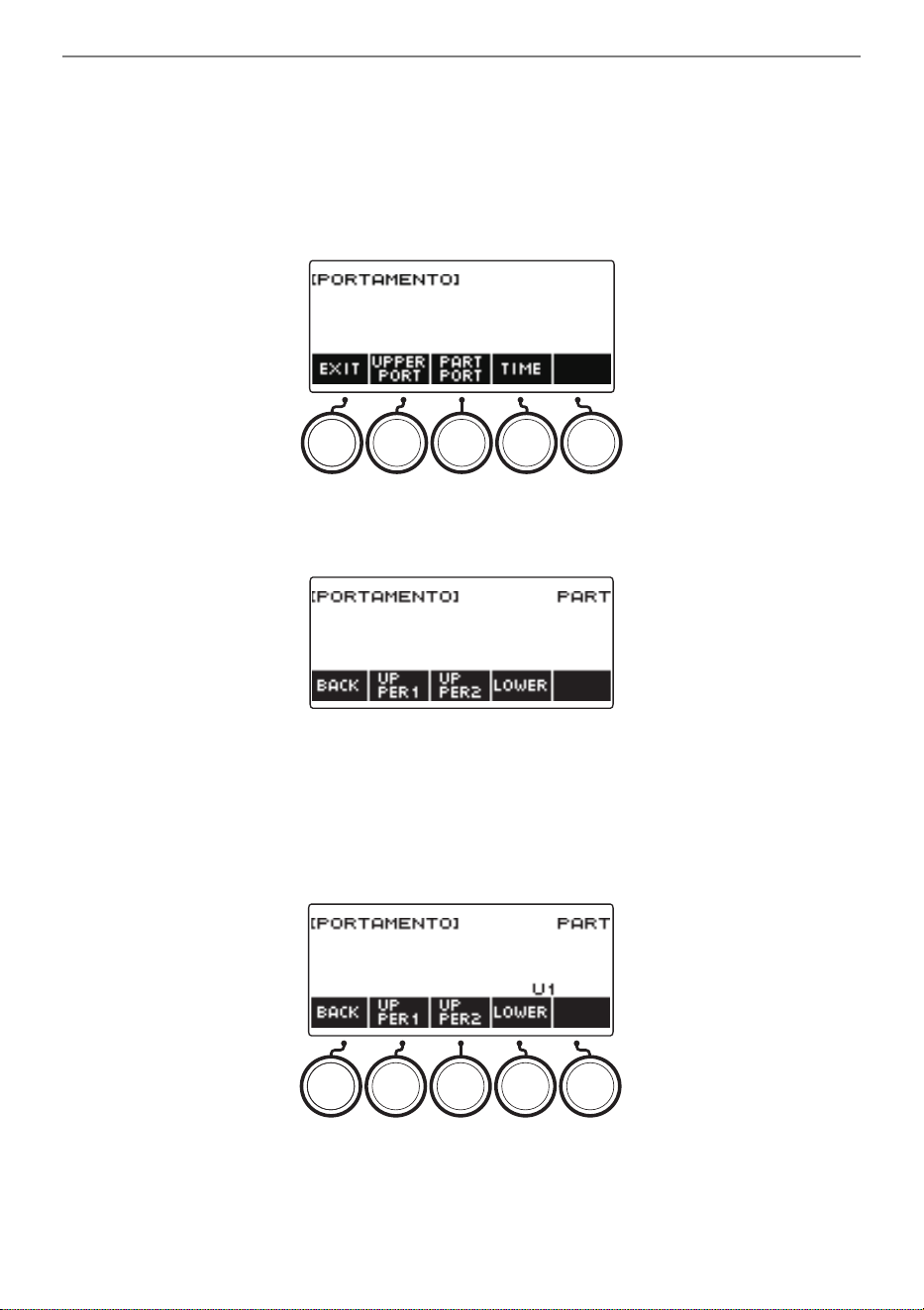
Controlling the Sound of a Performance
EN-86
■ Configuring Portamento Settings for Each Part (Part Portamento)
1.
Press INSTRUMENT.
This displays the instrument tone screen.
2.
Long-press UPPER PORT.
This displays the portamento screen.
3.
Press PART PORT.
This displays the part portamento screen.
4.
Use UPPER1, UPPER2, and LOWER to select the part whose setting you want to
configure.
• “U1”, “U2”, or “L” appear on the display depending on the selected part, and the notes of the
selected part transition smoothly between each other.
• If you press the button of the same part again, “U1”, “U2”, or “L” will disappear from the display,
and the notes of the selected part will no longer transition smoothly between each other.
B
Loading ...
Loading ...
Loading ...
