Loading ...
Loading ...
Loading ...
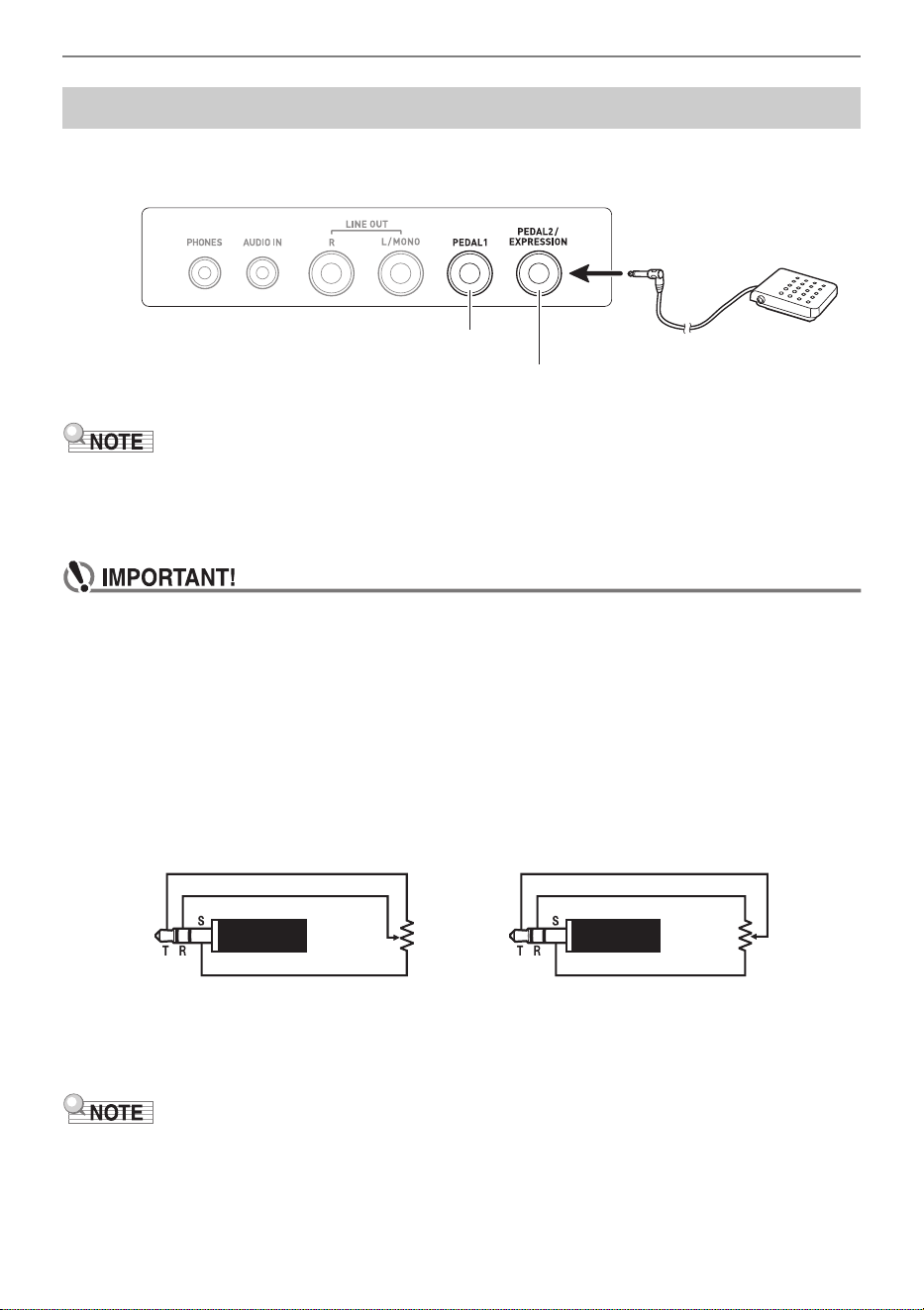
Getting Ready to Play
EN-16
To use a pedal, connect it to the PEDAL1 or PEDAL2/EXPRESSION jack on the back of the Digital
Keyboard. The jack you should use depends on the operation you want the pedal to perform.
• This Digital Keyboard does not come with a pedal unit.
• You can use the PEDAL1 jack to connect an optional (SP-3, SP-20) sustain pedal. You can use the
PEDAL2/EXPRESSION jack to connect a commercially available sustain pedal or expression
pedal.
• Before using an expression pedal connected to the PEDAL2/EXPRESSION jack, you will
need to specify the expression pedal’s polarity and calibrate the pedal. For more information,
see “Using Volume Pedal” (page EN-75).
■ Connectable Expression Pedals
You can connect a commercially available expression pedal that satisfies the specifications below to
the PEDAL2/EXPRESSION jack. Use of a pedal whose operation has been confirmed (see below) is
recommended.
• Expression pedal with a maximum resistance value within the range of 10kΩ±20% to 50kΩ±20%
* Operation Confirmed Pedals
Roland EV-5 (Set minimum volume to 0.)
KURZWEIL CC-1
FATAR VP-25, VP-26
• Note that pedal polarity depends on the manufacturer. Use the procedure under “Using Volume
Pedal” (page EN-75) to configure the polarity type setting.
Connecting a Pedal (Option)
Pedal (option)
PEDAL1 jack (6.3mm standard jack)
PEDAL2/EXPRESSION jack (6.3mm standard jack)
Polarity Type 1 Polarity Type 2*
Loading ...
Loading ...
Loading ...
