Loading ...
Loading ...
Loading ...
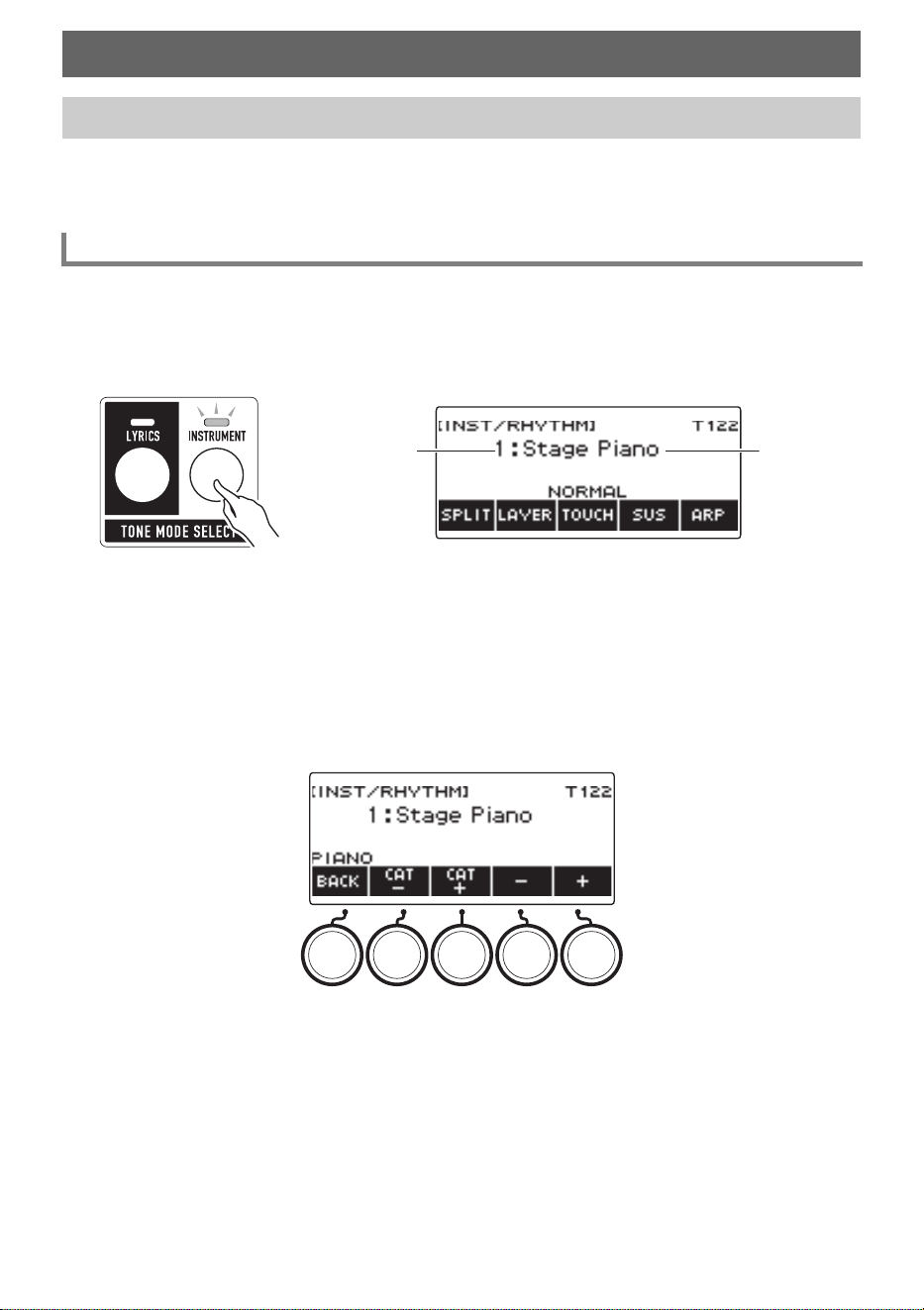
EN-68
Your Digital Keyboard lets you select tones for a wide variety of musical instrument sounds, including
violin, flute, and more. The same song can sound completely different when played with a different
instrument type.
1.
Press INSTRUMENT.
The INSTRUMENT LED of the TONE MODE SELECT buttons lights, and the instrument tone
screen appears on the display.
• The tone number and tone name appear on the display.
2.
Rotate the dial to select a tone.
• For tone information, see the “Tone List” (page EN-288).
• Tone numbers 801 and 802 are for sampled tones. For details, see “Capturing Sounds as
Tones” (page EN-211).
• After you rotate the dial once to select a tone, you can change the selection further using – and +.
• To return to the first tone in the Tone List, press – and + at the same time.
• If you want to select a category, use CAT–/CAT+.
• To go back to the previous screen, press BACK.
Controlling the Sound of a Performance
Selecting a Musical Instrument Tone
Selecting a Tone
Tone nameTone Number
B
Loading ...
Loading ...
Loading ...
