Loading ...
Loading ...
Loading ...
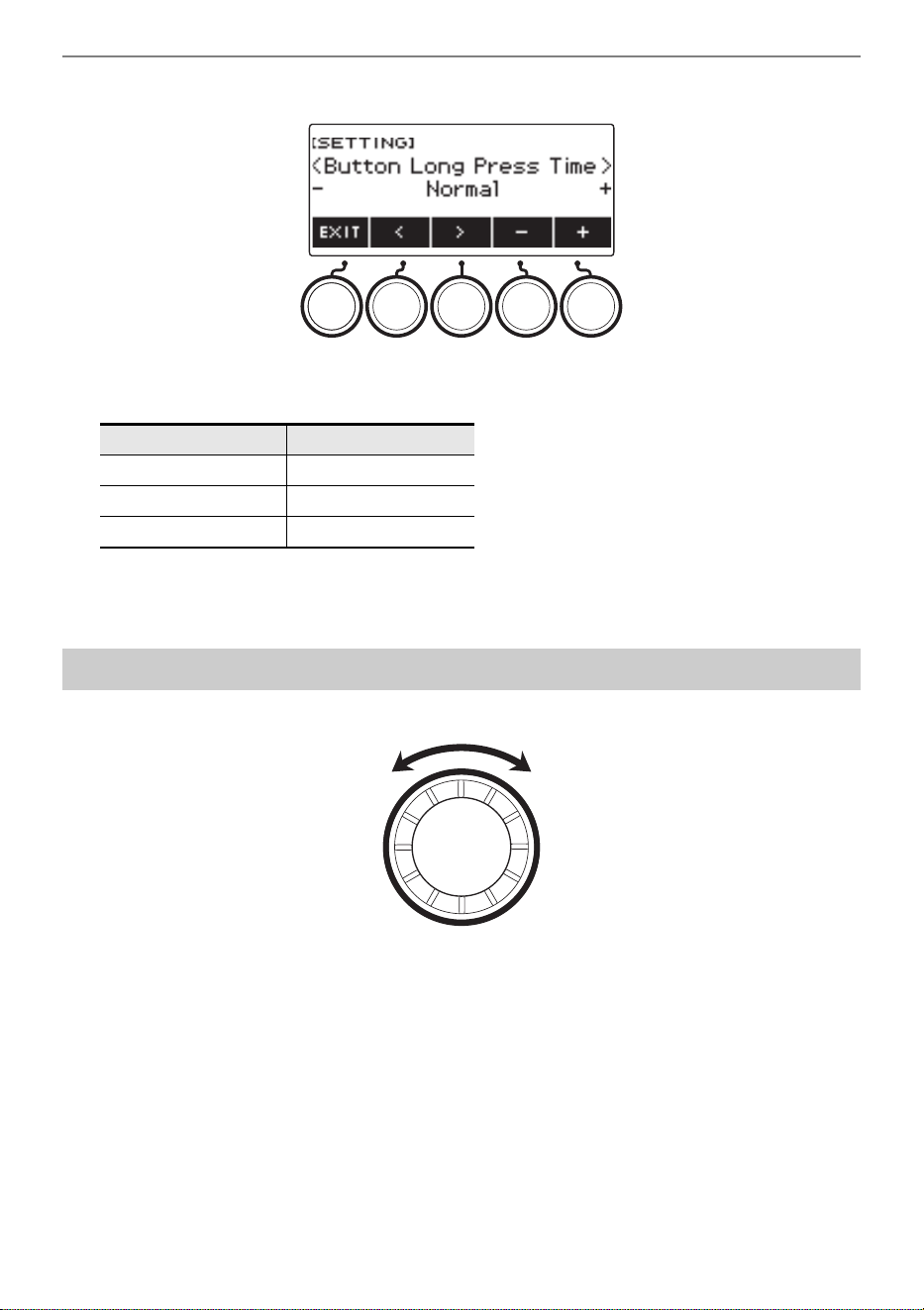
Operations Common to All Modes
EN-21
4.
Use U and I to select “Button Long Press Time”.
5.
Rotate the dial or use – and + to change the button long-press time value.
6.
To exit the setting operation, press EXIT.
Rotate the dial to change a number (tone number, etc.) or value (tempo value, etc.)
Setting Display Name
Short Short
Normal Normal
Long Long
Dial Operations
Loading ...
Loading ...
Loading ...
