Loading ...
Loading ...
Loading ...
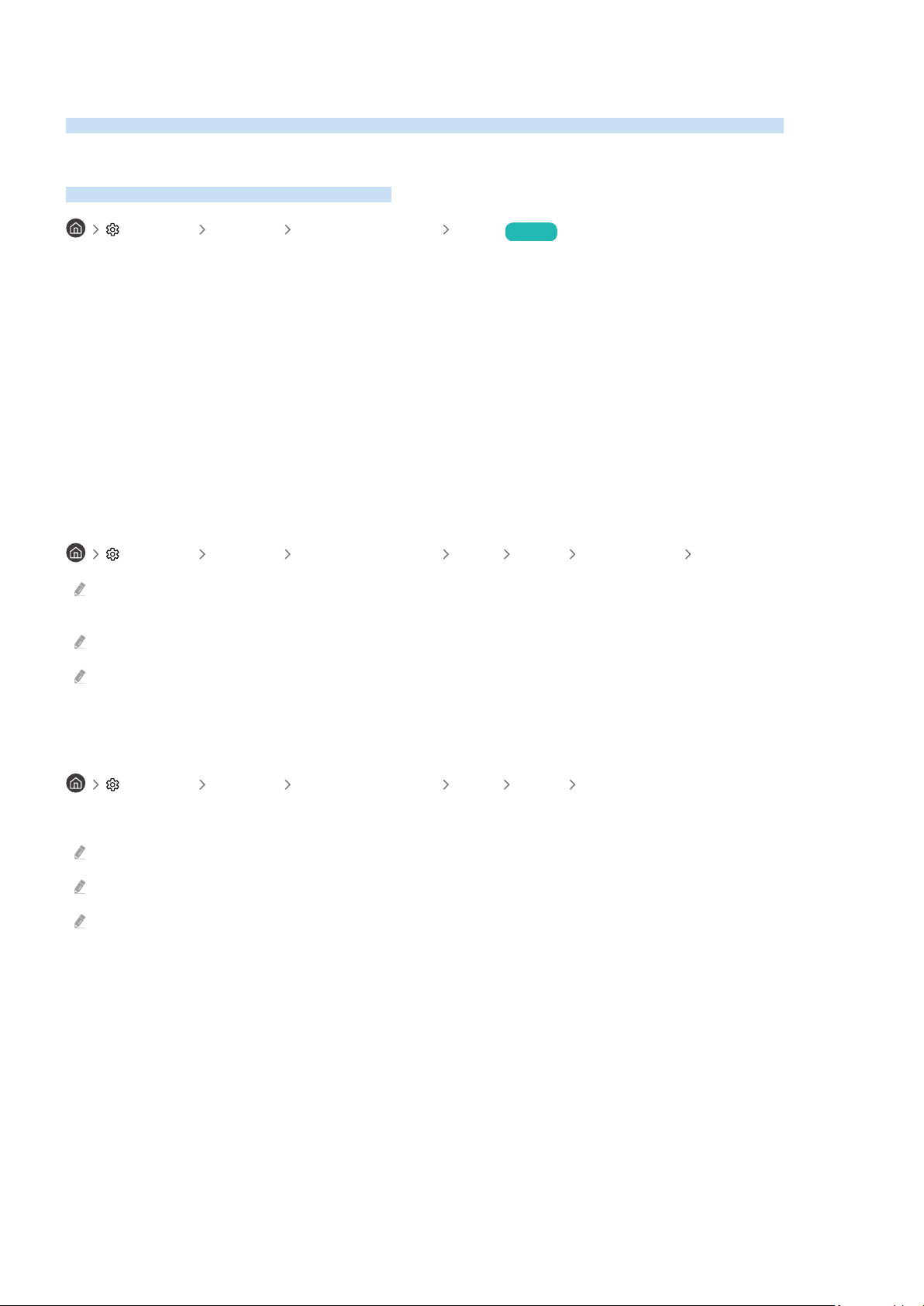
System and Support
You can congure system and support settings such as clock, timers, energy usage and software updates.
Using the Time Functions and the Timers
Set the current time and use the timer function.
Settings General System Manager Time Try Now
You can set the Clock manually or automatically. Once the Clock is set, you can view the current time on the
Projector anytime.
You must set the clock in the following cases:
• The power cable is disconnected and then connected.
• The Clock Mode is changed from Auto to Manual.
• The Projector is not connected to the Internet.
• No broadcast signals are received.
Setting the clock automatically
Settings General System Manager Time Clock Clock Mode Auto
This function works only when the Projector is connected to the Internet or is receiving digital broadcasts through a
connected antenna.
The accuracy of the time information received may differ with the channel and signal.
If you get your Projector signal from a cable broadcast receiver/set-top box or a satellite receiver/satellite set-top box
connected to an HDMI or Component port, you must set the current time manually.
Adjusting the clock for DST and time zone
Settings General System Manager Time Clock Time Zone
Selects your time zone.
This function is only available when the Clock Mode is set to Auto.
This function may not be supported depending on the model or geographical area.
This function may differ depending on the model or geographical area.
• GMT
Set Greenwich Mean Time (GMT).
• DST
Automatically adjust for Daylight Saving Time (DST).
- 86 -
Loading ...
Loading ...
Loading ...
