Loading ...
Loading ...
Loading ...
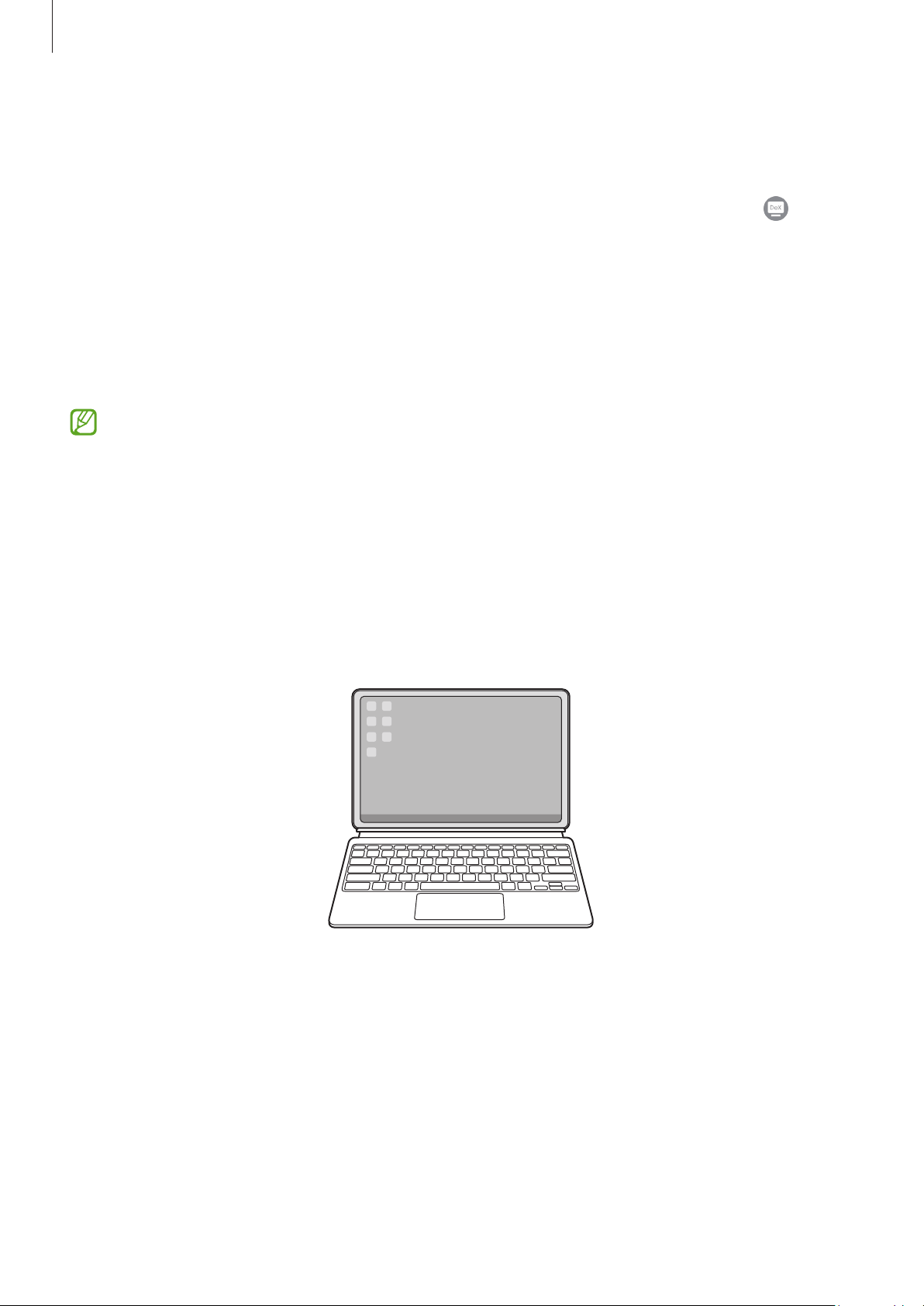
Apps and features
69
Connecting to a TV wirelessly
You can use Samsung DeX by connecting your tablet to a TV wirelessly.
1 On your tablet, open the notification panel, swipe downwards, and then tap (
DeX
).
2 Select a TV from the detected devices list and tap
Start now
.
Some TVs will only be detected when its screen mirroring mode is turned on.
3 If the connection request window appears on the TV, accept the request.
4 Follow the on-screen instructions to complete the connection.
When they are connected, the Samsung DeX screen will appear on the TV.
•
It is recommended to use a Samsung Smart TV manufactured after 2019.
•
Make sure that screen mirroring is supported on the TV you want to connect to.
Controlling the Samsung DeX screen
Controlling with Keyboard Cover’s touchpad and keyboard
When you use Samsung DeX with the Keyboard Cover, you can use Keyboard Cover’s
touchpad and keyboard to control the Samsung DeX screen.
Loading ...
Loading ...
Loading ...
