Loading ...
Loading ...
Loading ...
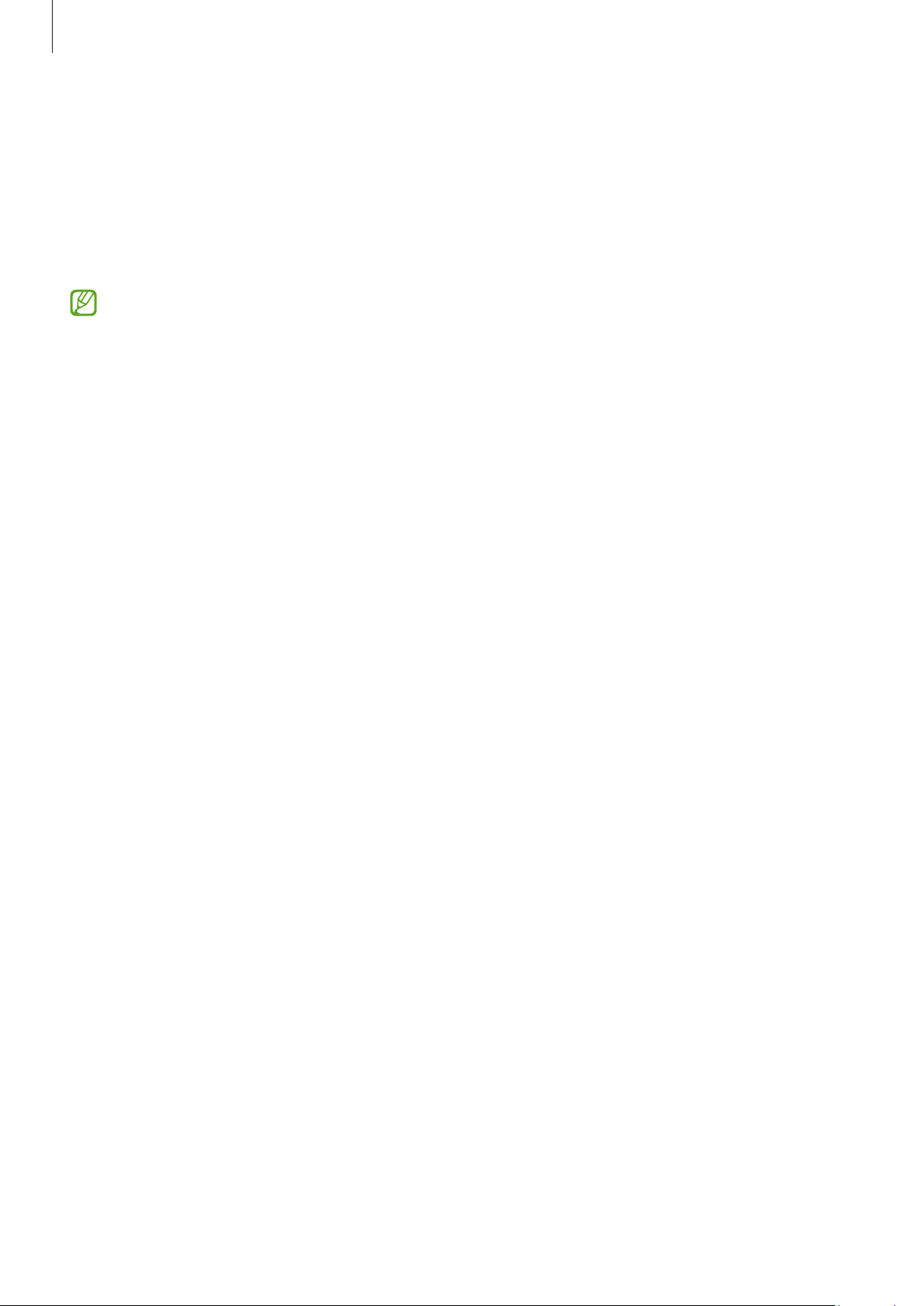
Getting started
12
Charging other devices
Use the USB cable to charge another mobile device with your tablet’s battery.
Connect your tablet and the other device using your tablet’s USB cable. A USB connector
may be needed depending on the other device.
When charging starts, the battery charging icon will appear on the other device’s screen.
The app selection pop-up window that appears on your tablet is for data transfer.
Do not select an app from the pop-up window.
Reducing the battery consumption
Your device provides various options that help you conserve battery power.
•
Optimise the device using the device care feature.
•
When you are not using the device, turn off the screen by pressing the Side button.
•
Turn on power saving mode.
•
Close unnecessary apps.
•
Turn off the Bluetooth feature when not in use.
•
Turn off auto-syncing of apps that need to be synced.
•
Decrease the backlight time.
•
Decrease the screen brightness.
Loading ...
Loading ...
Loading ...
