Loading ...
Loading ...
Loading ...
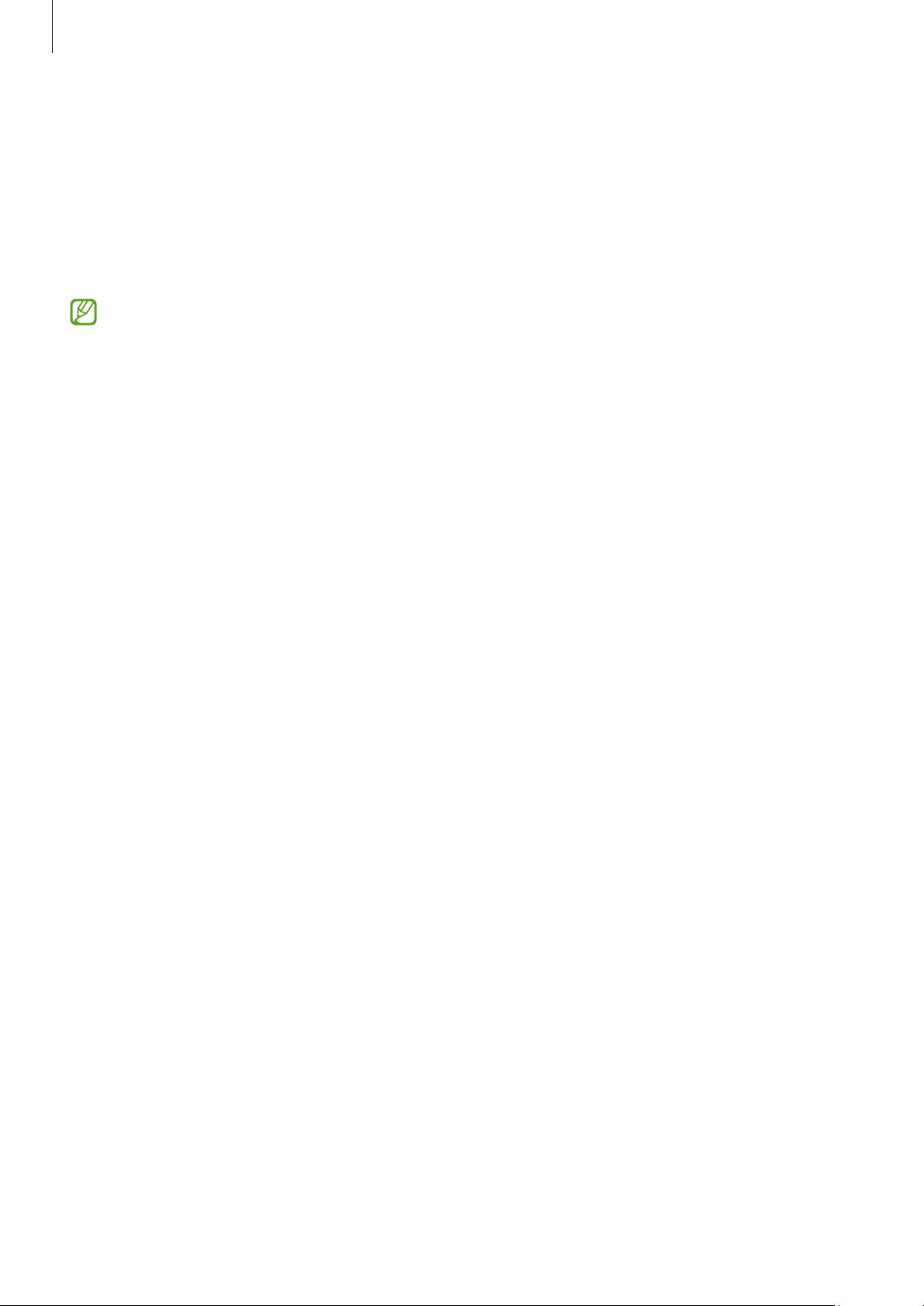
Apps and features
123
Transferring backup data from a computer
Back up data from your previous device to a computer and import the data to your new
tablet.
1 On the computer, visit www.samsung.com/smartswitch to download Smart Switch.
2 On the computer, open Smart Switch.
If your previous device is not a Samsung device, back up data to a computer using
an app provided by the device’s manufacturer. Then, skip to the fifth step.
3 Connect your previous device to the computer using the device’s USB cable.
4 On the computer, follow the on-screen instructions to back up data from the device.
Then, disconnect your previous device from the computer.
5 Connect your new tablet to the computer using the USB cable.
6 On the computer, follow the on-screen instructions to transfer data to your new
tablet.
Loading ...
Loading ...
Loading ...
