Loading ...
Loading ...
Loading ...
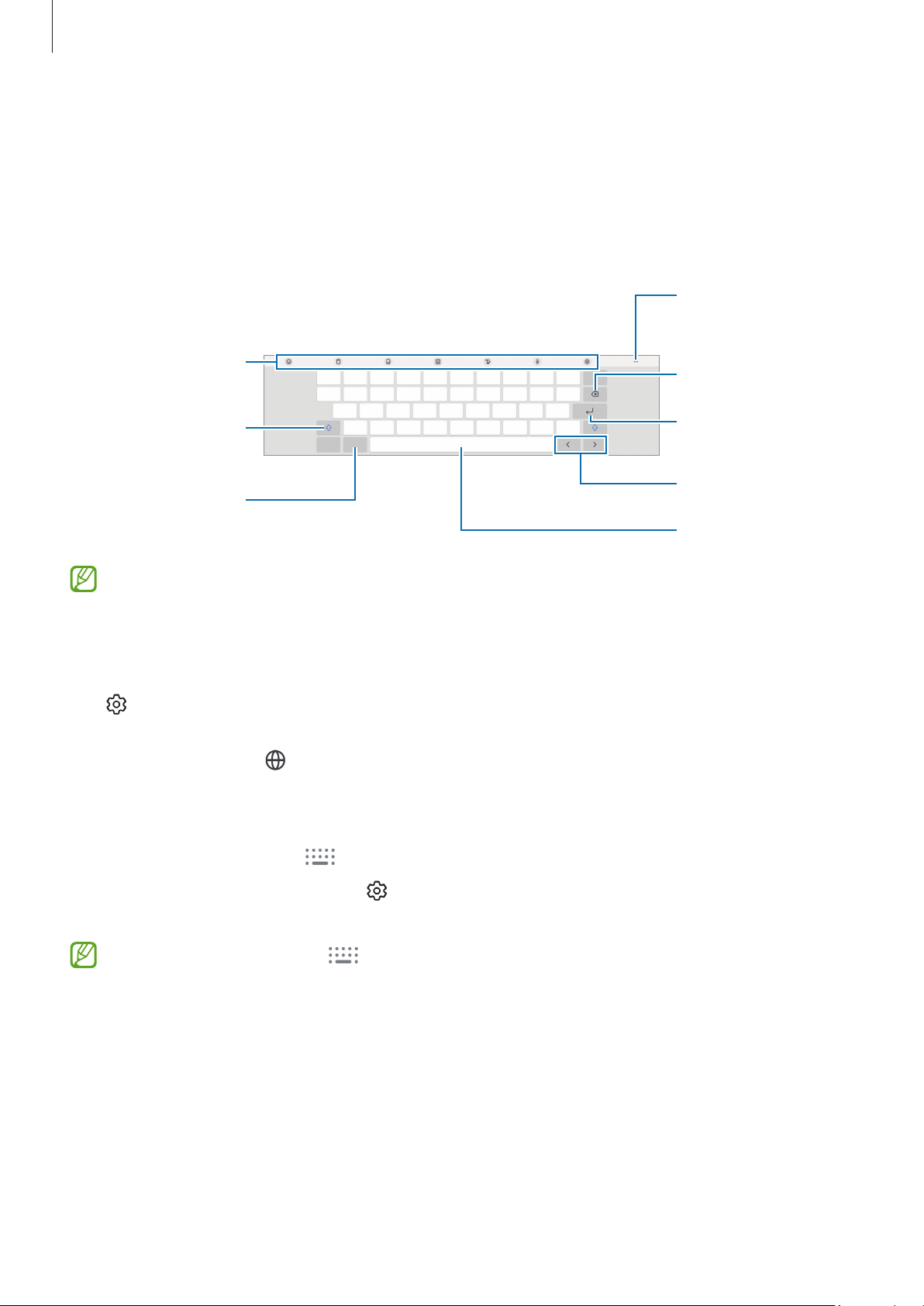
Apps and features
33
Entering text
Keyboard layout
A keyboard appears automatically when you enter text.
Break to the next
line.
Delete a preceding
character.
Enter symbols.
Enter uppercase.
For all caps, tap it
twice.
Additional
keyboard functions
Move the cursor.
Enter a space.
Access more
keyboard
functions.
Text entry is not supported in some languages. To enter text, you must change the
input language to one of the supported languages.
Changing the input language
Tap
→
Languages and types
→
Manage input languages
and select the languages
to use. When you select two or more languages, you can switch between the input
languages by tapping
.
Changing the keyboard
On the navigation bar, tap to change the keyboard.
To change the keyboard type, tap
→
Languages and types
, select a language, and
then select the keyboard type you want.
If the keyboard button ( ) does not appear on the navigation bar, open
Settings
,
tap
General management
→
Keyboard list and default
, and then tap the
Keyboard
button on navigation bar
switch to turn it on.
Loading ...
Loading ...
Loading ...
