Loading ...
Loading ...
Loading ...
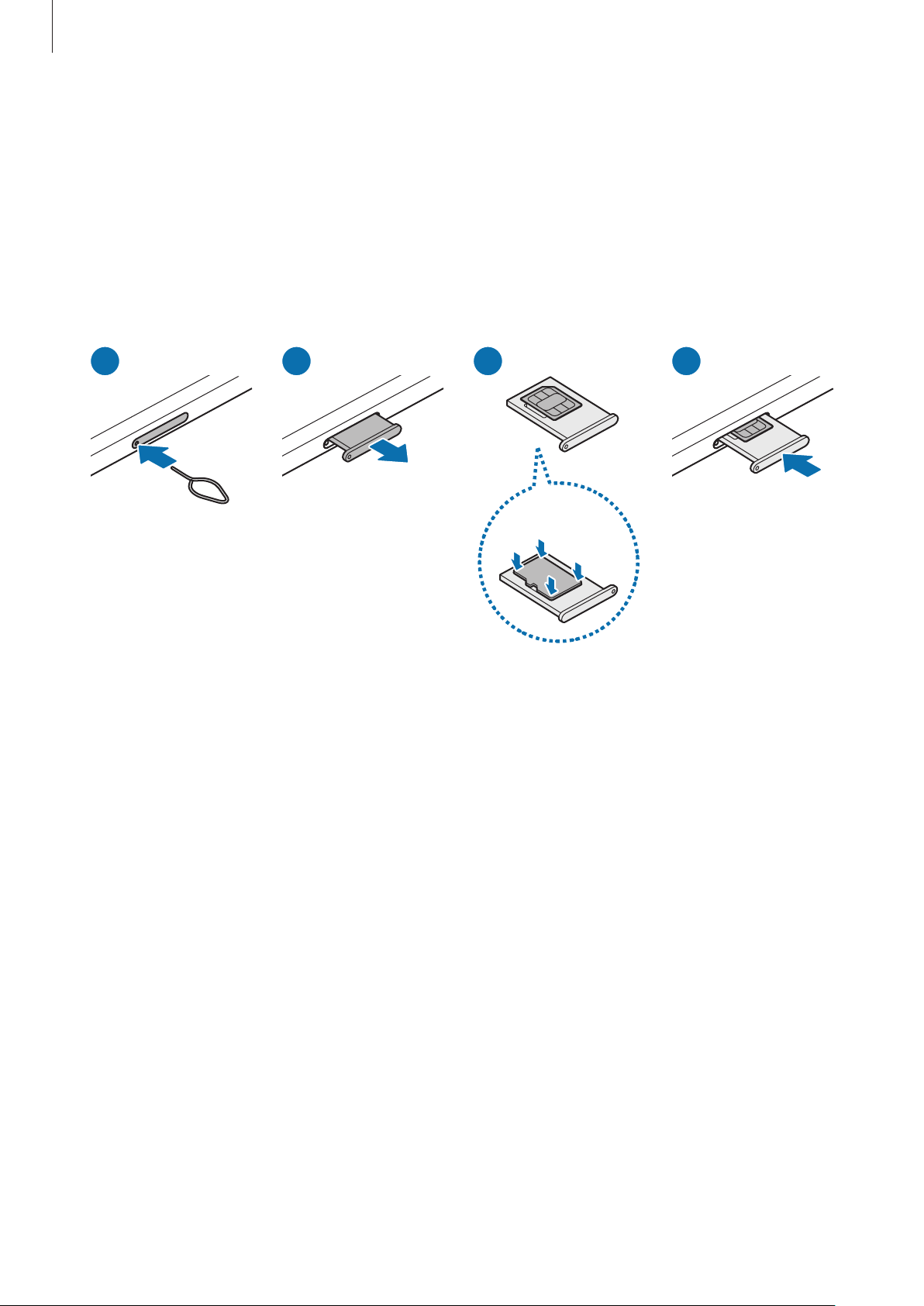
Getting started
16
microSD card
Inserting an SD card
Your device’s SD card capacity may vary from other models and some SD cards may not
be compatible with your device depending on the SD card manufacturer and type. To
check out your device’s maximum SD card capacity, refer to the Samsung website.
1 2 4
3
<Underside>
1 Insert the ejection pin into the hole on the tray to loosen the tray.
2 Pull out the tray gently from the tray slot.
3 Place an SD card on the tray with the gold-coloured contacts facing upwards and
gently press the SD card into the tray to secure it.
4 Insert the tray back into the tray slot.
Loading ...
Loading ...
Loading ...
