Loading ...
Loading ...
Loading ...
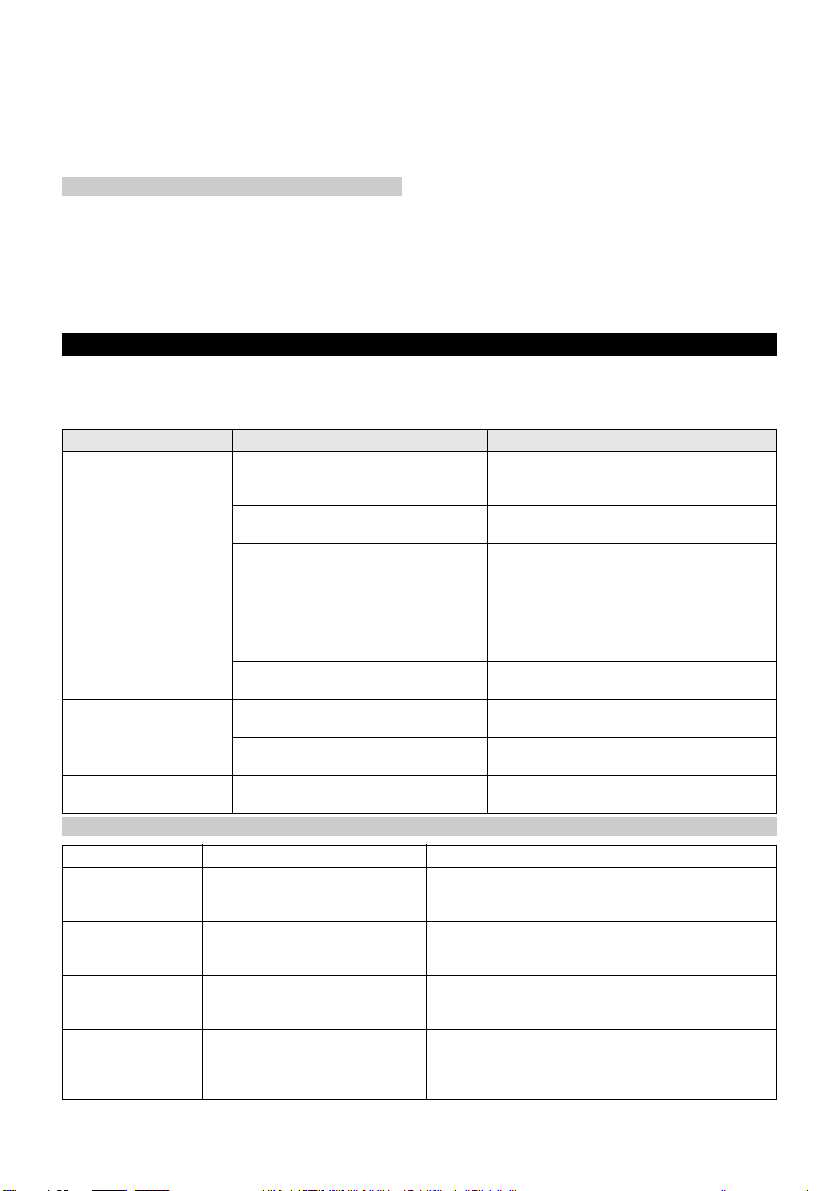
English 15
3. Alternatively, the microfibre wipe cover can be
washed in the washing machine at max. 60°C.
Illustration Z
Observe the following care instructions:
● Do not bleach the microfibre wipe cover.
● Do not use fabric softeners.
● Do not dry the microfibre wipe cover in the dryer.
● Do not iron the microfibre wipe cover.
Clean the squeegee blade and suction nozzle
1. Switch off the device.
2. Press the unlocking button at the bottom of the suc-
tion nozzle and pull the suction nozzle off the device.
Illustration AA
3. Press the unlocking button on the top of the suction
nozzle and slide the clamping rail off the suction
nozzle.
Illustration AB
4. Remove the squeegee blade from the suction noz-
zle.
5. Clean the squeegee blade, suction nozzle and
clamping rail under running water.
Illustration AC
6. After drying, insert the squeegee blade into the suc-
tion nozzle.
Illustration AD
7. Place the clamping rail on the squeegee blade and
push it backwards until it audibly engages in the
suction nozzle. Make sure that the clamping rail
slides sideways correctly into the guides on the suc-
tion nozzle.
Illustration AE
Troubleshooting guide
Malfunctions often have simple causes that you can
remedy yourself using the following overview. When in
doubt, or in the case of malfunctions not mentioned
here, please contact your authorised Customer Service.
As the battery pack ages, even if it is looked after, the
battery capacity reduces such that the full run time will
no longer be reached when fully charged. This does not
indicate a defect.
Error codes and error descriptions
Fault Cause Rectification
The device is not work-
ing.
The battery pack is not sitting properly in
the device.
1. Push the battery pack into the battery
mount on the device until it you feel it latch
into place.
The charging state of the battery pack is
too low.
1. Charge the battery pack, see chapter Bat-
tery pack charging.
The battery pack is overheated. 1. Take the battery pack out of the device and
let it cool down, see chapter Removing the
battery pack.
Note
The battery pack can get very warm.
2. Do not the place the device and battery
pack in direct sunlight.
The battery pack or charger is defective. 1. Replace the battery pack or charger, see
chapter Intended use.
The spray bottle is not
working.
There is no detergent in the spray bottle. 1. Fill the spray bottle with detergent, see
chapter Prepare spray bottle.
The pump mechanism in the spray head
is defective.
1. Contact the service department.
Streaking occurs during
operation.
1. To avoid streaking, see chapter Starting
operation.
Charge indicator Error description Error correction
The lower LED flash-
es slowly and the mo-
tor is off.
The battery pack is fully discharged. 1 Charge the battery pack or replace it with a charged
battery pack.
All LEDs flash twice
every 2 seconds and
the motor is running.
Temperature warning: The temper-
ature of the battery pack is close to
the permissible upper limit.
1 Operate and store the appliance at temperatures
usual for living areas.
All LEDs flash twice
every 2 seconds and
the motor is off.
Battery pack temperature too high
or low.
1 Allow the device to cool down/heat up.
Operate and store the appliance at temperatures
usual for living areas.
All LEDs flash five
times every 2 s.
Permanent fault of the battery pack. 1 Remove the battery pack from the device and put it
back in again.
2 If the fault persists, please contact your dealer or au-
thorised Customer Service.
Loading ...
Loading ...
Loading ...
