Loading ...
Loading ...
Loading ...
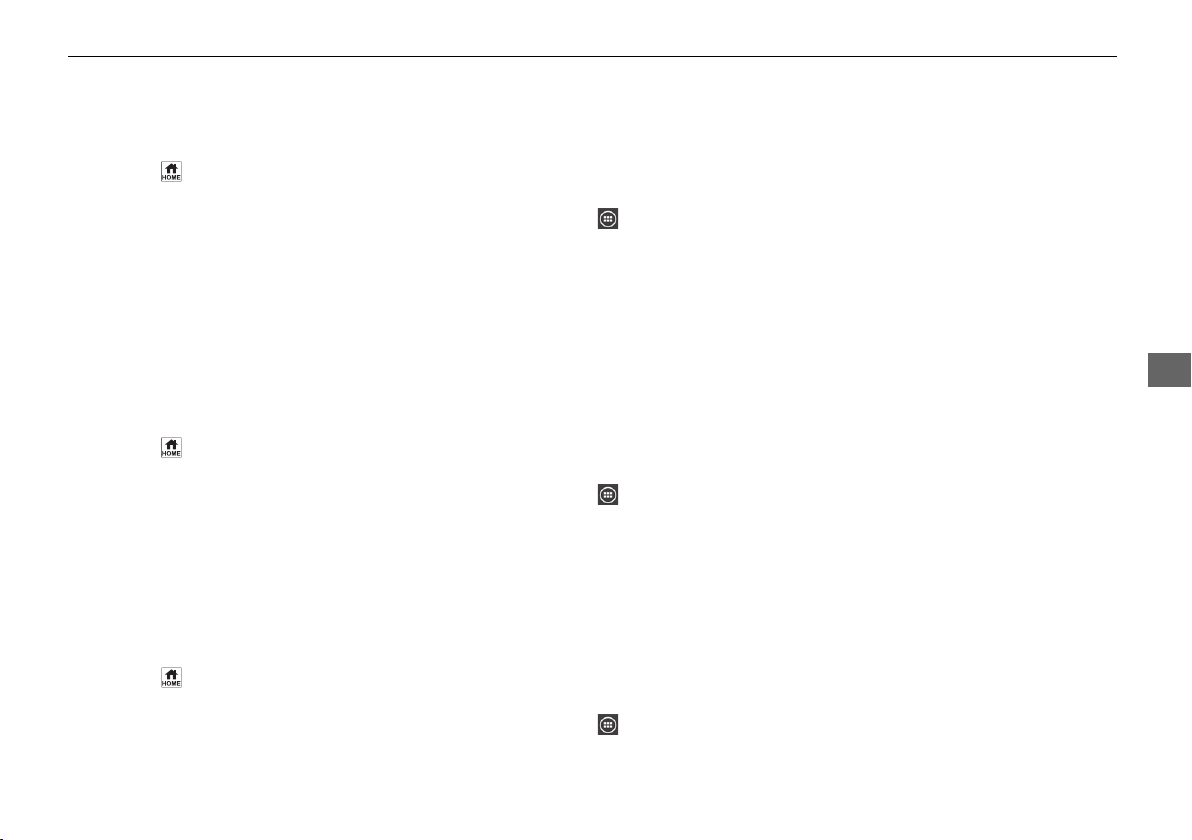
311
uuDisplay AudiouSystem Updates
Continued
Features
■
Connection setup
Use the following procedure to connect to the Internet via a Wi-Fi network.
1. Press the button.
2. Select System Updates.
u If System Updates is not displayed on the home screen, select All Apps.
3. Select Settings.
4. Select Connection Setup.
5. Select OK.
6. Select Change Mode.
7. Select Network.
u If the vehicle's Wi-Fi is turned off, select OFF.
■
Automatic update settings
Use the following procedure to change to the automatic update setting.
1. Press the button.
2. Select System Updates.
u If System Updates is not displayed on the home screen, select All Apps.
3. Select Settings.
4. Select Automatic Update.
5. Select Accept.
u If you do not want to system update automatically, select Decline.
■
View the update history
Use the following procedure to confirm the update history.
1. Press the button.
2. Select System Updates.
u If System Updates is not displayed on the home screen, select All Apps.
3. Select Settings.
4. Select Update History.
21 JAZZ HYBRID SSS-32TZA6000.book 311 ページ 2020年1月29日 水曜日 午前10時32分
Loading ...
Loading ...
Loading ...
