Loading ...
Loading ...
Loading ...
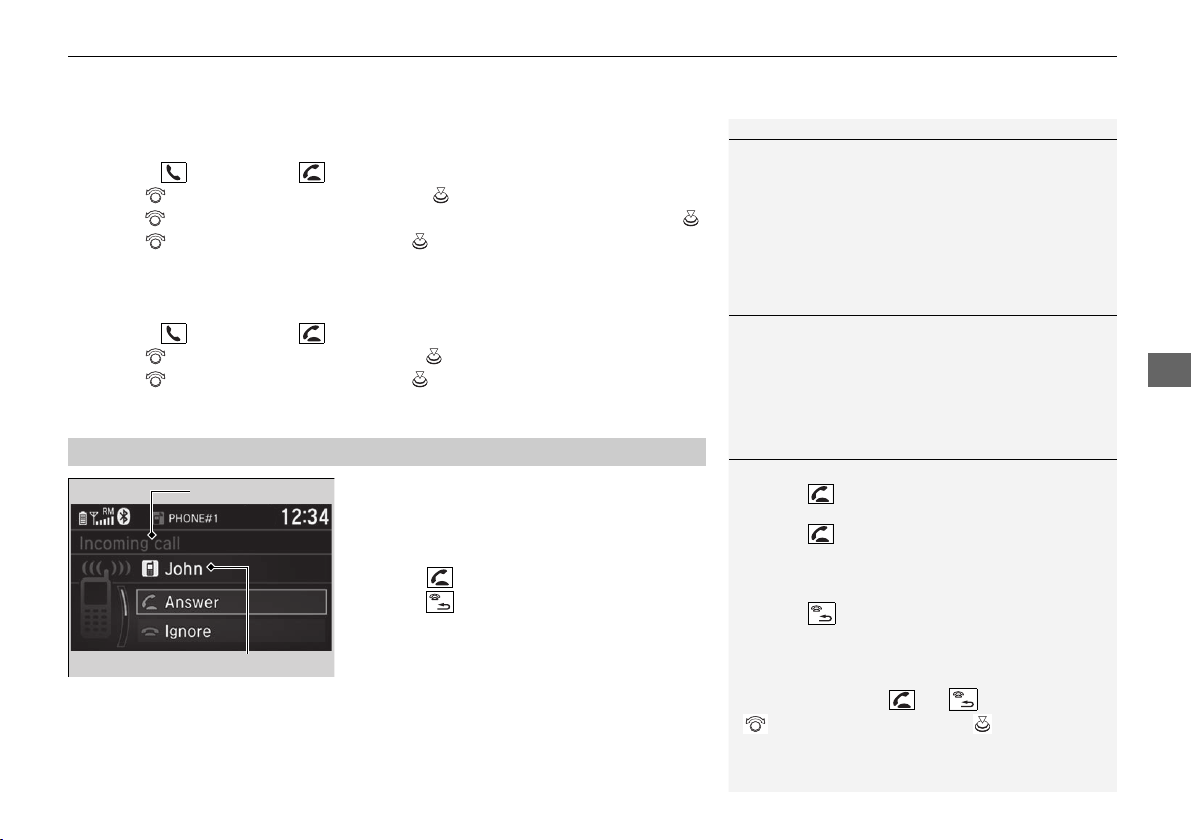
Continued
283
uuColour AudiouHFT Menus
Features
■
To make a call using the call history
Call history is stored by Dialed calls, Received calls, and Missed calls.
1. Press the button or the button.
2. Rotate to select Call history, then press .
3. Rotate to select Dialed calls, Received calls, or Missed calls, then press .
4. Rotate to select a number, then press .
u Dialing starts automatically.
■
To make a call using a speed dial entry
1. Press the button or the button.
2. Rotate to select Speed dial, then press .
3. Rotate to select a number, then press .
u Dialing starts automatically.
When there is an incoming call, an audible
notification sounds and the Incoming call
screen appears.
Press the button to answer the call.
Press the button to decline or end the call.
■
Receiving a Call
1To make a call using the call history
The call history appears only when a phone is
connected to HFT, and displays the last 20 dialed,
received, or missed calls.
1To make a call using a speed dial entry
When any preset button is pressed, the Speed dial
screen is displayed.
Select Others to view another paired phone’s speed
dial list.
1Receiving a Call
Call Waiting
Press the button to put the current call on hold
to answer the incoming call.
Press the button again to return to the current
call.
Select Ignore to ignore the incoming call if you do
not want to answer it.
Press the button if you want to hang up the
current call.
You can select the icons on the audio/information
screen instead of the and buttons. Rotate
to select the icon, then press .
HFT Mode
Caller’s Name
21 JAZZ HYBRID SSS-32TZA6000.book 283 ページ 2020年1月29日 水曜日 午前10時32分
Loading ...
Loading ...
Loading ...
