Loading ...
Loading ...
Loading ...
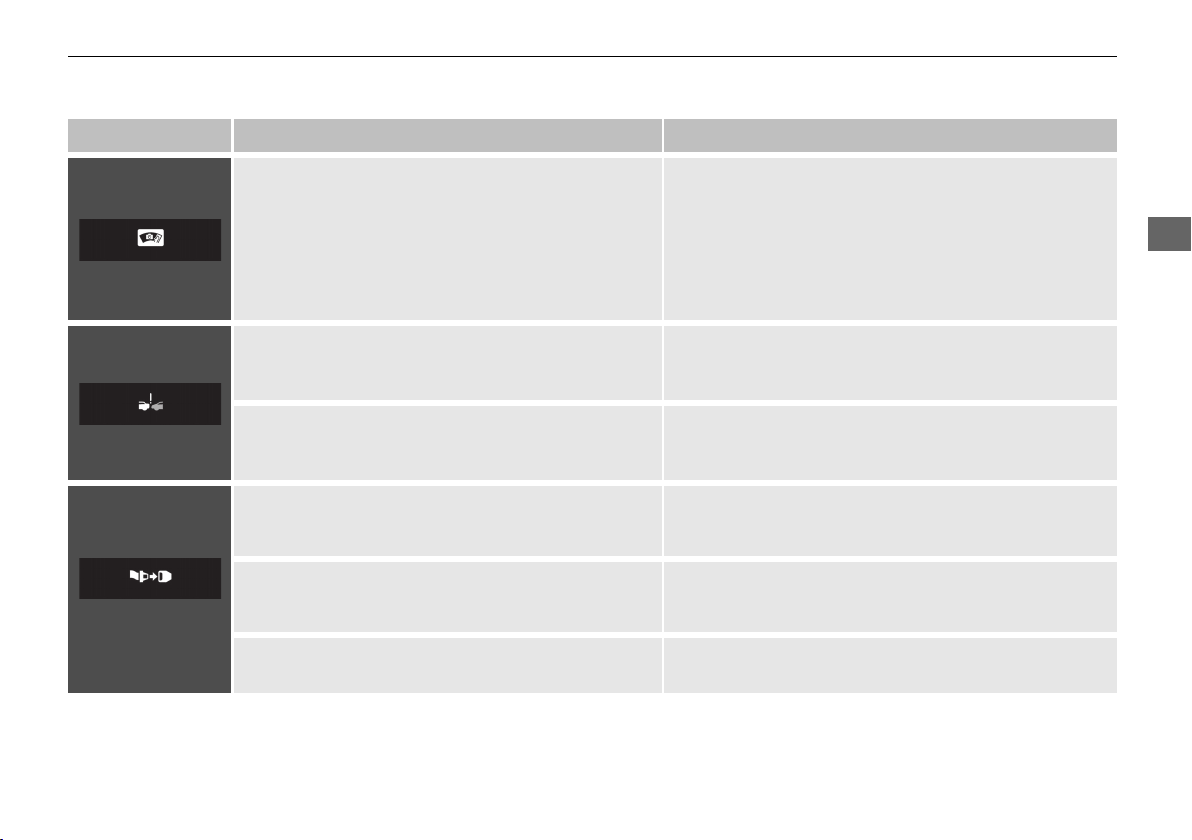
131
uuIndicatorsuDriver Information Interface Warning and Information Messages
Continued
Instrument Panel
Message Condition Explanation
• Appears if the area around the front wide view
camera is blocked by dirt, mud, etc. and be
prevented from detecting a vehicle in front.
• May appear when driving in bad weather (rain,
snow, fog, etc.) or when the ambient conditions are
dark, such as when driving in a tunnel, or at night,
dawn, or dusk.
• When the front window gets dirty, stop your vehicle in
a safe place, and wipe it off with a soft cloth.
• Have your vehicle checked by a dealer if the message
does not disappear even after you cleaned the area
around the camera.
2 Front Wide View Camera P. 494
2 Honda Sensing P. 432
• Appears when the distance between your vehicle
and the vehicle ahead of you is too close while ACC
is in operation.
• ACC has been automatically cancelled.
2 Adaptive Cruise Control (ACC) with Low Speed
Follow P. 447
• Appears when pressing the RES/+ or SET/− button
while the distance between your vehicle and the
vehicle ahead of you is too close.
• ACC cannot be set.
2 Adaptive Cruise Control (ACC) with Low Speed
Follow P. 447
• Appears when the driver’s seat belt is unfastened
while your vehicle is automatically stopped by ACC.
• ACC has been automatically cancelled.
2 Adaptive Cruise Control (ACC) with Low Speed
Follow P. 447
• Appears when pressing the RES/+ or SET/− button
while the driver’s seat belt is unfastened.
• ACC cannot be set.
2 Adaptive Cruise Control (ACC) with Low Speed
Follow P. 447
• Appears when you set the power mode to ON,
without fastening the driver’s seat belt.
• Fasten the seat belt properly before you start to drive.
(White)
21 JAZZ HYBRID SSS-32TZA6000.book 131 ページ 2020年1月29日 水曜日 午前10時32分
Loading ...
Loading ...
Loading ...
