Loading ...
Loading ...
Loading ...
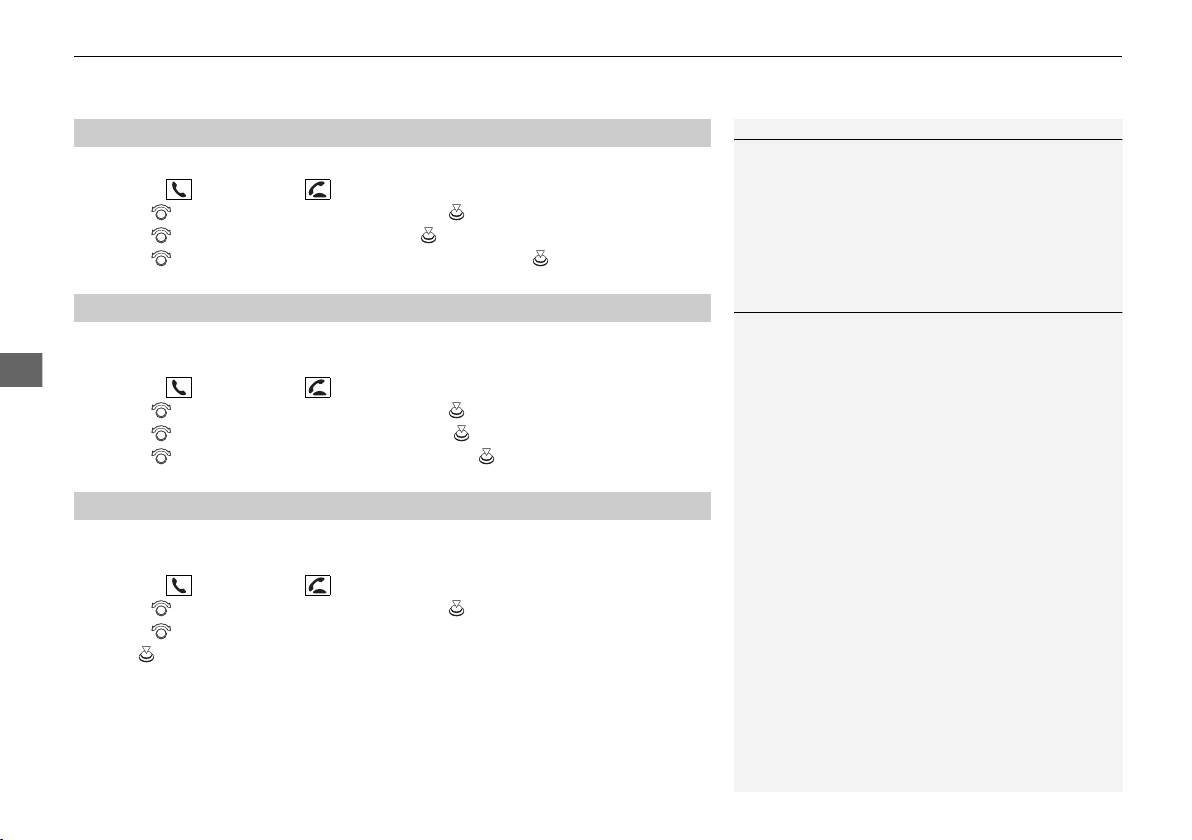
uuColour AudiouHFT Menus
278
Features
You can change the ring tone setting.
1. Press the button or the button.
2. Rotate to select Phone setup, then press .
3. Rotate to select Ringtone, then press .
4. Rotate to select Mobile phone or Fixed, then press .
You can select a caller’s information to be displayed when you have an incoming
call.
1. Press the button or the button.
2. Rotate to select Phone setup, then press .
3. Rotate to select Caller ID info, then press .
4. Rotate to select a mode you want, then press .
If pairing between your phone and the system is executed while you are on the
phone, the call can be automatically transferred to HFT.
1. Press the button or the button.
2. Rotate to select Phone setup, then press .
3. Rotate to select Auto transfer.
4. Press to select On or Off.
■
Ring Tone
■
Caller ID Information
■
Automatic Transferring
1Ring Tone
Mobile phone: Depending on the make and model
of the mobile phone, the ring tone stored in the
phone will sound if the phone is connected.
Fixed: The fixed ring tone sounds from the speakers.
1Caller ID Information
Name priority: A caller’s name is displayed if it is
stored in the phonebook.
Number priority: A caller’s phone number is
displayed.
21 JAZZ HYBRID SSS-32TZA6000.book 278 ページ 2020年1月29日 水曜日 午前10時32分
Loading ...
Loading ...
Loading ...
