Loading ...
Loading ...
Loading ...
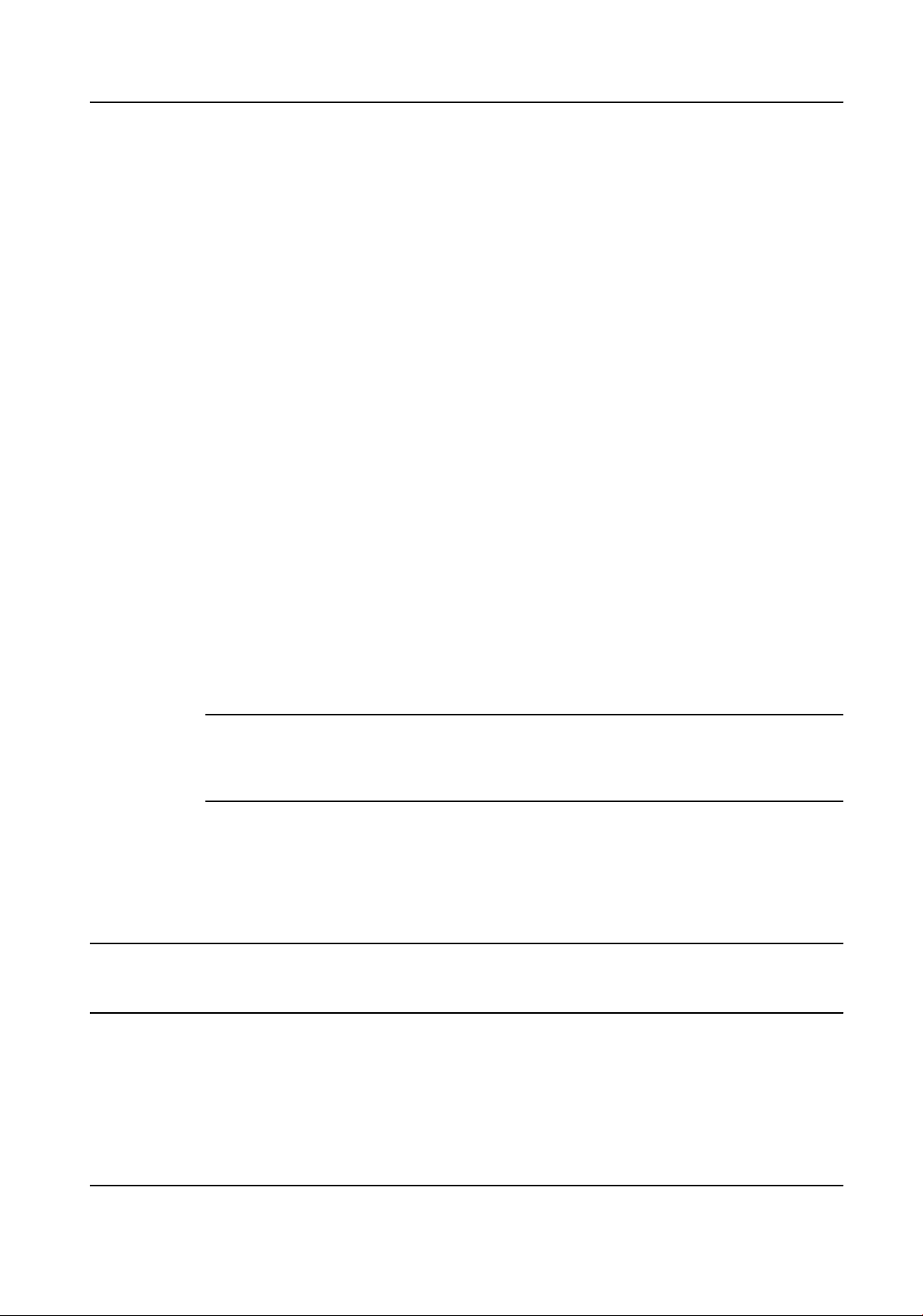
9.5 Export Diagnose Informaon
Diagnose informaon includes running log, system informaon, hardware informaon.
Go to Conguraon → System → Maintenance
→ Upgrade & Maintenance . Check desired
diagnose informaon and click Diagnose Informaon t
o export corresponding diagnose
informaon of the device.
9.6 Reboot
You can reboot the device via browser.
Go to Conguraon → System → Maintenance → Upgrade & Maintenance , and click Reboot.
9.7 Restore and Default
Restore and Default helps restore the device parameters to the default sengs.
Steps
1.
Go to
Conguraon → System → Maintenance → Upgrade & Maintenance .
2.
Click Restore or Default according to your needs.
Restore Reset device parameters, except user informaon, IP parameters and video format
to the de
fault sengs.
Default Reset all the parameters to the factory default.
Note
Be careful when using this funcon. Aer
reseng t
o the factory default, all the
parameters are reset to the default sengs.
9.8 Upgrade
Before You Start
Y
ou need t
o obtain the correct upgrade package.
Cauon
DO NOT disconnect power during the process, and the device reboots automacally aer upgr
ade.
Steps
1.
Go to Con
guraon → System → Maintenance → Upgrade & Maintenance .
2.
Choose one method to upgrade.
Firmware Locate the exact path of the upgrade le.
Network Camera User Manual
74
Loading ...
Loading ...
Loading ...
