Loading ...
Loading ...
Loading ...
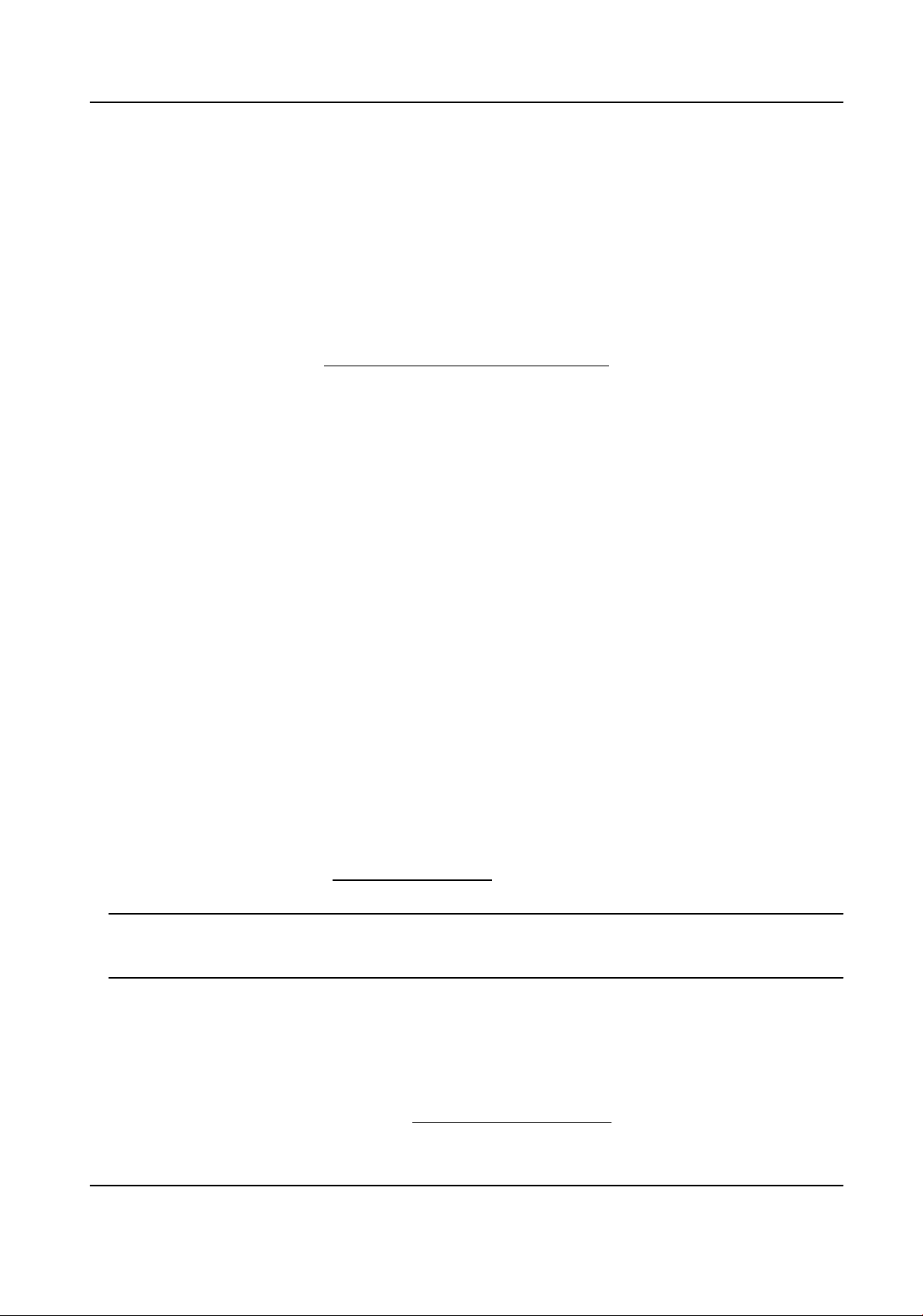
8.2.4 Nofy Surveillance Center
Check Nofy Surveillance Center, the alarm informaon is uploaded to the surveillance center
when an alarm event is detected.
8.2.5 Trigger Recording
Check Trigger Recording, and the device records the video about the detected alarm event.
For recording sengs, refer to Video Recording and Picture Capture
8.2.6 Flashing Light
Aer enabling Flashing Light and seng the Flashing Light Alarm Output, the light ashes when
an alarm event is detected.
Set Flashing Alarm Light Output
When events occur, the ashing light on the device can be triggered as an alarm.
Step
s
1.
Go to Conguraon → Event → Basic Event → Flashing Alarm Light Output .
2.
Set Flashing Duraon, Flashing Frequency and Brigh
tness.
Flashing Duraon
The me that the ashing lasts when one alarm happens.
Flashing Frequency
The rate at which the light ashes. High frequency, medium frequency, low frequency, and
normally on are select
able.
Brightness
The brightness of the light.
3.
Set the arming schedule. See
Set Arming Schedule for de
tails.
4.
Click Save.
Note
Only certain device models support the funcon.
8.2.7 Audible Warning
Aer enabling Audible Warning and seng Audible Alarm Output, the built-in speak
er of the
device or connected external speaker plays warning sounds when an alarm happens.
For audible alarm output sengs, refer to
Set Audible Alarm Output .
Ne
twork Camera User Manual
71
Loading ...
Loading ...
Loading ...
