Loading ...
Loading ...
Loading ...
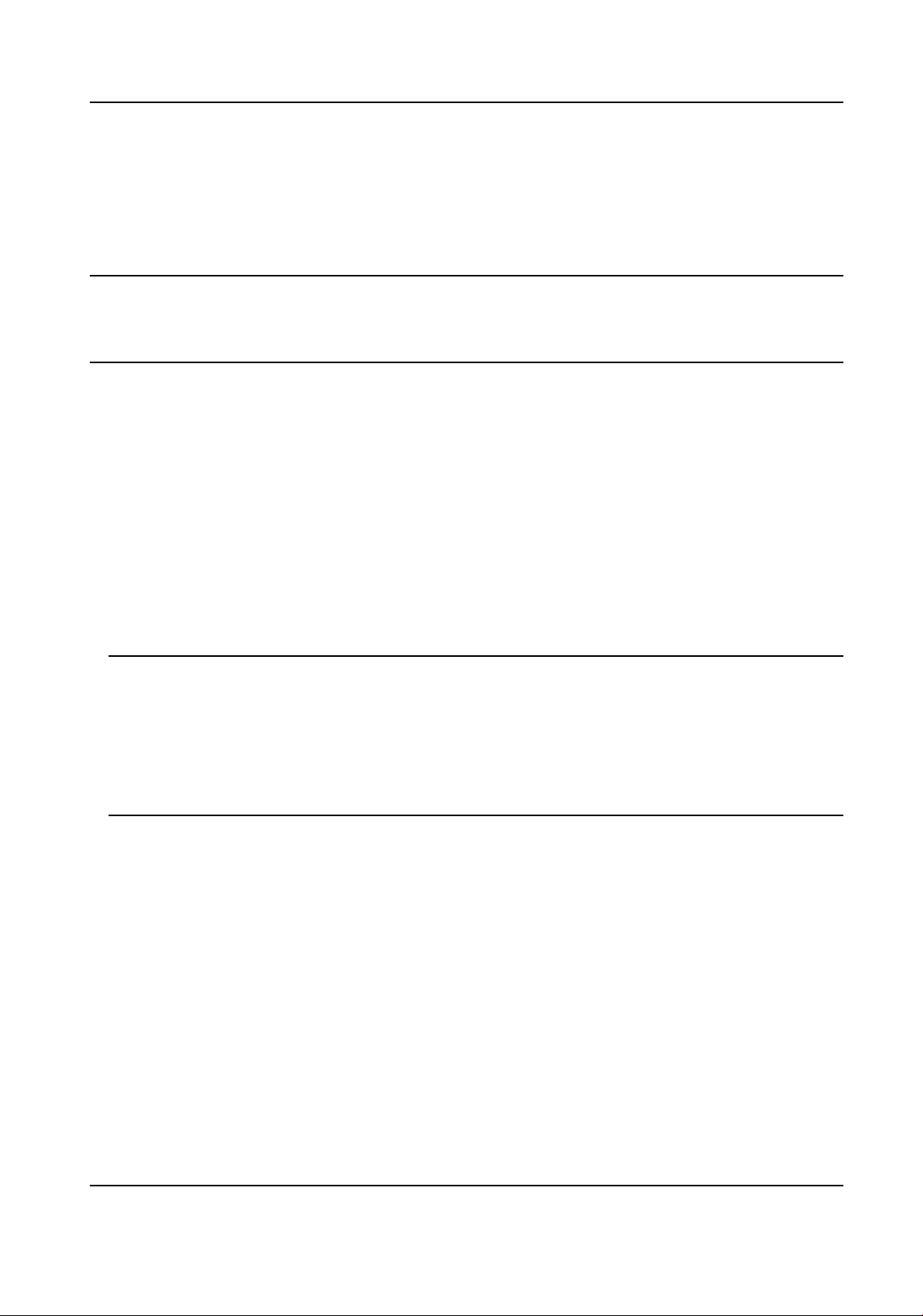
Chapter 2 Device Acvaon and Accessing
To protect the security and privacy of the user account and data, you should set a login password
to acvate the device when access the device via network.
Note
Refer to the user manual of the soware client for the detailed informaon about the client
soware acvaon.
2.1 Acvate the Device via SADP
Sear
ch and acvate the online devices via SADP soware.
Before You Start
Access www.hikvision.com to get SADP soware to install.
Steps
1.
Connect the device to network using the network cable.
2.
Run SADP soware to search the online devices.
3.
Check Device Status from the device list, and select Inacve device.
4.
Crea
te and input the new password in the password eld, and conrm the password.
Cauon
We highly recommend you create a strong password of your own choosing (using a minimum of
8 charact
ers, including upper case leers, lower case leers, numbers, and special characters) in
order to increase the security of your product. And we recommend you reset your password
regularly, especially in the high security system, reseng the password monthly or weekly can
beer protect your product.
5.
Click OK.
Device St
atus changes into Acve.
6.
Oponal: Change the network parameters of the device in Modify Network Parameters.
2.2 Acvate the Device via Browser
You can access and acvate the device via the browser.
Step
s
1.
Connect the device to the PC using the network cables.
2.
Change the IP address of the PC and device to the same segment.
Network Camera User Manual
2
Loading ...
Loading ...
Loading ...
