Loading ...
Loading ...
Loading ...
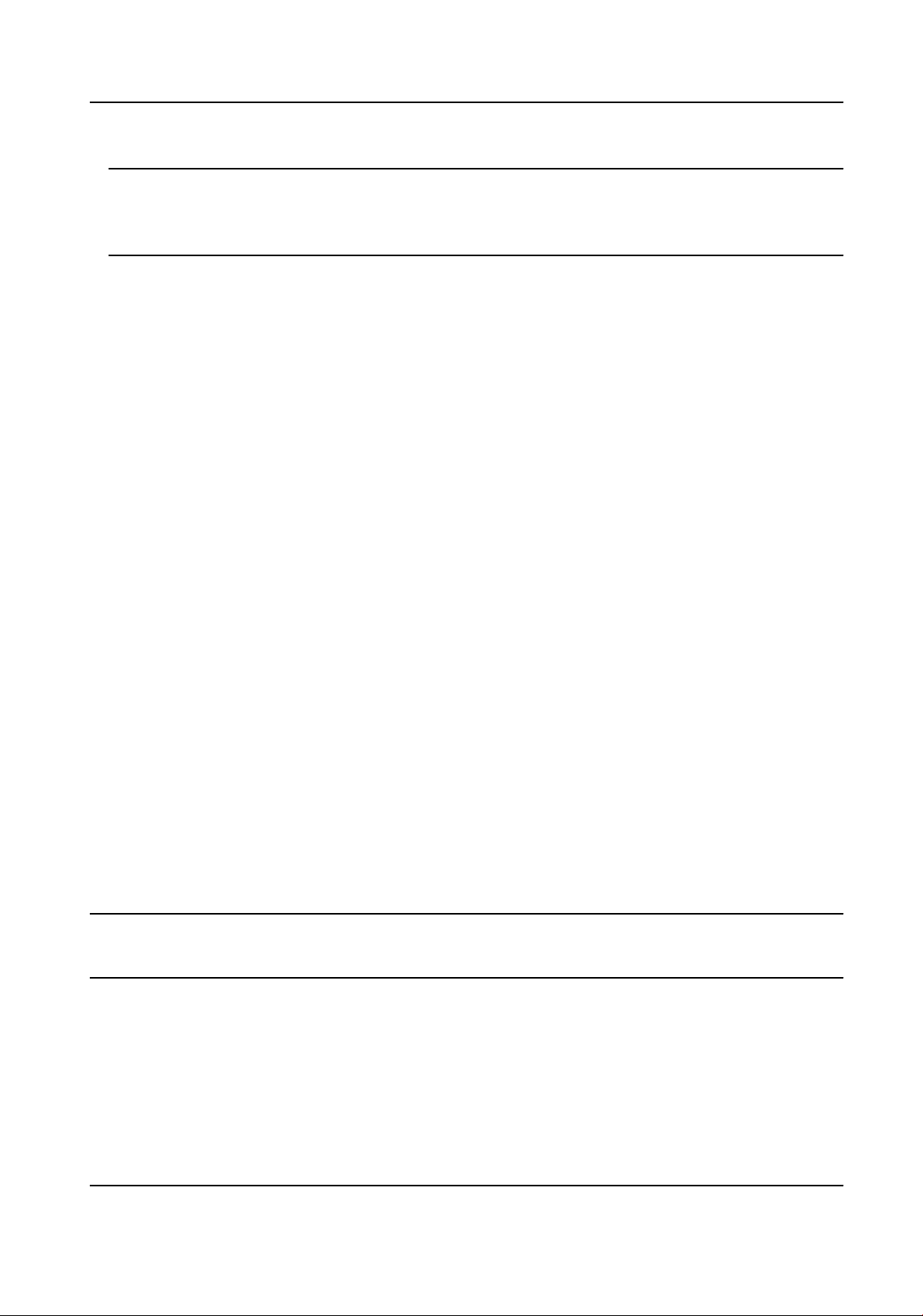
4.
Check Enable Automac Network Replenishment.
Note
Upload to FTP/Memory Card/NAS in Linkag
e Method and Enable Automac Network
Replenishment should be both enabled simultaneously.
5.
Click Tes
t to verify the FTP server.
6.
Click Save.
5.1.3 Set NAS
Take network server as network disk to store the record les, captured images, etc.
Before You Start
Get the IP address of the network disk rst.
Steps
1.
Go to NAS seng page: Conguraon → Storage → Storage Management → Net HDD .
2.
Click HDD No.. Enter the server address and le path for the disk.
Server Address
The IP address of the network disk.
File Path
The saving path of network disk les.
Mounng Type
Select le s
ystem protocol according to the operaon system.
Enter user name and password of the net HDD to guarantee the security if SMB/CIFS is
selected.
3.
Click Test to check whether the network disk is available.
4.
Click Save.
5.1.4 eMMC Protecon
It is to automacally stop the use of eMMC as a storage media when its health status is poor.
Note
The eMMC protecon is only supported by certain device models with an eMMC hardware.
Go to Conguraon → System → Maintenance
→ System Service for the sengs.
eMMC, short for embedded mulmedia card, is an embedded non-volale memory system. It is
able to store the captured images or videos of the device.
The device monitors the eMMC health status and turns o the eMMC when its status is poor.
Otherwise, using a worn-out eMMC may lead to device boot failure.
Network Camera User Manual
30
Loading ...
Loading ...
Loading ...
