Loading ...
Loading ...
Loading ...
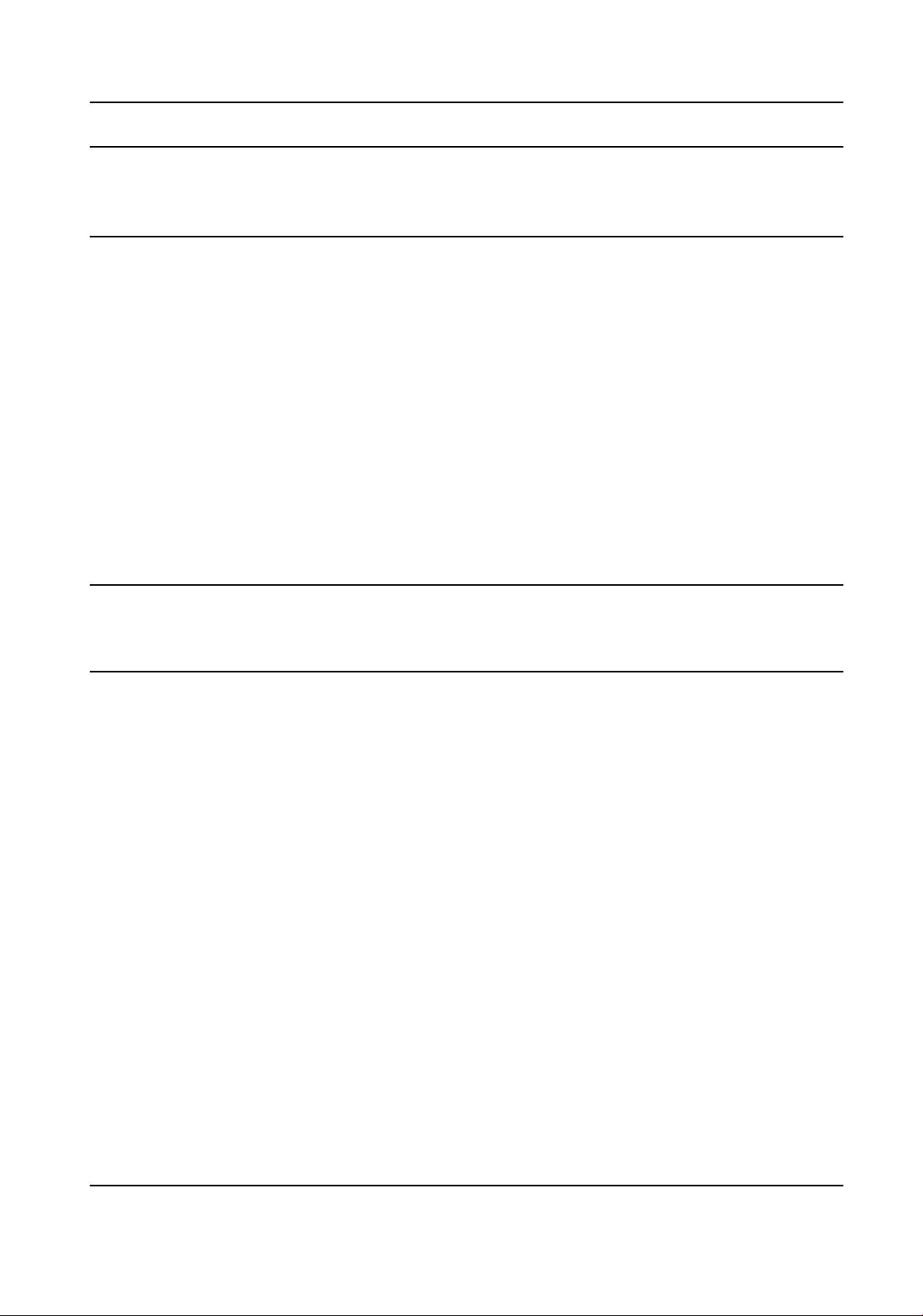
Note
●
This funcon is only supported by certain device equipped with motorized lens.
●
The edge of imag
e will be lost if this funcon is enabled.
BLC
If you focus on an object against strong backlight, the object will be too dark to be seen clearly. BLC
(backlight c
ompensaon) compensates light to the object in the front to make it clear. If BLC mode
is set as Custom, you can draw a red rectangle on the live view image as the BLC area.
WDR
The WDR (Wide Dynamic Range) funcon helps the camera provide clear images in environment
with strong illuminaon dierences.
When there are both very bright and very dark areas simultaneously in the eld of view, you can
enable the WDR funcon and set the level. WDR automacally balances the brightness level of the
whole image and provides clear images with more details.
Note
When WDR is enabled, some other funcons may be not supported. Refer to the actual interface
for de
tails.
HLC
When the bright area of the image is over-exposed and the dark area is under-exposed, the HLC
(High Light Compr
ession) funcon can be enabled to weaken the bright area and brighten the dark
area, so as t
o achieve the light balance of the overall picture.
White Balance
White balance is the white rendion funcon of the camera. It is used to adjust the color
temperature according to the environment.
DNR
Digital Noise Reducon is used to reduce the image noise and improve the image quality. Normal
and Expert modes are select
able.
Normal
Network Camera User Manual
22
Loading ...
Loading ...
Loading ...
