Loading ...
Loading ...
Loading ...
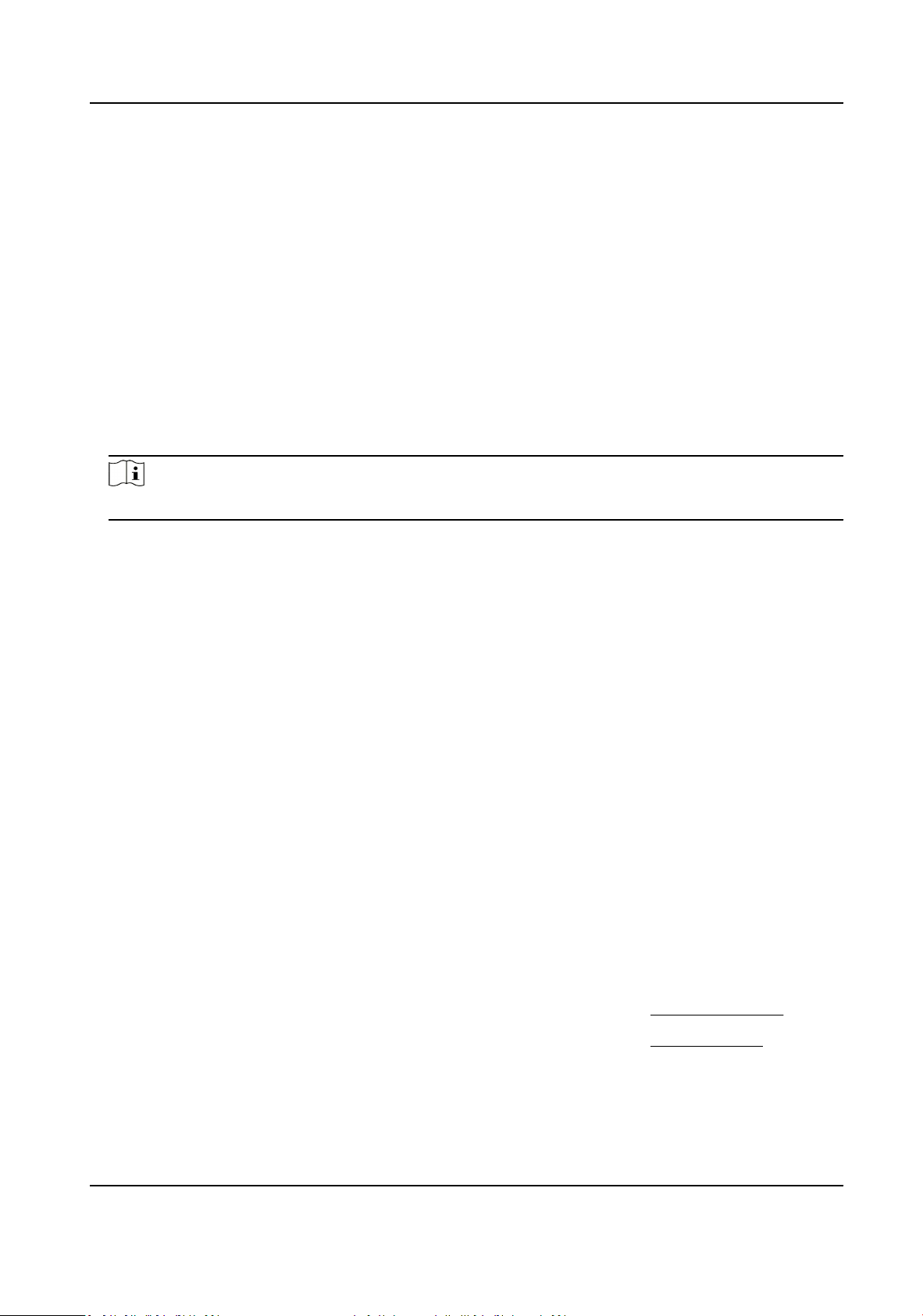
Chapter 9 Arming Schedule and Alarm Linkage
Arming schedule is a customized me period in which the device performs certain tasks. Alarm
linkage is the response to the detected certain incident or target during the scheduled me.
9.1 Set Arming Schedule
Set the valid me of the device tasks.
Steps
1.
Click Arming Schedule.
2.
Drag the me bar to draw desired valid me.
Note
Up to 8 periods can be congured for one day.
3.
Adjust the me period.
-
Click on the selected me period, and enter the desired value. Click Save.
-
Click on the selected me period. Drag the both ends to adjust the me period.
-
Click on the selected me period, and drag it on the me bar.
4.
Oponal: Click Copy to... to copy the same sengs to other days.
5.
Click Save.
9.2 Linkage Method Sengs
You can enable the linkage funcons when an event or alarm occurs.
9.2.1 Trigger Alarm Output
If the device has been connected to an alarm output device, and the alarm output No. has been
congured, the device sends alarm informaon to the connected alarm output device when an
alarm is triggered.
Steps
1.
Go to Conguraon → Event → Basic Event → Alarm Output .
2.
Set alarm output parameters.
Automac Alarm For the informaon about the conguraon, see
Automac Alarm .
Manual Alarm For the informaon about the conguraon, see
Manual Alarm .
3.
Click Save.
Network Speed Dome User Manual
78
Loading ...
Loading ...
Loading ...
