Loading ...
Loading ...
Loading ...
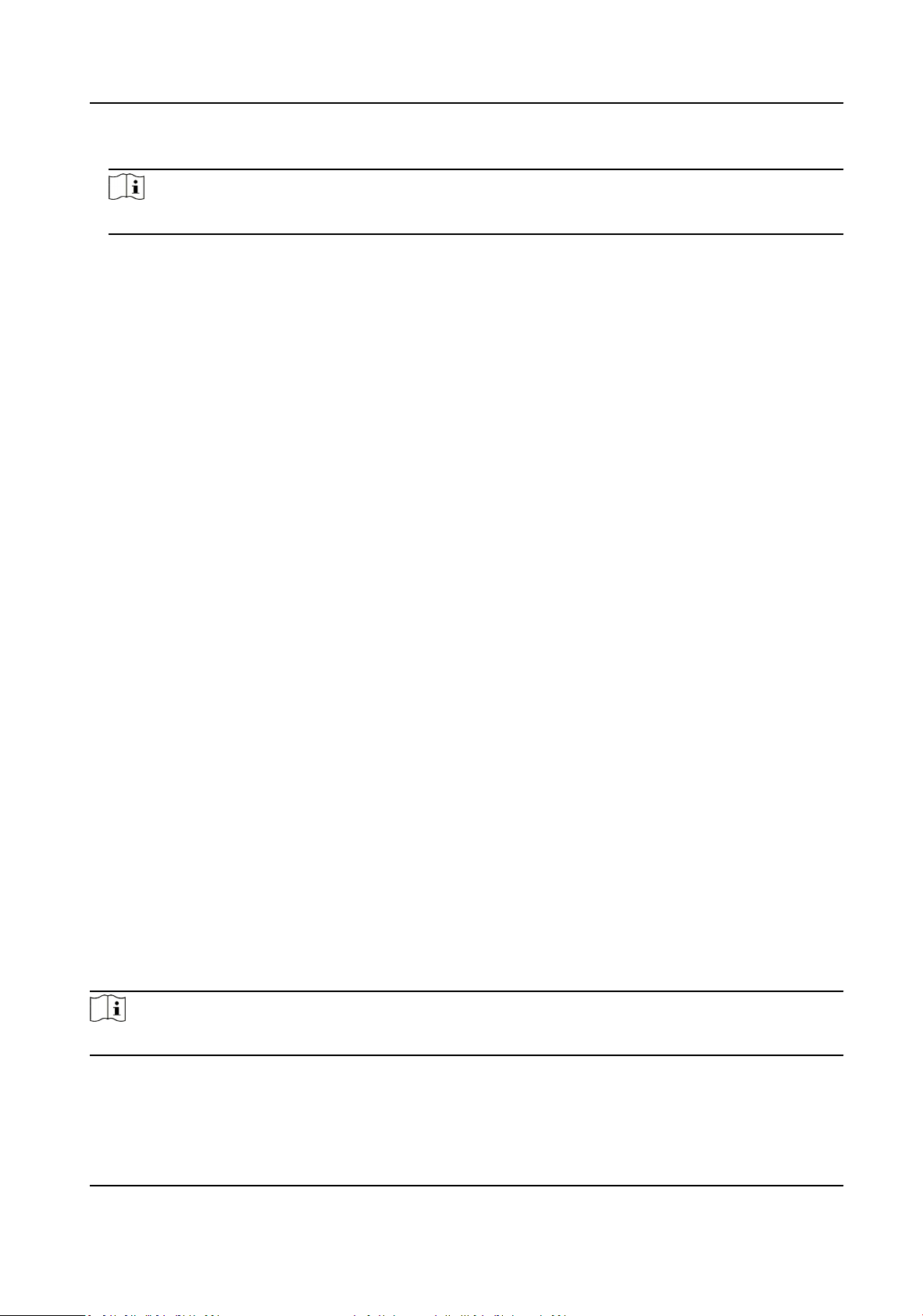
2.
Set the RS-485 parameters.
Note
You should keep the parameters of the device and the computer or terminal all the same.
3.
Click Save.
11.12 Security
You can improve system security by seng security parameters.
11.12.1 Authencaon
You can improve network access security by seng RTSP and WEB authencaon.
Go to Conguraon → System → Security → Authencaon to choose authencaon protocol
and method according to your needs.
RTSP Authencaon
Digest and digest/basic are supported, which means authencaon informaon is needed when
RTSP request is sent to the device. If you select digest/basic, it means the device supports
digest or basic authencaon. If you select digest, the device only supports digest
authencaon.
RTSP Digest Algorithm
MD5, SHA256 and MD5/SHA256 encrypted algorithm in RTSP authencaon. If you enable the
digest algorithm except for MD5, the third-party plaorm might not be able to log in to the
device or enable live view because of compability. The encrypted algorithm with high strength
is recommended.
WEB Authencaon
Digest and digest/basic are supported, which means authencaon informaon is needed when
WEB request is sent to the device. If you select digest/basic, it means the device supports digest
or basic authencaon. If you select digest, the device only supports digest authencaon.
WEB Digest Algorithm
MD5, SHA256 and MD5/SHA256 encrypted algorithm in WEB authencaon. If you enable the
digest algorithm except for MD5, the third-party plaorm might not be able to log in to the
device or enable live view because of compability. The encrypted algorithm with high strength
is recommended.
Note
Refer to the specic content of protocol to view authencaon requirements.
Network Speed Dome User Manual
98
Loading ...
Loading ...
Loading ...
