Loading ...
Loading ...
Loading ...
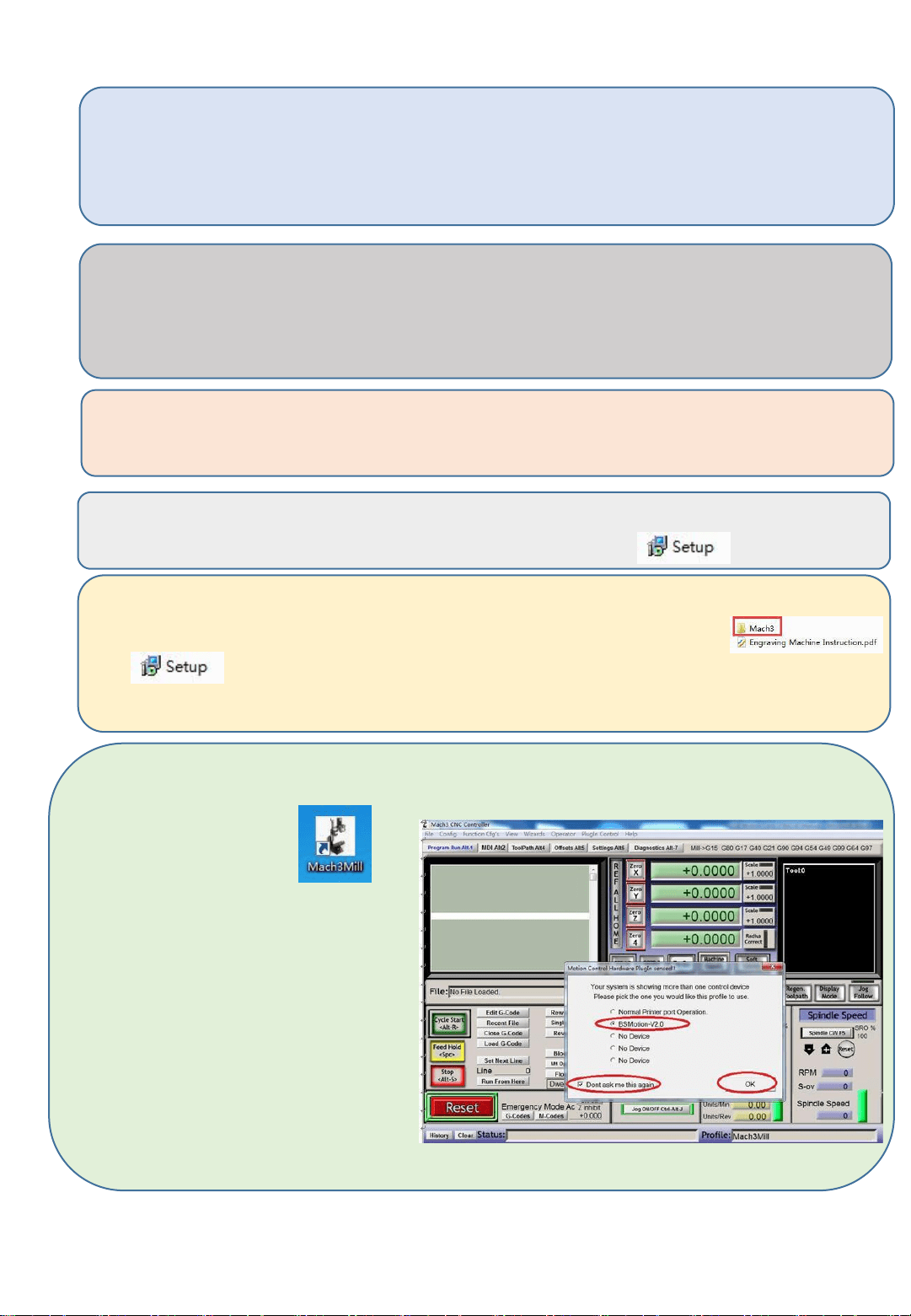
2.3.Control software installation
Software installation computer requirements:
1. desktop computer or laptop;
2. USB port;
3. computer system:WindowsXP/Win7/win8/win10 system;
Our company provides Mach 3 software for testing and testing. It is
only for teaching and personal research. If there is any commercial use,
please buy genuine, thank you! Mach 3 official website:
www.machsupport.com
Basic installation of Mach3 software: Please open the supplied USB flash
drive and find the installation folder.
Please confirm that the USB cable is connected before the software is
installed. Software installation steps: Double click .
Open into the installation interface, and then press the Enter key "Enter",
"Next" or "YES" until The "Finish" installation is complete:
> > Next > Yes > Next > Next > Next > Next > Determine > Finish
> Determine > Next > Yes > Next > Next > Next > Next >Yes > Finish.
2.4.Equipment debugging instructions
Step 1: Double-click to
enter the software and wait for
the software software interface
to load. The first time you start
the software, the computer
will pop up the following dialog
box, please select "BSMotion-
V2.0", "Don't ask me this again"
, "OK"
Loading ...
Loading ...
Loading ...
