Loading ...
Loading ...
Loading ...
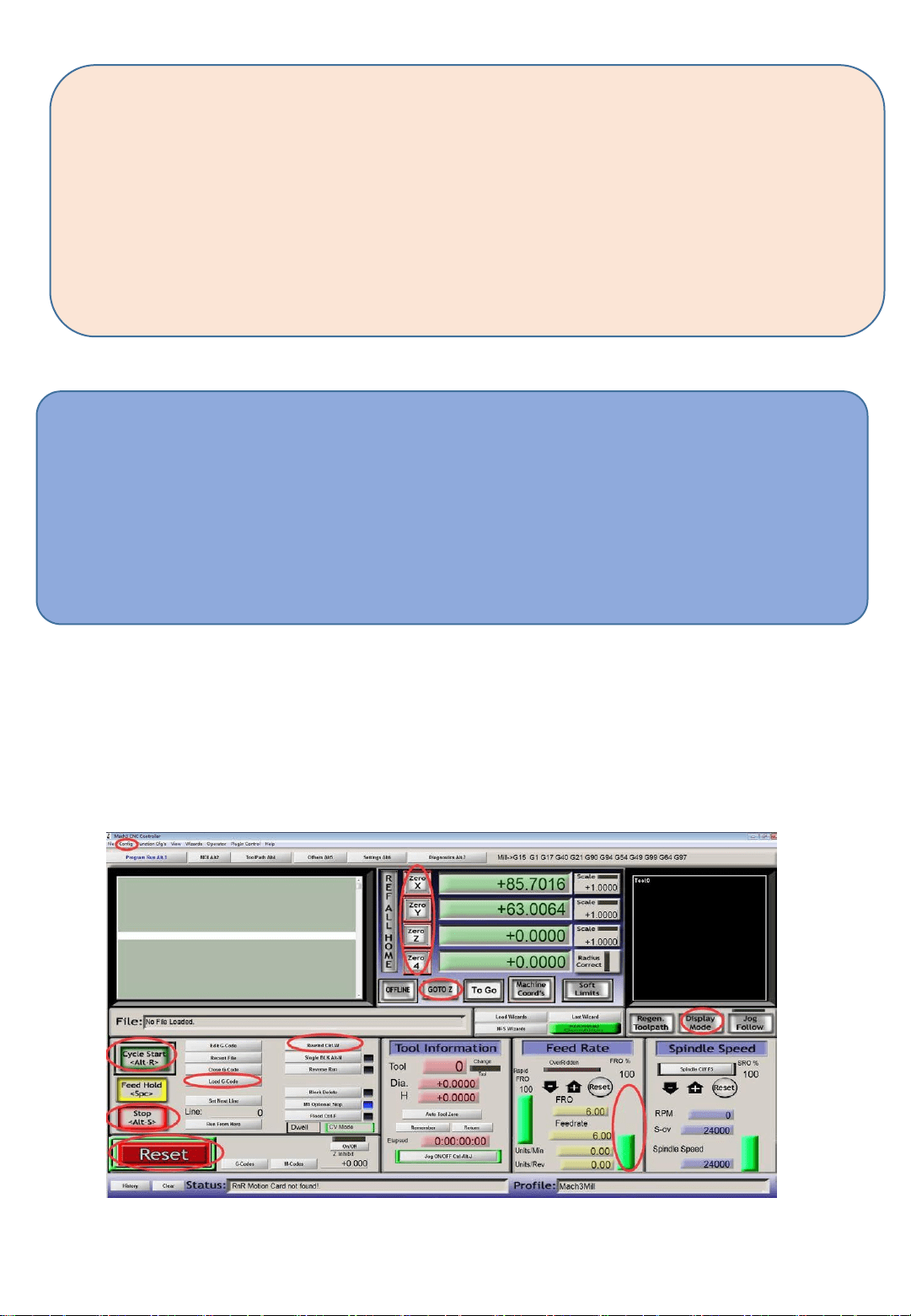
Step 5: Confirm that the “Emergency Reset” in the lower left corner
of the software is not flashing. Click “Zero X”, “Zero Y”, “Zero Z”,
“Zero A”, click “Load G Code”, then there will be loading. G code
pop-up window, file type select "AllFiles" and find the G code you
generated is loaded. After the loading is completed, the corresponding
simulation path will be displayed in the upper right corner of the software
(if there is no simulation path generation, the loaded G code is wrong
or Can't identify it).
Step 6: After the program is read in, adjust the spindle speed to
80%~100% (the spindle speed is set according to the processing
material), then click “Start” to process the machine. If it needs
to be adjusted during the machining process. The speed of the
machining can be controlled by pulling the column bar of the
feed bar.
The above is a simple operation method. For details on the control
software, please refer to “Using Mach3Mill”.
3.2.Introduction to common functions of Mach3
Loading ...
Loading ...
Loading ...
