Loading ...
Loading ...
Loading ...
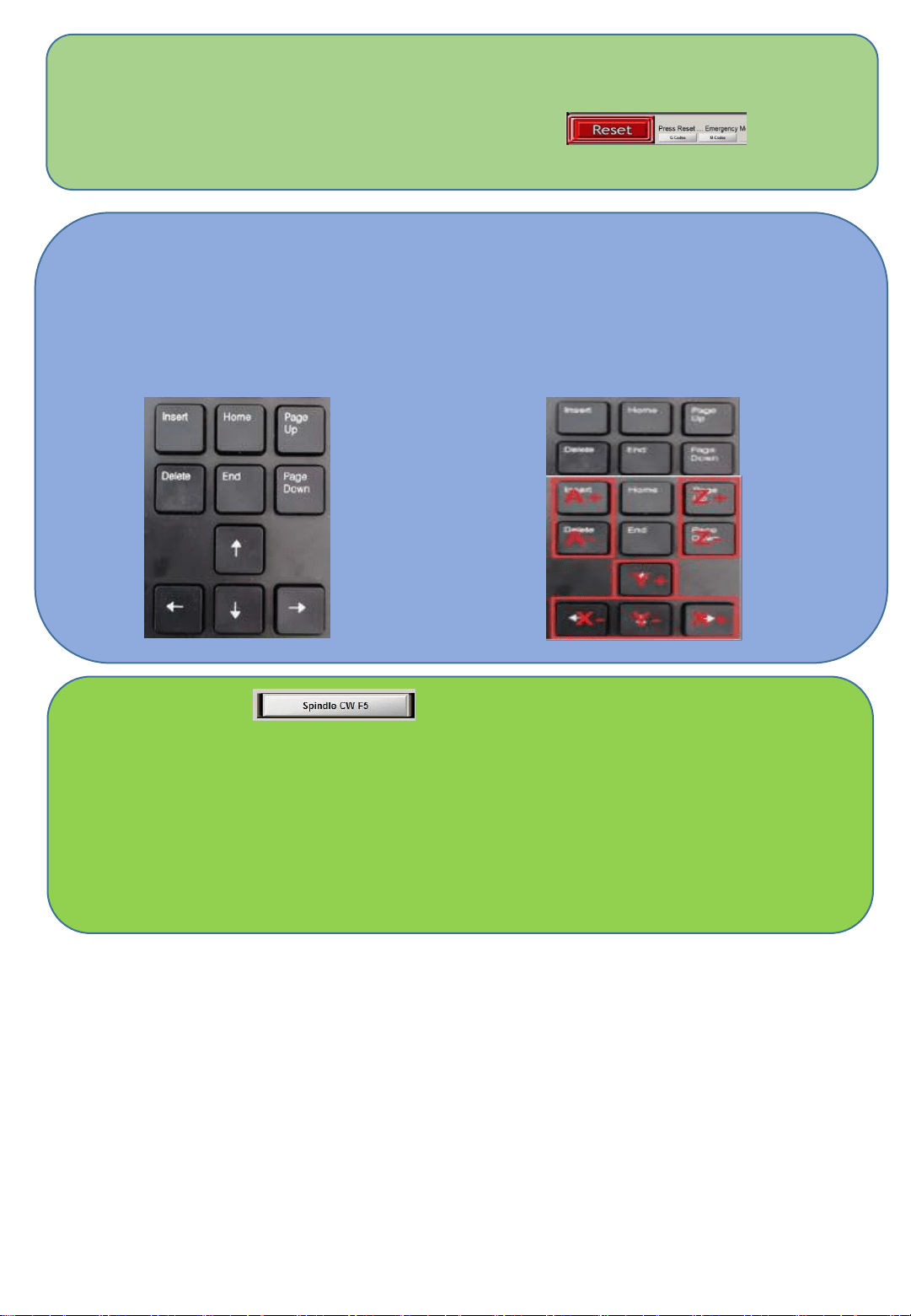
Step 2: Power on the control box and switch the power switch to ON. At
this time, the emergency reset button “Reset” in the lower left corner
of the computer control interface is flashing. Click the
“Reset” button to cancel the alarm state.
Step 3: After confirming that the emergency reset in the lower left corner
is not flashing, use the arrow keys on the keyboard and Pageup/down to
control the left and right, front and rear, and up and down movements of
the machine to confirm that the machine movement function is normal.
Step 4: Then click on the spindle speed bar in the lower
right corner of the Mach3 software. At this time, the spindle will rotate,
indicating that the spindle speed control function is normal (make
sure the spindle nut is tightened before turning on the speed).
After the above simple debugging, the machine functions are normal.
If you encounter problems, you can consult the after-sales solution.
Loading ...
Loading ...
Loading ...
