Loading ...
Loading ...
Loading ...
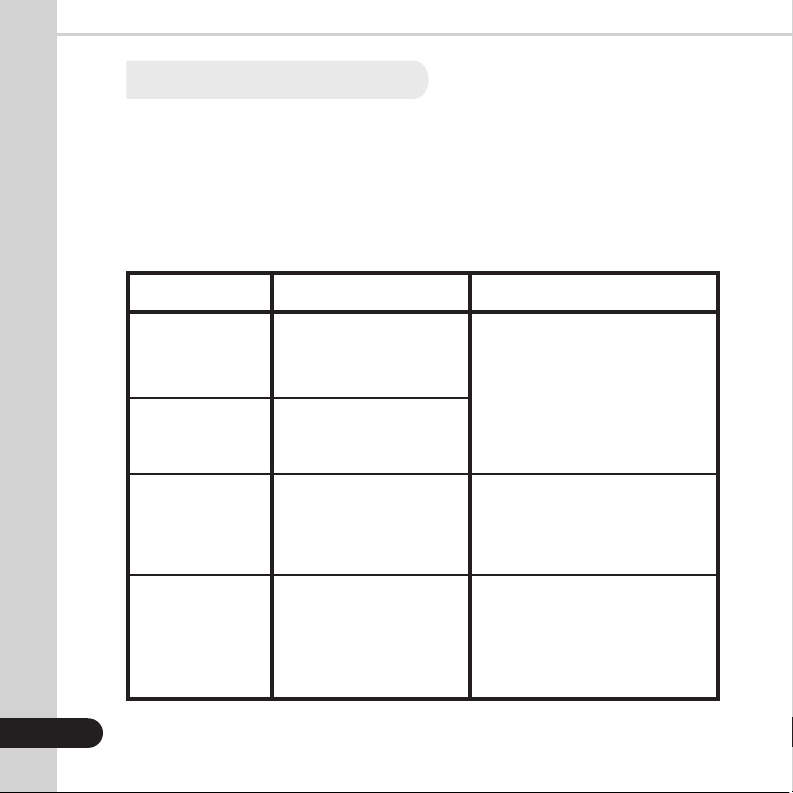
19
5.4 Troubleshooting
In order to enter the sensitivity settings menu, press and hold the “SET” button for 3
seconds, or until “-C00” code displays in the bottom right corner of the screen. Press the
“BAT” button to cycle through the different codes (refer to the Sensitivity Codes Table).
When on the desired code you can use the “MG+” button or the “UV-” button to adjust the
settings accordingly. Once adjusted, place a finger on the hopper sensor to save and exit
the sensitivity settings menu. Codes are listed below for reference.
Error Message Display:
ERROR MESSAGE
E01
E02
CHn
HLF
CAUSE
Suspect bill detected by
ultraviolet detection or UV
detection issue.
Suspect bill detected by
magnetic detection or MG
detection issue.
Two or more bills passed
as one.
The last counted bill does
not confirm size of the bill
or the bill might be torn or
folded.
SOLUTION
Remove top bill from stacker. This
bill is not added to count. Press
start to continue.
Ensure bills are loaded properly.
Remove all bills from stacker. Bills
are not added to the total count.
Recount.
Ensure top bills in the stacker are
standard size and or not folded.
Remove all bills from stacker. Bills
are not added to the total count.
Recount.
Loading ...
Loading ...
Loading ...