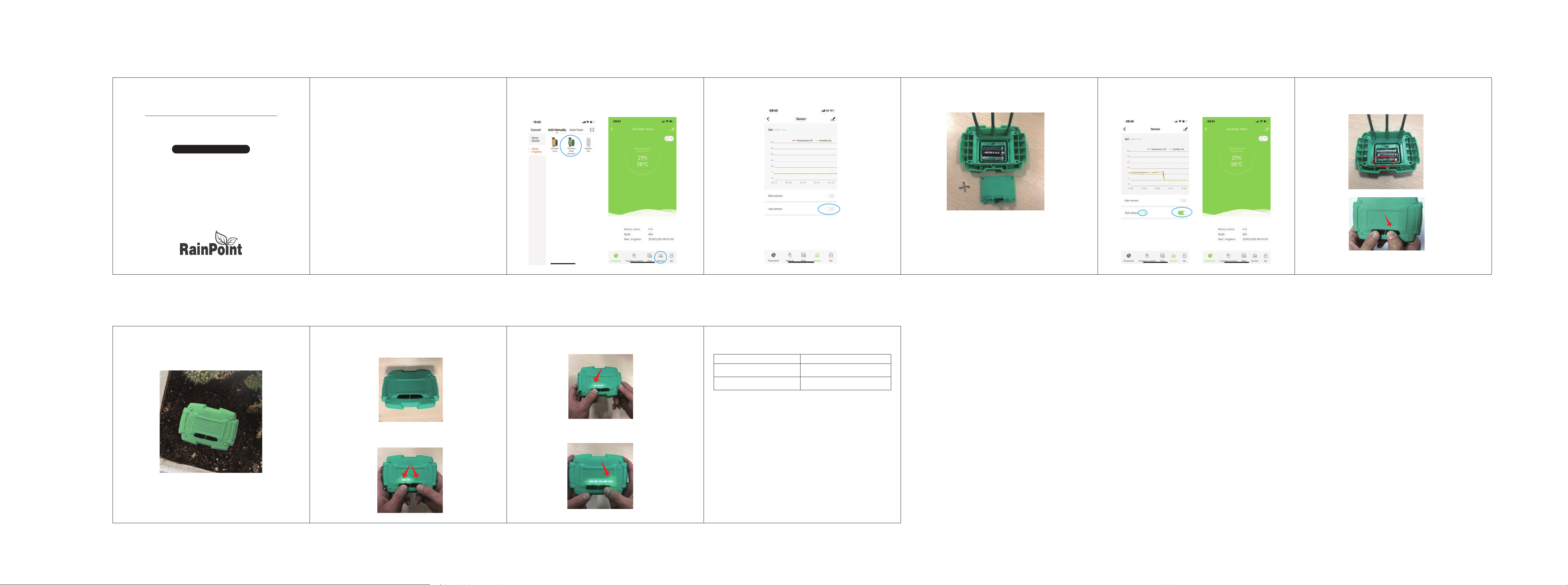
尺寸:10×10cm
Model No. ICS0001B
RAINPOINT BLUETOOTH
IRRIGATION SOIL MOISTURE SENSOR
USER MANUAL
MAIN FUNCTION
● Checking the soil humidity and temperature through “Control Master” APP
● Check the current soil moisture through the sensor
● 5 LED lights indicate 5 levels of soil moisture levels: 20%, 40%, 60% 80% and 100%
● Set the “Stopping Watering Moisture Level” through the sensor, default humidity level is 60%
● RF connection with rainpoint Bluetooth Water Timer
● 3 RF channels switchable
● Low battery power indicator
● IP67 water proof
SPECIFICATION
OPERATING
● Power by 3 x AAA 1.5V alkaline batteries, batteries life over 1 year
● Data will be updated every 5 minutes
● Soil Moisture Range 0% ~ 100% (Volume Water Content),accuracy ≤5% (0% ~ 50%) or ≤10%
(51% ~ 100%)
● Soil Temperature Range -10℃ ~ 60℃
A. Connection
1. After connected our Bluetooth water timer with APP, click the Water Timer icon, switch to “Sensor”
interface.
2. “Sensor” interface will show Soil sensor icon and Rain sensor icon. The switch button is in gray
color, it means the sensor haven’tnot connect yet.
3. Screw off the sensor battery coverand install the batteries to the soil sensor near our Bluetooth
water timer.
4. The App will automatically search and connect the sensor, it will take around 5 seconds. After
connected, the soil sensor icon will turn to green color and show the battery power level in APP.
Switch to “Parameter” interface, user will see the soil data.
5. If the sensor didn’t pair successfully
A.please switch the button which inside the battery door for change another RF channel.
B.press and hold the two buttons for 5 seconds,then press the OK key on the right to connect.
6. After connected, insert into the earth where you needed. The working distance between Soil
Sensor and Bluetooth Water Time must within 60 meters in open area.
B. Setting
Left key is setting humidity level
Right key is confirm button/ testing button
1. After finishing connection, press and hold the two buttons for 5 seconds, user can wake up the
program, the LED light will show the current Soil moisture level. 5 LED lights indicate 5 levels of soil
moisture levels: 20%, 40%, 60% 80% and 100%.
2. When the LED lights activated, press the Left button, user can set the “Stop Watering Soil
Moisture Level”, default humidity is at 60%. After setting, press Right button or wait for 20 seconds
to confirm.
3. Wake up LED light again, press the Right button, user can check the current soil moisture level.
(User can view the accurate data through our APP).
C. Auto running
After setting the“Stop Watering Soil Moisture Level” and pairing successfully, the Bluetooth water
timer will automatically stop watering plan once the Soil moisture reach the setting level.
Fault Resolvent
Humidity level cannot be set
Both black buttons must be held for
3 seconds to wake up the program to set
Bluetooth water timer can not connect with
sensor
Replace the batteries and try again or change
the RF channel
