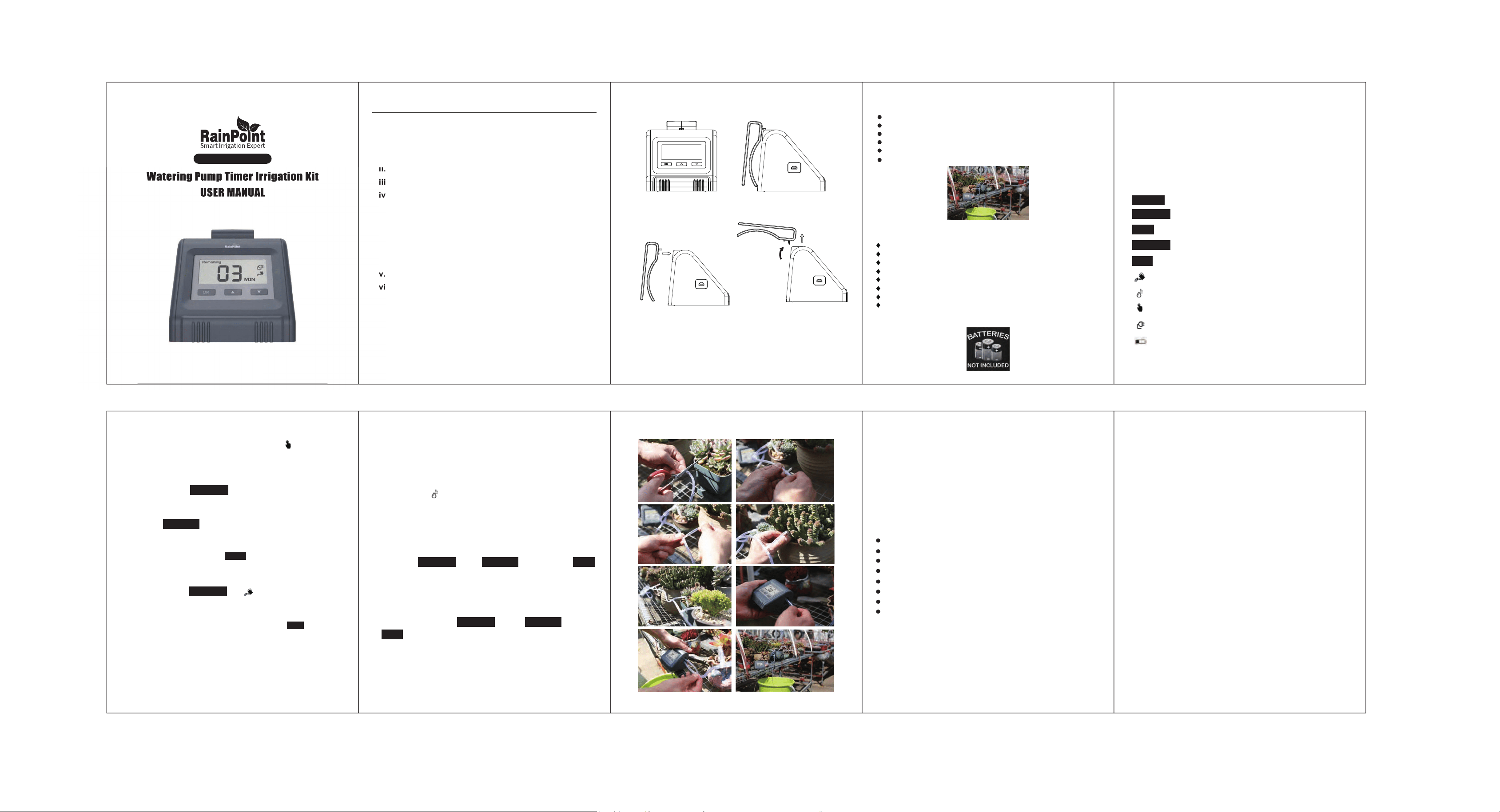
3. Set watering delay plan after lights up , from 0 hours to 24
hours. If set the delay time at 0 hour, the watering pump will start
running at once.
4. Press “OK” again, and light up, and it will start
watering schedule automatically. The countdown of remaining
watering time will be showed.
5. When the watering program is finished, the icon lights up
which means the remaining time to the next watering.
Model No. IK10P
Watering Pump Timer Irrigation Kit
USER MANUAL
100*120mm
Main Manual
Production Overview
Features
WARRANTY
Illustrated Operating Instructions
Visit our website for more options: www.rainpointus.com
• Watering Frequency 1h -23h or 1days - 7days
• Delay the watering plan 1h - 24h
• The remaining watering time of the current period;
• The next watering time;
• It is watering;
• Currently shortage of water;
• Manually operation setting;
• Connected with the USB charger;
• Low power;
The warranty aims for the problem of non-artificial damage and
provides a one-year warranty from the date of leaving the factory.
Please use clear water and copper filter (included in kit), otherwise
will damage the pump.
©2020 RainPoint. All Rights Reserved. Print in China Ver: RP-IK10P-20-UM-EN-V1.0
• The installation of accessories
Basic Parameter of the device
Warning
4mm inlet
4mm outlet
Maximum water pressure: 0.3Bar
Water flow: 0.4L/Min
Pump Head: 3-5m
Working temperature: 0℃ to 50℃(37°F-122°F)
Battery life: over one year
Powered by 4 AA batteries or USB cable ( not included)
Basic Information
The kit contains:
Horizontal Insert
hook
step 2
Pull out the hook
step 1
Please note that batteries and USB cable are not included in the kit
Press and hold “OK” Button for 3 seconds. When lights, press ▲/
▼ to set the time, then press “OK” to start manual watering.
* If want to water your plants for 30 seconds at 9:00am of everyday,
please set Hong Long by 30s, How Often by 1day and the Delay
by 0 hour at 9:00am. After setting finished, the watering pump
timer will work automatically everyday at 9:00am to watering for
30 seconds.
* If now it’s 7:00am, and you want to water your plants for 1 minute
at 10:00am, please set Hong Long by 1min, How Often by 1day,
Delay by 3hours. The first time watering will start at 10:00am, and
further watering will start at 10:00am with 1day interval.
1. Press “OK” button, Hong Long will light up, Press ▲/▼ to set
the time, then press “OK” to confirm and go on the next step.
Watering duration starts from 6 second to 30 minutes.
Water Pump Timer ITP106 X 1 ;
1/4" Tubing (10m)x 1 ;
Micro Drip Emitters x 10 ;
T Barb Fitting x 10 ;
Cross Barb Fitting x 3 ;
Straight Barb Fitting x 3 ;
Tubing End Caps x 3 ;
Filter x 1 ;
i. Production Overview
1.Product Appearance
2.Website
ii. Features
iii. Basic Information
iv. Illustrated Operating Instructions
1.Button and Indicators Introduction
2.Manual Operation
3.Automatic watering program setting
4. No Water alarm
5.Setting samples and Kit installation
v. Warranty
vi. Basic Parameters of the device
1 2 3
4
6 7
5
Easily watering the plants without connecting with a faucet;
Simple installation, only take 10 minutes to complete the setup;
Watering regularly, better for the growth of plants;
Low noise during the watering;
“No-water” Alert;
Small size, easy to carry;
How Often
Remaining
Remaining
Delay
Delay
Next
Next
• It is watering;
4. Press “OK” again, and light up, and it will start
• Currently shortage of water;
• Manually operation setting;
Press and hold “OK” Button for 3 seconds. When lights, pr
• Connected with the USB charger;
• Low power;
TECHNICAL PARAMETER
** Insert the filter to the pipe and put it into the water tank, insert the
other side of the pipe to the “IN” port of the pump timer. Insert the
drip line pipe to the “OUT” port of the pump timer. **
Watering Pump Timer Irrigation Kit
USER MANUAL
ii. Features
iii.
iv. Illustrated Operating Instructions
1.Button and Indicators Introduction
2.Manual Operation
3.Automatic watering program setting
4. No Water alarm
5.Setting samples and Kit installation
v. Warranty
vi. Basic Parameters of the device
1. BUTTON AND INDICATORS INTRODUCTION
“OK” Button:
• Press to enter setting mode of 3 different options: How
Long, How Often and Delay;
• Press and hold enter the manually watering mode;
“▲” Button: Increase the number, hold to accelerate;
“▼” Button: Decrease the number, hold to reduce faster.
How long
• Watering Duration 6s - 30min
2. Every and How Often will light up at the same time. Press the
▲/▼key to set the watering frequency from 1 hour to 7 days,
then press the “OK” button to confirm and go on the next step.
Note: During setting, if there is no operation within 8 seconds, the
timer will automatically quit setting model.
If ”How Often” has been changed during setting, it will automatically
start running after quit setting.
3. AUTOMATIC WATERING PROGRAM SETTING
2. MANUAL OPERATION
5. SETTING EXAMPLES AND KIT INSTALLTION
4. No Water Alarm
When it appears “ ” on the APP, please check if it’s short of water
in the tank and fill enough water in time. The pump timer will keep
working as scheduled.

