Loading ...
Loading ...
Loading ...
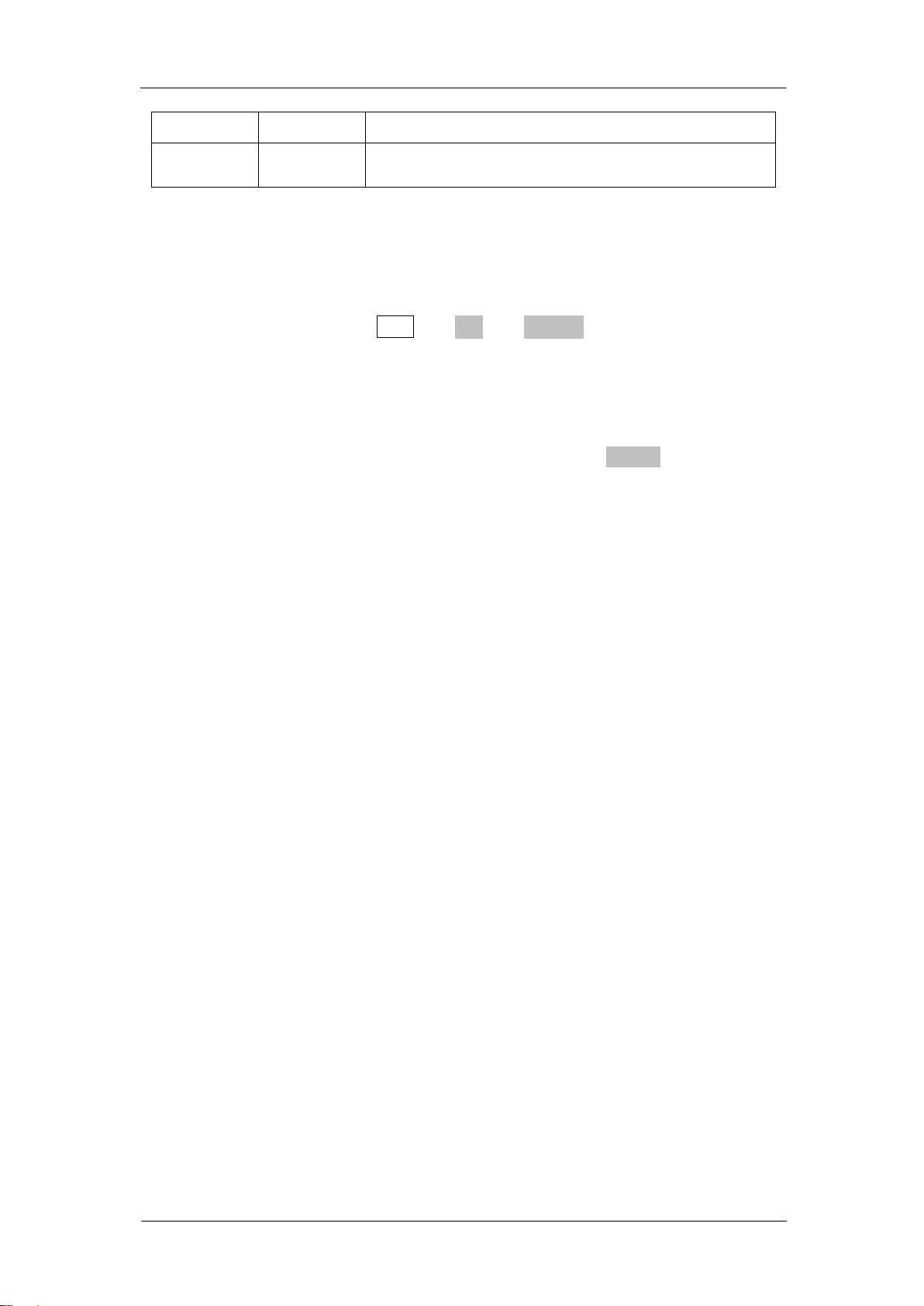
SIGLENT
SDG2000X User Manual 53
Arb
AM Freq
Set the modulating waveform frequency. Frequency
range: 1mHz~1MHz (internal source only).
To Select Modulation Source
The SDG2000X can accept modulating signal from an internal or external
modulation source. Press Mod → AM → Source to select ―Internal‖ or
―External‖ modulation source. The default is ―Internal‖.
1. Internal Source
When internal AM modulation source is selected, press Shape to select Sine,
Square, Triangle, UpRamp, DnRamp, Noise or Arb as modulating waveform.
Square: 50% duty cycle
Triangle: 50% symmetry
UpRamp: 100% symmetry
DnRamp: 0% symmetry
Arb: the arbitrary waveform selected of the current channel
Note:
Noise can be used as modulating waveform but cannot be used as the carrier.
2. External Source
When external AM modulation source is selected, the generator accepts
external modulating signal from the [Aux In/Out] connector at the rear panel.
At this time, the amplitude of the modulated waveform is controlled by the
signal level applied to the connector. For example, if the modulation depth is
set to 100%, the output amplitude will be the maximum when the modulating
signal is +6V and the minimum when the modulating signal is -6V.
Key Points:
The SDG2000X can use one channel as a modulating source for the other
channel. The following example takes the output signal of CH2 as the
modulating waveform.
1. Connect the CH2 output terminal to [Aux In/Out] connector on the rear
Loading ...
Loading ...
Loading ...