Loading ...
Loading ...
Loading ...
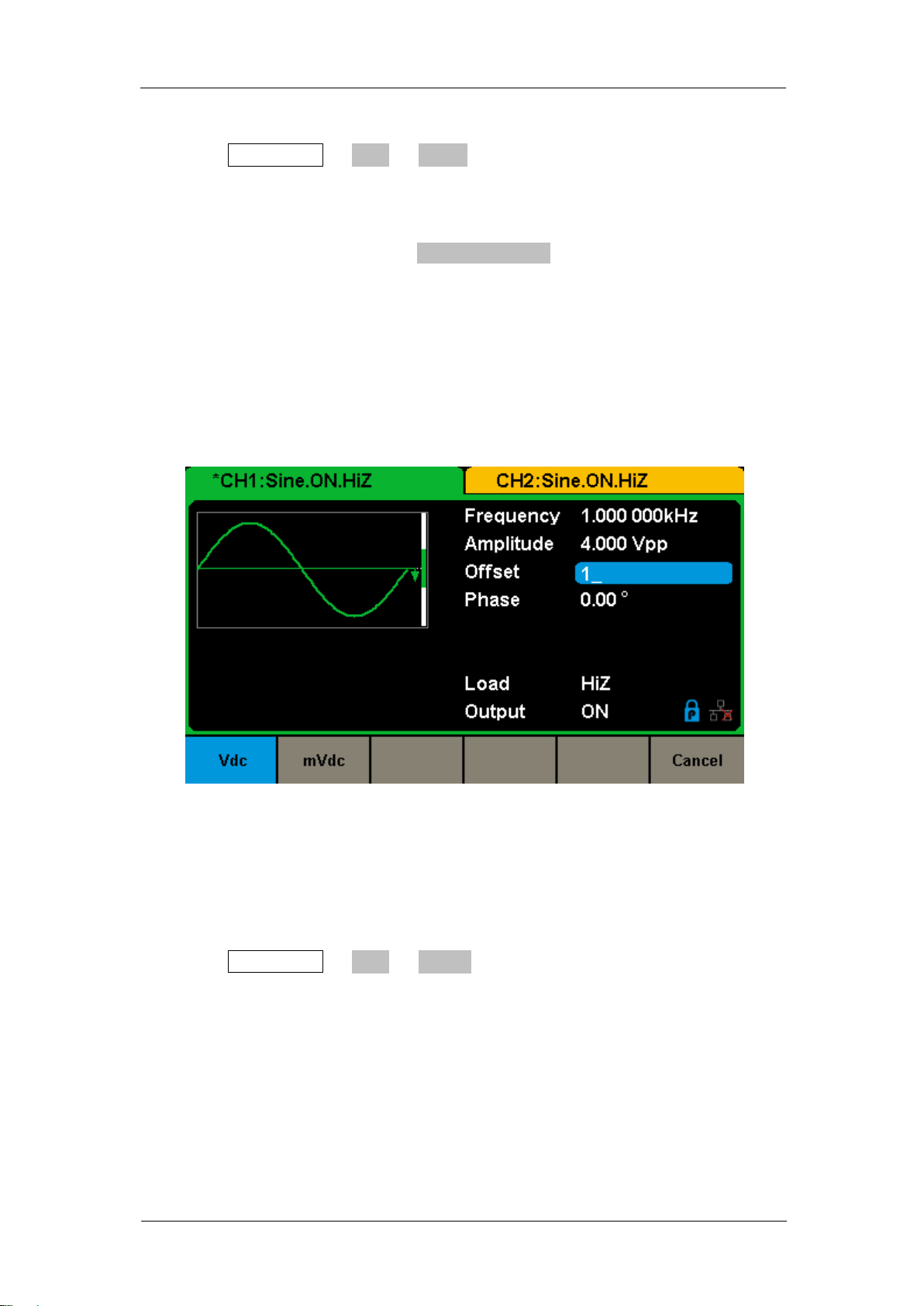
SIGLENT
SDG2000X User Manual 21
1. Press Waveforms → Sine → Offset, to set the offset.
The offset shown on the screen when the instrument is powered on is the
default value or the set value of last power down. If you want to set the
waveform by low level, press the Offset/LowLevel key again, to switch into the
low level parameter (the current operation is displayed in inverse color).
2. Input the desired offset.
Use the numeric keyboard to input the parameter value directly, and press the
corresponding key to select the parameter unit. Or use the arrow keys to
select the digit to edit, and then use the knob to change its value.
Figure 2-4 Setting the Offset
To Set the Phase
1. Press Waveforms → Sine → Phase, to set the phase.
The Phase shown on the screen when the instrument is powered on is the
default value or the set value of last power down.
2. Input the desired phase.
Use the numeric keyboard to input the parameter value directly and press the
corresponding key to select the parameter unit. Or use the arrow keys to
Loading ...
Loading ...
Loading ...