Loading ...
Loading ...
Loading ...
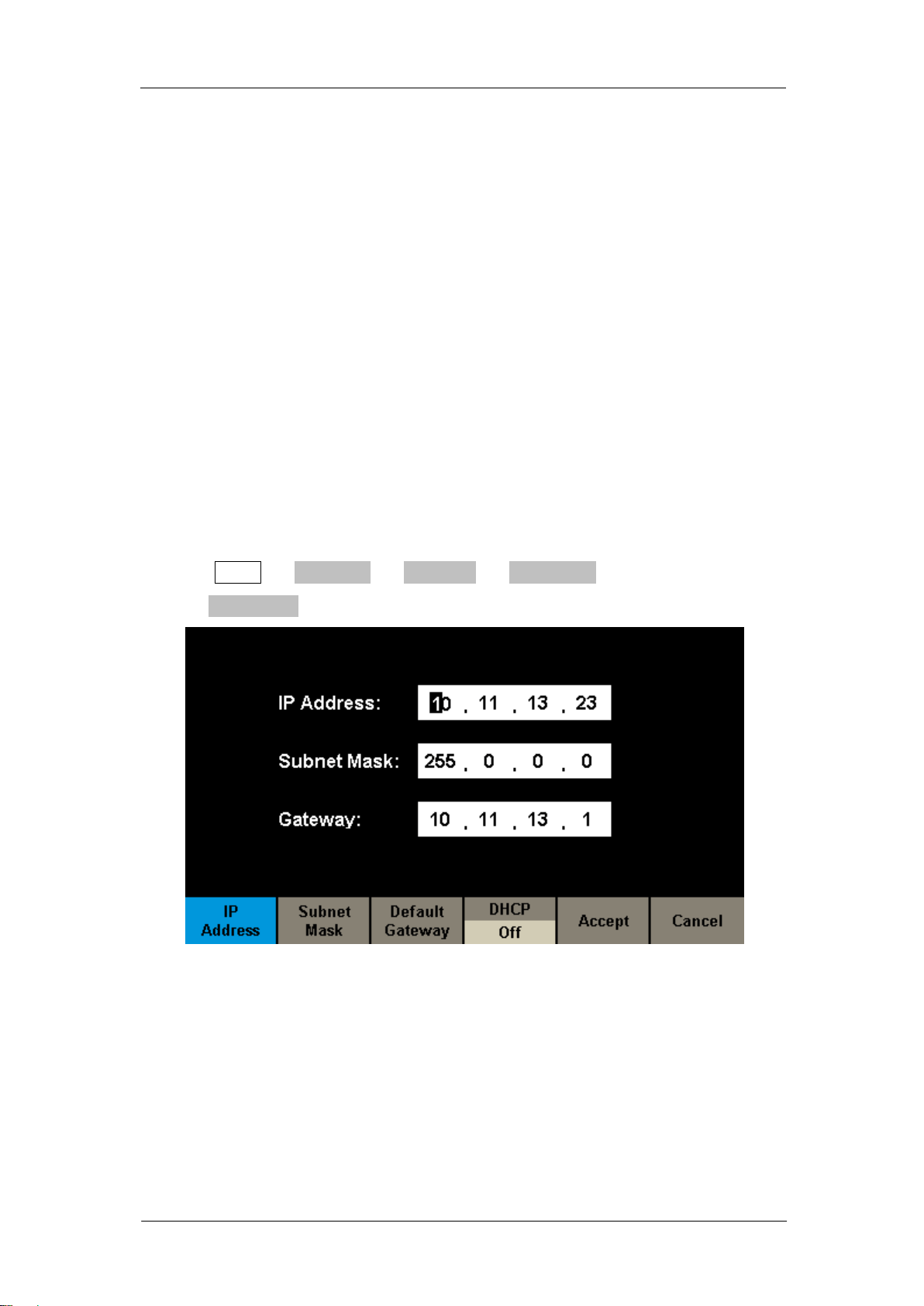
SIGLENT
SDG2000X User Manual 117
―Open VISA Test Panel‖ to turn on the remote command control panel through
which you can send commands and read data.
Remote Control via LAN
The SDG2000X can communicate with a PC through LAN interface. Users
can view and modify the LAN parameters.
1. Connect the device.
Connect the generator to your PC or the LAN of your PC using a network
cable.
2. Configure network parameters.
Choose Utility → Page 1/2 → Interface → LAN State to turn on LAN. Then
choose LAN Setup to enter the following interface.
Figure 2-74 LAN Settings Interface
1) To Set IP Address
The format of IP address is nnn.nnn.nnn.nnn. The first nnn ranges from 1 to
223 and the others range from 0 to 255. You are recommended to acquire an
available IP address from your network administrator.
Loading ...
Loading ...
Loading ...