Loading ...
Loading ...
Loading ...
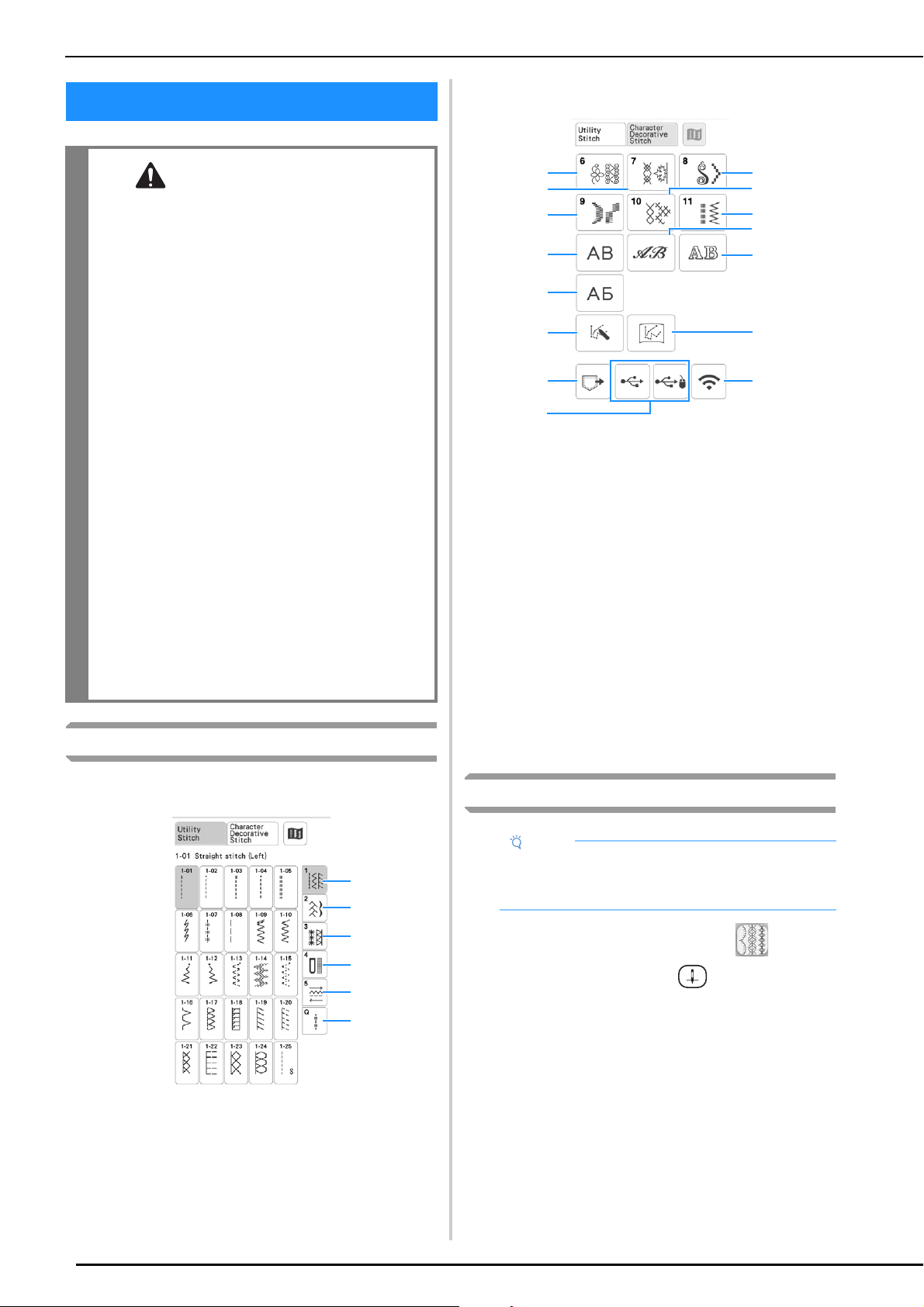
SEWING
56
Stitch Types
■ Utility Stitches
1 Straight/Overcasting
2 Decorative Stitches
3 Heirloom Stitches
4 Buttonholes/Bar tacks
5 Multi-directional
6 Sewing Quilting Stitches
■ Character/Decorative Stitches
1 Decorative stitch patterns
2 7mm decorative stitch patterns
You can set stitch length and width.
3 Satin stitch patterns
4 7mm satin stitch patterns
You can set stitch length and width.
5 Cross stitch
6 Utility decorative stitch patterns
7 Alphabet characters (gothic font)
8 Alphabet characters (handwriting font)
9 Alphabet characters (outline)
0 Cyrillic font
A MY CUSTOM STITCH (page 100)
You can design original stitches.
B Stitch patterns stored in MY CUSTOM STITCH
(page 103)
C Stitch patterns saved in the machine’s memory (page 99)
D Stitch patterns saved in USB media (page 99)
E Stitch patterns to be transferred via the wireless network
(page 99)
Basic Sewing
a
Turn the main power to ON and press to display
the utility stitches, and press (Needle position
button) to raise the needle.
SEWING
CAUTION
• To avoid injury, pay special attention to the
needle while the machine is in operation. Keep
your hands away from moving parts while the
machine is in operation.
• Do not stretch or pull the fabric during
sewing. Doing so may lead to injury.
• Do not use bent or broken needles. Doing so
may lead to injury.
• Do not attempt to sew over basting pins or
other objects during sewing. Otherwise, the
needle may break and cause injury.
• If stitches become bunched, lengthen the
stitch length setting before continuing sewing.
Otherwise, the needle may break and cause
injury.
• This machine is equipped with a thread
detection device. If the “Start/Stop” button is
pushed before the upper threading is done, the
machine will not operate properly. Also,
depending on the stitch pattern selected, the
machine may feed the fabric even if the needle
is raised. This is due to the needle bar release
mechanism. At these times, the machine will
make a sound different from what is made
during normal sewing. This is not the sign of a
malfunction.
1
2
3
4
5
6
Note
• First, perform a trial sewing, using a piece of fabric
and thread that are the same as those used for
your project.
1
3
2
4
7
0
A
C
6
9
5
8
D
B
E
Loading ...
Loading ...
Loading ...
