Loading ...
Loading ...
Loading ...
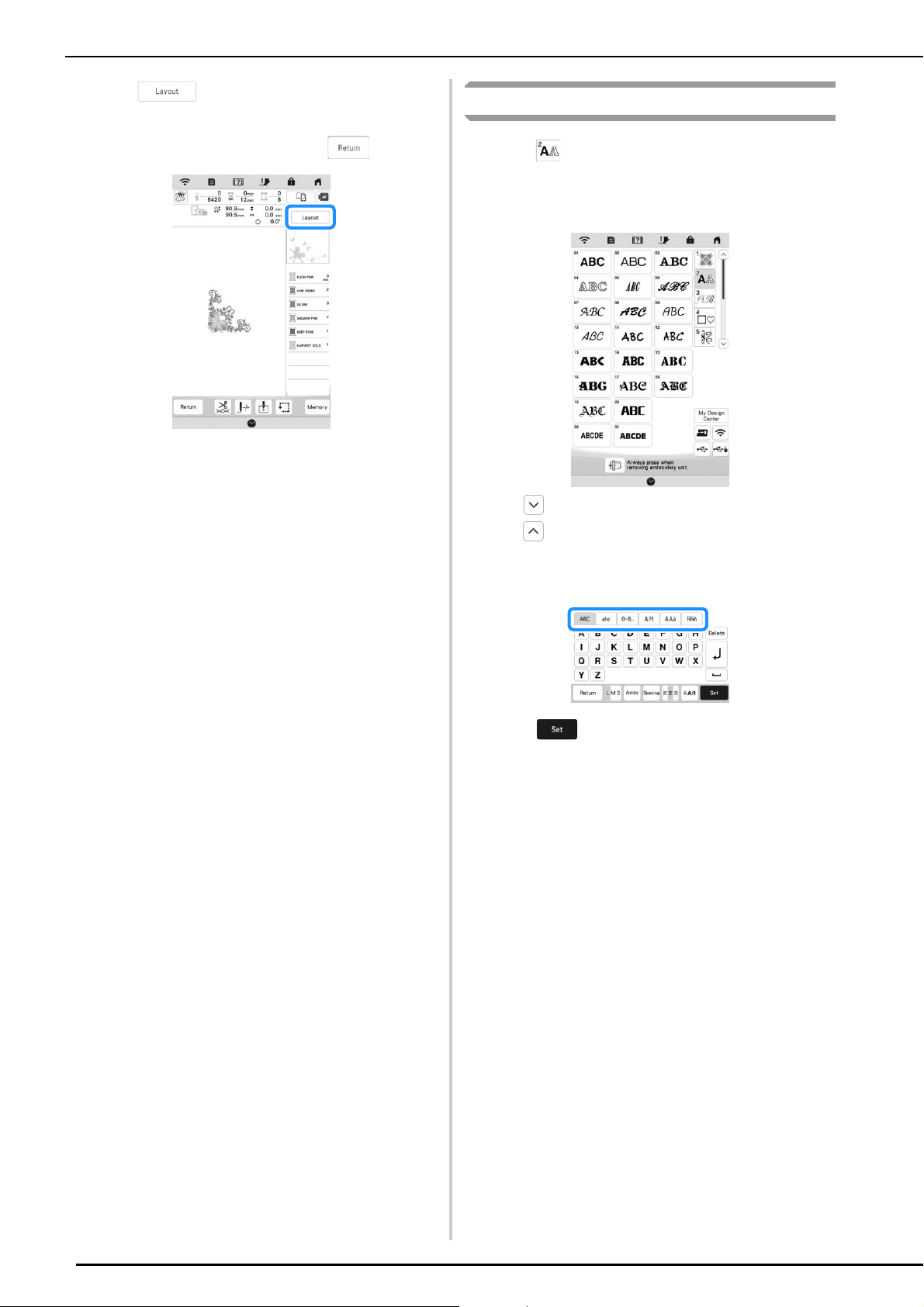
SELECTING PATTERNS
110
f
Press to edit the pattern before
embroidering. (page 125)
* To return to the edit screen, press .
g
Start embroidering. (page 135)
Selecting Character Patterns
a
Press .
b
Press the key of the font you want to embroider.
* : View the next page.
: View the previous page.
c
Select the character category and then type in the text.
(page 111)
d
Press .
The edit screen appears.
e
Follow the steps from d to g of “Selecting
Embroidery Patterns” on page 109.
Loading ...
Loading ...
Loading ...
