Loading ...
Loading ...
Loading ...
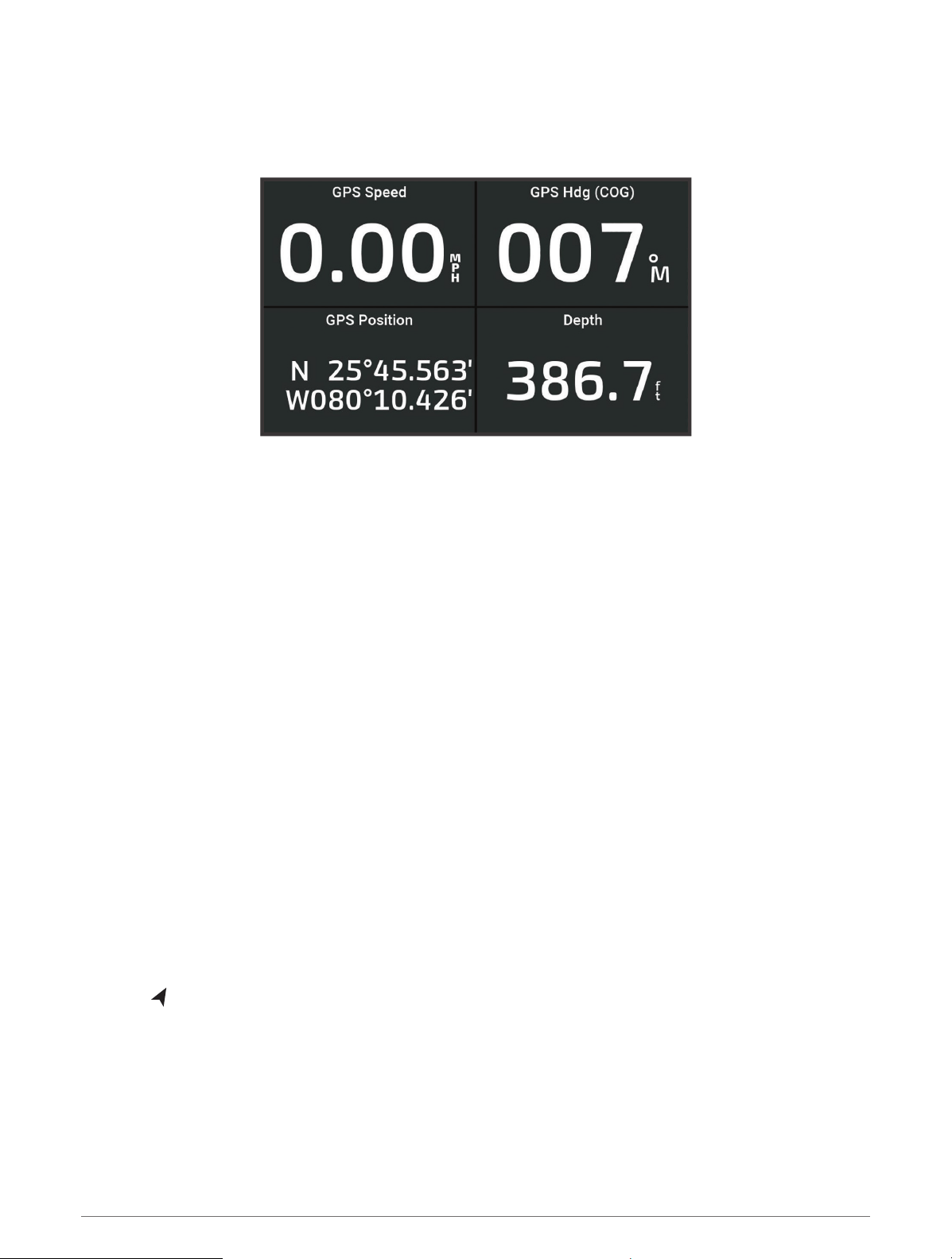
Viewing the Gauges
1 Select Vessel.
2 Select a gauge, such as Vessel.
Changing the Data Shown in a Gauge
1 Open a gauge page.
2 Select MENU > Edit Gauge Pages.
3 Select a gauge to edit.
4 Select Replace Data.
5 Select a data type.
6 Select the data to display.
Customizing the Gauges
You can add a gauge page, change the layout of the gauge page, change how the gauges are displayed, and
change the data in each gauge.
1 Open a gauge page.
2 Select MENU > Edit Gauge Pages.
3 If necessary, select a gauge view or gauge to edit.
4 Select an option:
• To change the data shown in a gauge, select the gauge and select Replace Data.
• To change the layout of the gauges on the page, select Change Layout.
• To add a page to this set of gauge pages, select Add Page.
• To restore this page to the original view, select Restore Default View.
Viewing Trip Gauges
Trip gauges show information for odometer, speed, time, and fuel for your present trip.
Select > Trip & Graphs > Trip.
56 Gauges and Graphs
Loading ...
Loading ...
Loading ...
