Loading ...
Loading ...
Loading ...
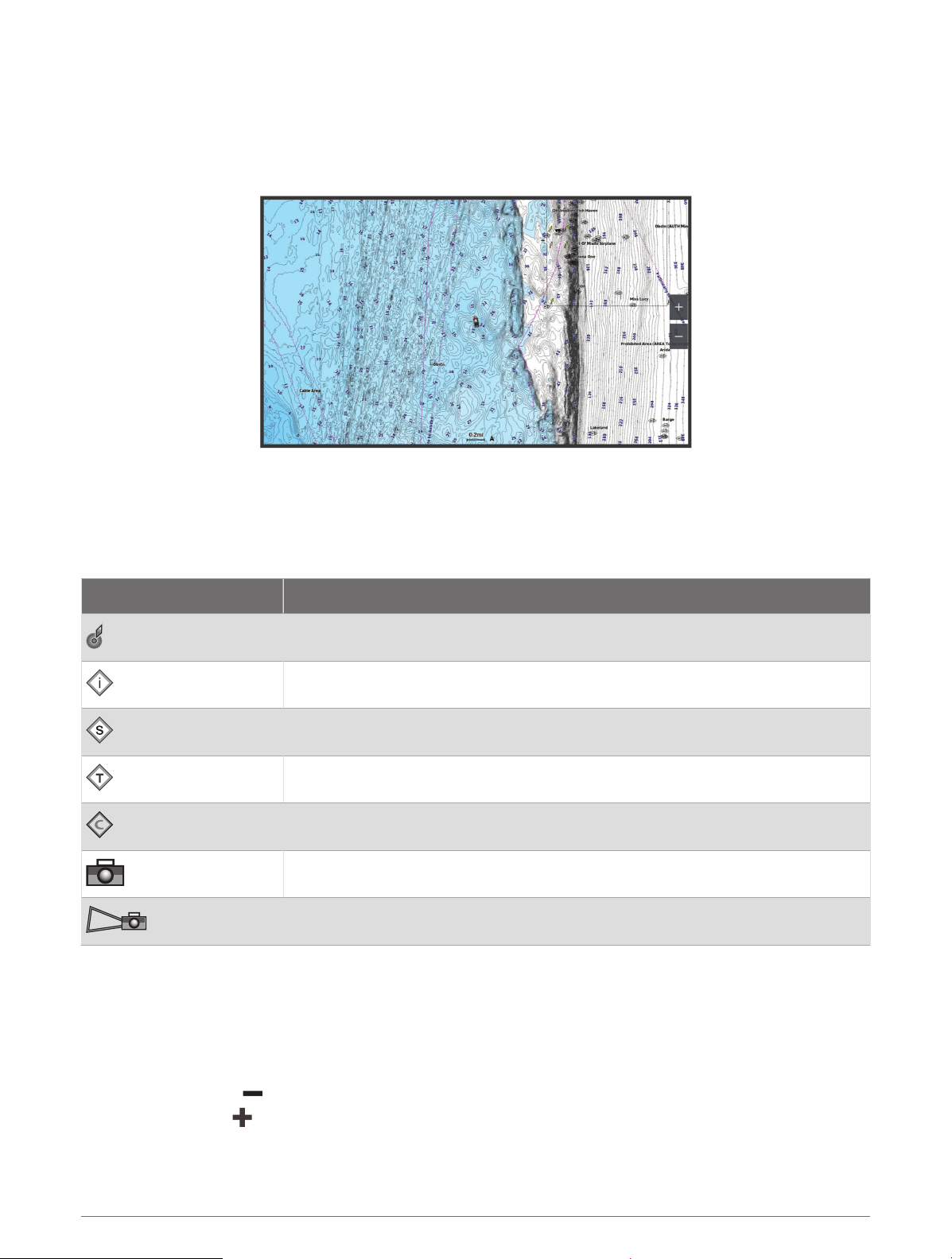
Navigation Chart and Fishing Chart
NOTE: The Fishing chart is available with premium charts, in some areas.
The Nav. Chart is optimized for navigation. You can plan a course, view map information, and use the chart as a
navigational aid. To open the Nav. Chart, select Charts > Nav. Chart.
The Fishing Chart provides a detailed view with more bottom detail and fishing content. This chart is optimized
for use when fishing. To open the Fishing Chart, select Charts > Fishing Chart.
Chart Symbols
This table contains some of the common symbols you might see on the detailed charts.
Icon Description
Buoy
Information
Marine services
Tide station
Current station
Overhead photo available
Perspective photo available
Other features common to most charts include depth contour lines, intertidal zones, spot soundings (as
depicted on the original paper chart), navigational aids and symbols, obstructions, and cable areas.
Zooming In and Out of the Chart
The zoom level is indicated by the scale number at the bottom of the chart. The bar under the scale number
represents that distance on the chart.
• To zoom out, select
.
• To zoom in, select .
14 Charts and 3D Chart Views
Loading ...
Loading ...
Loading ...
