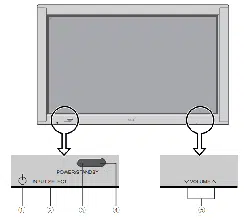Loading ...
Loading ...
Loading ...
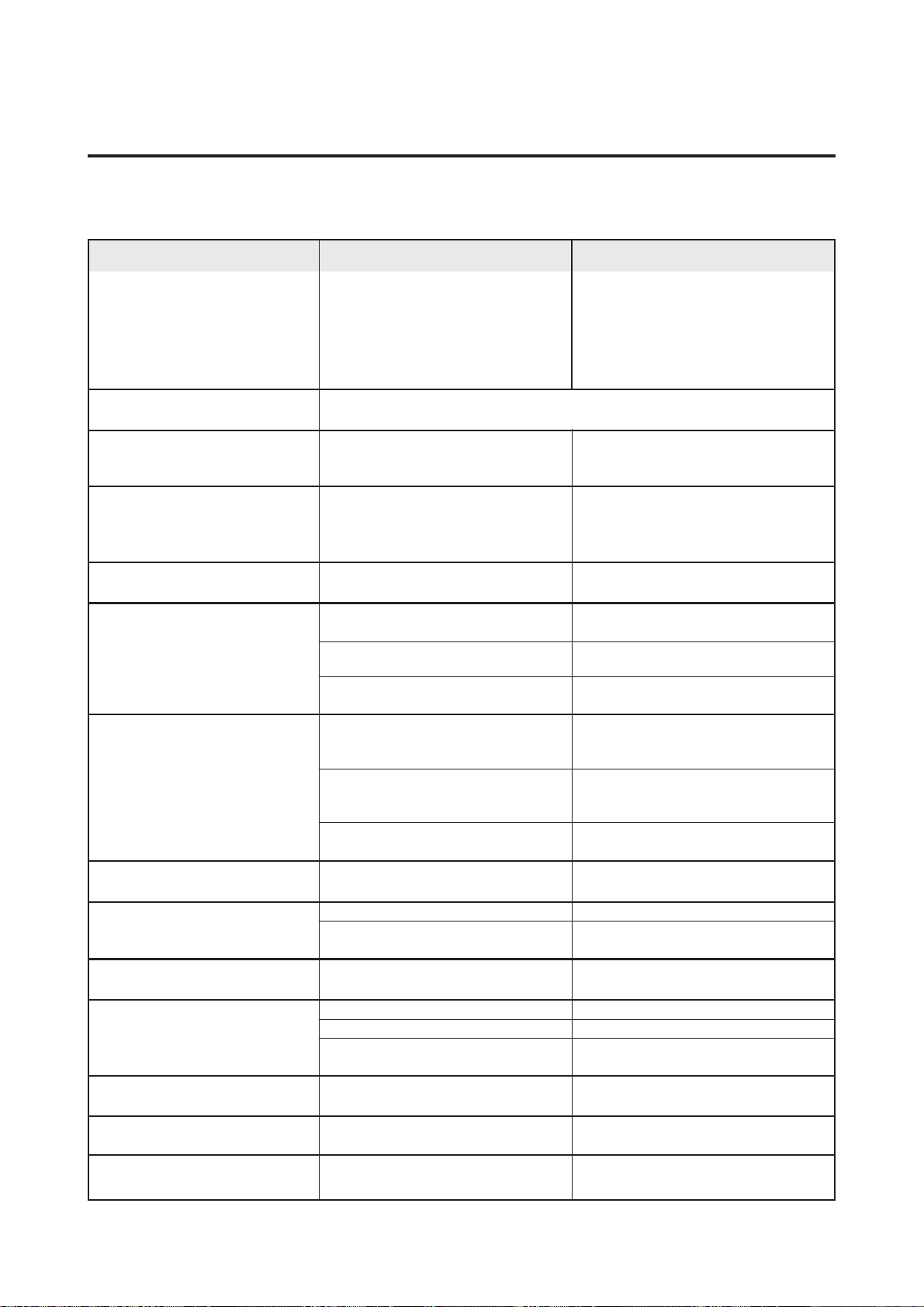
37
Sound can be heard from inside the dis-
play.
There are points shining on the screen
or points that do not light.
Afterimages appear.
Picture is disturbed.
Sound is noisy.
Remote control unit operates errone-
ously.
The remote controller does not work.
Monitor’s power does not turn on when
the remote controller’s power button is
pressed.
Monitor does not operate when the re-
mote controller’s buttons are pressed.
No sound or picture is produced.
Picture appears but no sound is pro-
duced.
Tint is poor or colors are weak.
Nothing appears on screen.
Part of picture is cut off or picture is
not centered.
Image is too large or too small.
Picture is unstable.
• Is there a wall or other object near the
display which is reflecting the sound?
• Has a still picture from a video or a com-
puter image been displayed for a long
period of time?
• Is a connected component set directly in
front or at the side of the display?
• Are the remote controller’s batteries
worn out?
• Is the monitor’s power cord plugged into
a power outlet?
• Are all the monitor’s indicators off?
• Are the remote controller’s batteries
worn out?
• Is the remote controller pointed at the
monitor, or is there an obstacle between
the remote controller and the monitor?
• Is direct sunlight or strong artificial light
shining on the monitor’s remote control
sensor?
• Are the remote controller’s batteries
worn out?
• Is the monitor’s power cord plugged into
a power outlet?
• Is the volume set at the minimum?
• Is the mute mode set?
• Are the speakers properly connected?
• Are the tint and colors properly adjusted?
• Is the computer’s power turned on?
• Is the computer connected?
• Is the power manager function in the
standby or off mode?
• Is the position adjustment appropriate?
• Is the screen size adjustment appropri-
ate?
• Is the computer’s resolution setting ap-
propriate?
Troubleshooting
If the picture quality is poor or there is some other problem, check the adjustments, operations, etc., before requesting
service.
• Move the display away from the wall or
other object reflecting the sound.
The display is equipped with built-in ven-
tilation fans for preventing overheating. In
some cases the sound of the fan turning
may be heard.
• Play a moving picture.
The afterimage will gradually disappear.
• Leave some space between the display and
the connected components.
• Replace all two batteries with new ones.
• Plug the monitor’s power cord into a power
outlet.
• Press the power button on the monitor to
turn on the power.
• Replace all two batteries with new ones.
• Point the remote controller at the monitor’s
remote control sensor when pressing but-
tons, or remove the obstacle.
• Eliminate the light by closing curtains, point-
ing the light in a different direction, etc.
• Replace all two batteries with new ones.
• Plug the monitor’s power cord into a power
outlet.
• Increase the volume.
• Press the remote controller’s mute button.
• Connect the speakers properly.
• Adjust the tint and color (under “PIC-
TURE”).
• Turn on the computer’s power.
• Connect the computer to the monitor.
• Operate the computer (move the mouse,
etc.).
• Adjust the “RGB ADJ.” properly.
• Press the “WIDE/AUTO WIDE” button on
the remote controller and adjust properly.
• Set to the proper resolution.
Symptom Checks Remedy
• Picture of plasma display consist of a collection of tiny fluorescent points. Some
of the picture elements may not light, and others may shine.
Loading ...
Loading ...