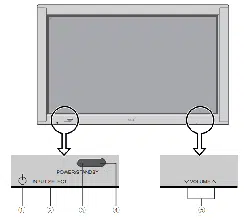Loading ...
Loading ...
Loading ...
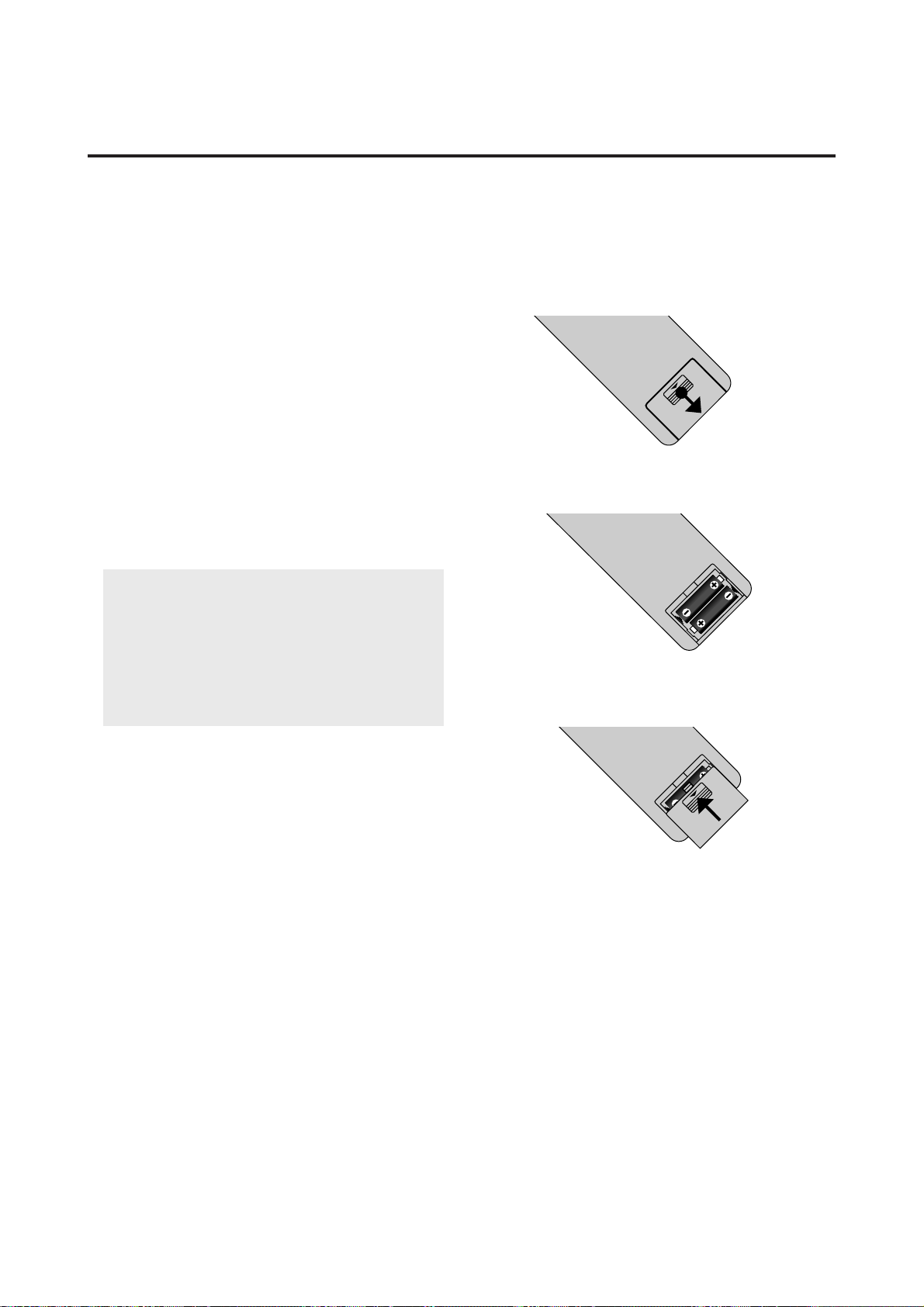
6
C VOLUME (▲ / ▼)
Adjust the volume.
D MUTE
Mutes the sound.
E WIDE
The type of broadcast is detected automatically, and the
recommended wide screen is set.
F DISPLAY
Displays the source settings on the screen.
G OFF TIMER
Activates the off timer for the unit.
H BACK LIGHT switch
Turns the back light on and off.
Turn on when using the remote controller in dark rooms.
Note:
The backlight key characters may be invisible
in a bright-lit room. Make sure that the backlight switch
is OFF when the remote control unit is not used.
If no button operation is made whithin 30 seconds when
the backlight is lit in the wireless condition, the
backlight will go off automatically. To turn the backlight
on again, set the switch to the OFF position, then set it
to the ON position.
I Remote Jack
Insert the plug of the supplied remote cable when using
the supplied remote control unit in the wired condition.
Connecting the monitor and the remote control unit with
the supplied remote cable turns on the backlight inde-
pendent of the backlight switch setting when the moni-
tor is powered on.
J Remote contorol signal transmitter
Transmits the remote control signals.
Battery Installation and Replacement
Insert the 2 "AA" batteries, making sure to set them in
with the proper polarity.
1.Press and pull.
2.Load the batteries in the direction indicated by the "+"
and "–" marks in the case.
3.Put the lid back on.
Loading ...
Loading ...
Loading ...