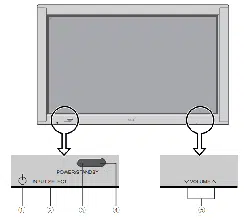Loading ...
Loading ...
Loading ...
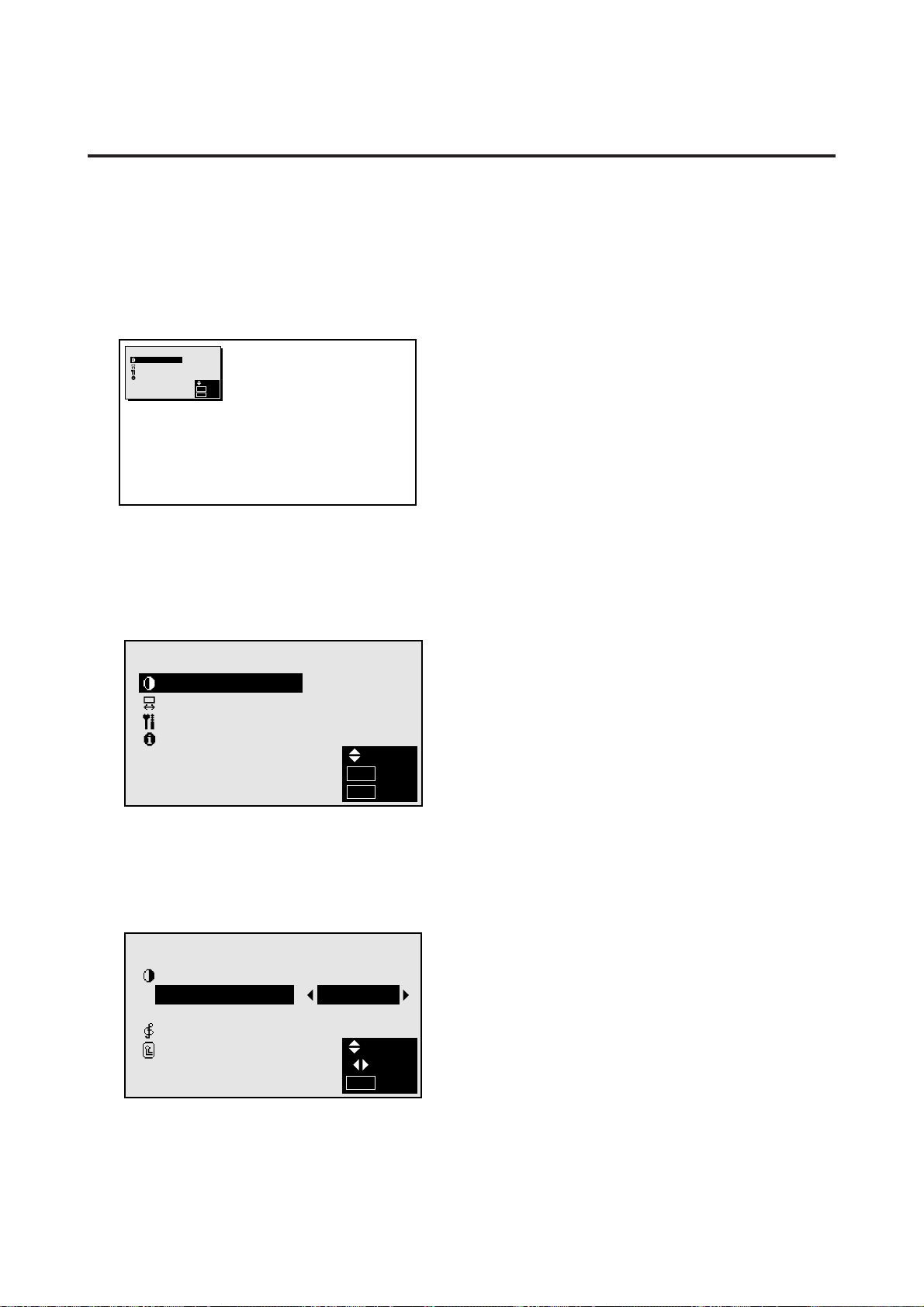
17
The following describes how to use the menus and the se-
lected items.
1. Press the MENU button on the remote controller to dis-
play the MAIN MENU.
2. Press the cursor buttons ▲ ▼ on the remote controller
to highlight the menu you wish to enter.
3. Press the OK button on the remote controller to select
a submenu or item.
4. Adjust the level or change the setting of the selected
item by using the cursor buttons § © on the remote
controller.
OSM(On Screen Menu) Controls
Menu Operations
Actually the OSM is displayed with respect the to
screen as shown on the diagram.
* Depending on the screen's mode, the OSM may be dis-
played slightly differently.
In the explanation, the OSM section is shown close up.
MAIN MENU
PICTURE/SOUND
SCREEN
FUNCTION
INFORMATION
SEL.
OK
EXIT
OK
MENU
MAIN MENU
PICTURE/SOUND
SCREEN
FUNCTION
INFORMATION
SEL.
OK
EXIT
OK
MENU
PICTURE/SOUND
PICTURE
PICTURE MODE : MEMORY
N R : NR–1
SOUND
RETURN
SEL.
ADJ.
EXIT
MENU
5. The change is stored until you adjust it again.
6. Repeat steps 2 – 5 to adjust an additional item, or press
the MENU button on the remote controller to exit the
menu display.
Loading ...
Loading ...
Loading ...