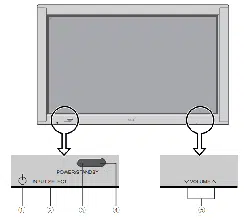Loading ...
Loading ...
Loading ...
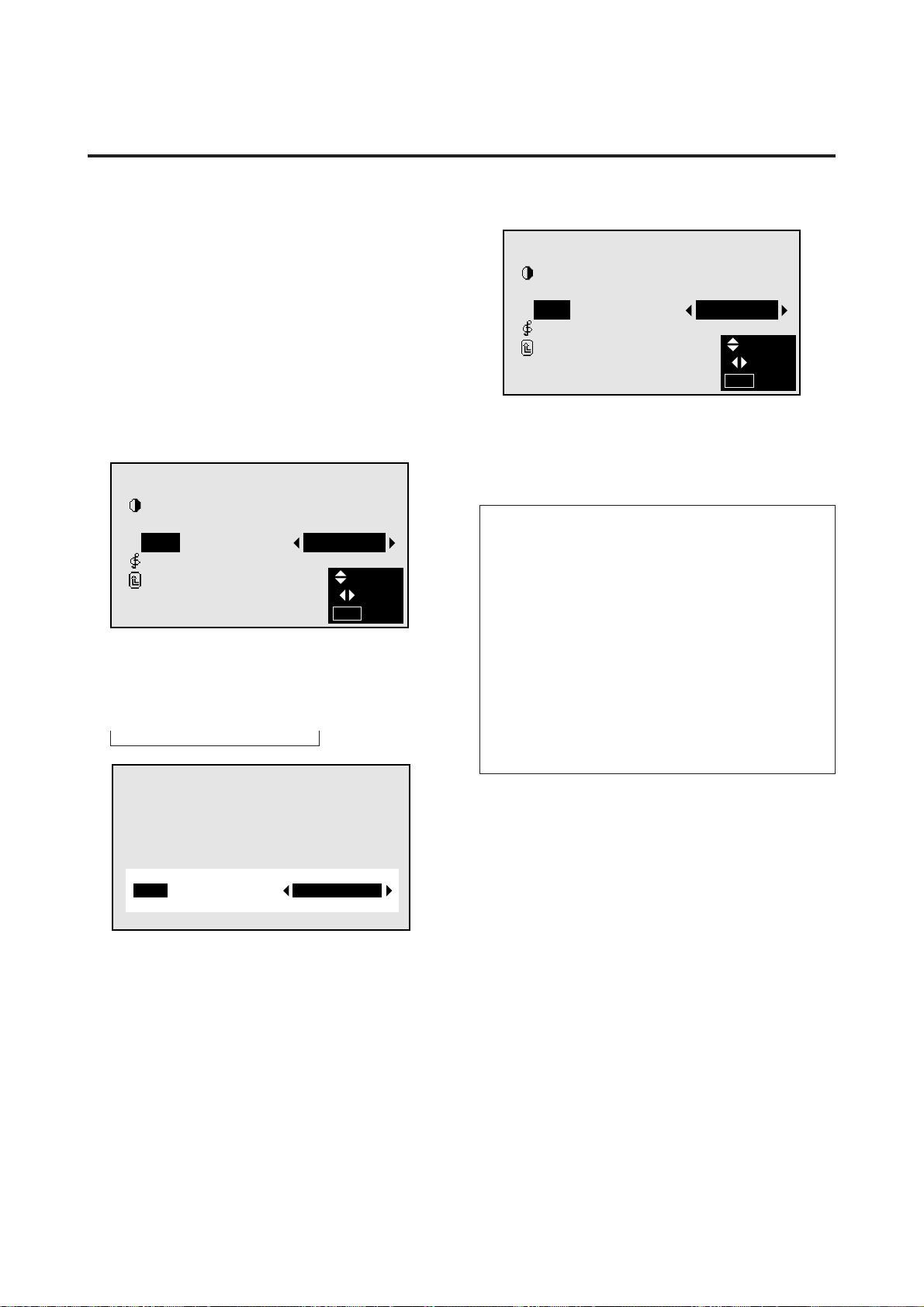
21
Reducing noise in the picture
Use these settings if the picture is noise due to poor recep-
tion or when playing video tapes on which the picture qual-
ity is poor.
Example: Setting “NR-2”
Press the MENU button on the remote controller to dis-
play the MAIN MENU on the screen, then...
1. Use the ▲ and ▼ buttons to select “PICTURE/
SOUND”, then press the “OK” button.
The “PICTURE/SOUND” screen appears.
2. Use the ▲ and ▼ buttons to select “NR “.
4. Press the “OK” button.
The noise reduction mode is set to “NR-2”.
PICTURE/SOUND
PICTURE
PICTURE MODE : MEMORY
N R : NR–1
SOUND
RETURN
SEL.
ADJ.
EXIT
MENU
NR-2N R :
3. Use the § and © buttons to select “NR-2”.
The mode switches as follows when the § and © but-
tons are pressed:
→ OFF ↔ NR–1 ↔ NR–2 ↔ NR–3 ←
* If neither the § or © button is pressed within 5 sec-
onds, the current selection is set and the previous
screen reappears.
PICTURE/SOUND
PICTURE
PICTURE MODE : MEMORY
N R : NR–2
SOUND
RETURN
SEL.
ADJ.
EXIT
MENU
5. Once the setting is completed ...
Press the “MENU” button.
All menus disappear.
Information
m NR
* “NR” stands for Noise Reduction.
* This function reduces noise in the picture.
m Types of noise reduction
There are three types of noise reduction. Each has a dif-
ferent level of noise reduction.
NR-1
NR-2
NR-3
OFF..........Turns the noise reduction function off.
Loading ...
Loading ...
Loading ...