Loading ...
Loading ...
Loading ...
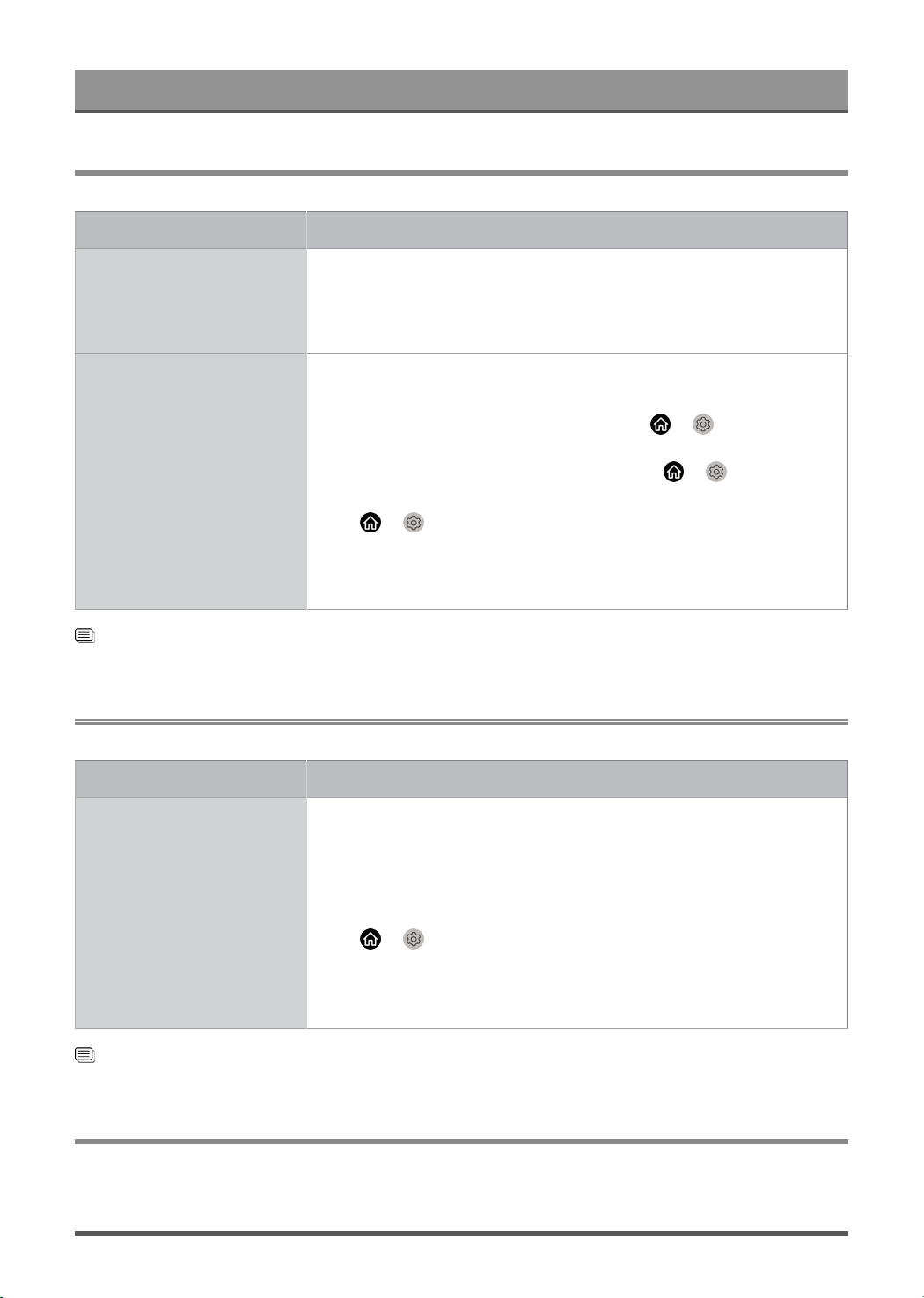
Troubleshooting
External Device Connection Issues
When the TV has difficulties with external device connection, these solutions may help resolve the problem.
Problem Possible Solutions
The TV is having trouble
receiving a signal from an
external set top box.
• If there is no signal occasionally, unplug cable from TV and re-plug after
60 seconds.
• Change to another HDMI port.
• Change to another HDMI cable.
There is no sound.
•
First, you need to check whether the external power amplifier device is
connected to the ARC/eARC port or optical port of the TV.
Second, Check whether ARC is selected at > Settings > Sound
> Audio Output Settings > Audio Output. If your TV support eARC
function, check whether eARC is set to On at > Settings >
Sound > Audio Output Settings.
•
> Settings > Sound > Audio Output Settings > Digital Audio
Out. You can try to select Pass Through, PCM, AUTO, Dolby Auto -
Dolby Digital, or Dolby Auto - Dolby Digital Plus.
• Whether the power amplifier device port is connected correctly.
Related information
External source connected but no picture or sound. on page 54
HDMI & CEC Issues
When HDMI & CEC is not working, these steps may help resolve the problem.
Problem Possible Solutions
HDMI & CEC does not work.
• Confirm that the device is a HDMI & CEC compatible device.
• Check if the power cable of the HDMI & CEC device is properly
connected.
• Check the cable connection of the HDMI & CEC device is secure.
•
Check CEC function of your TV is turned on.
> Settings > System > HDMI-CEC > HDMI-CEC
• Check HDMI & CEC feature of the connected device is turned on.
• Depending on the connected HDMI device, the HDMI & CEC control
feature may not work.
Related information
Use HDMI-CEC on page 20
Application Issues
When some apps will not play, this may help resolve the problem.
61
Loading ...
Loading ...
Loading ...