Loading ...
Loading ...
Loading ...
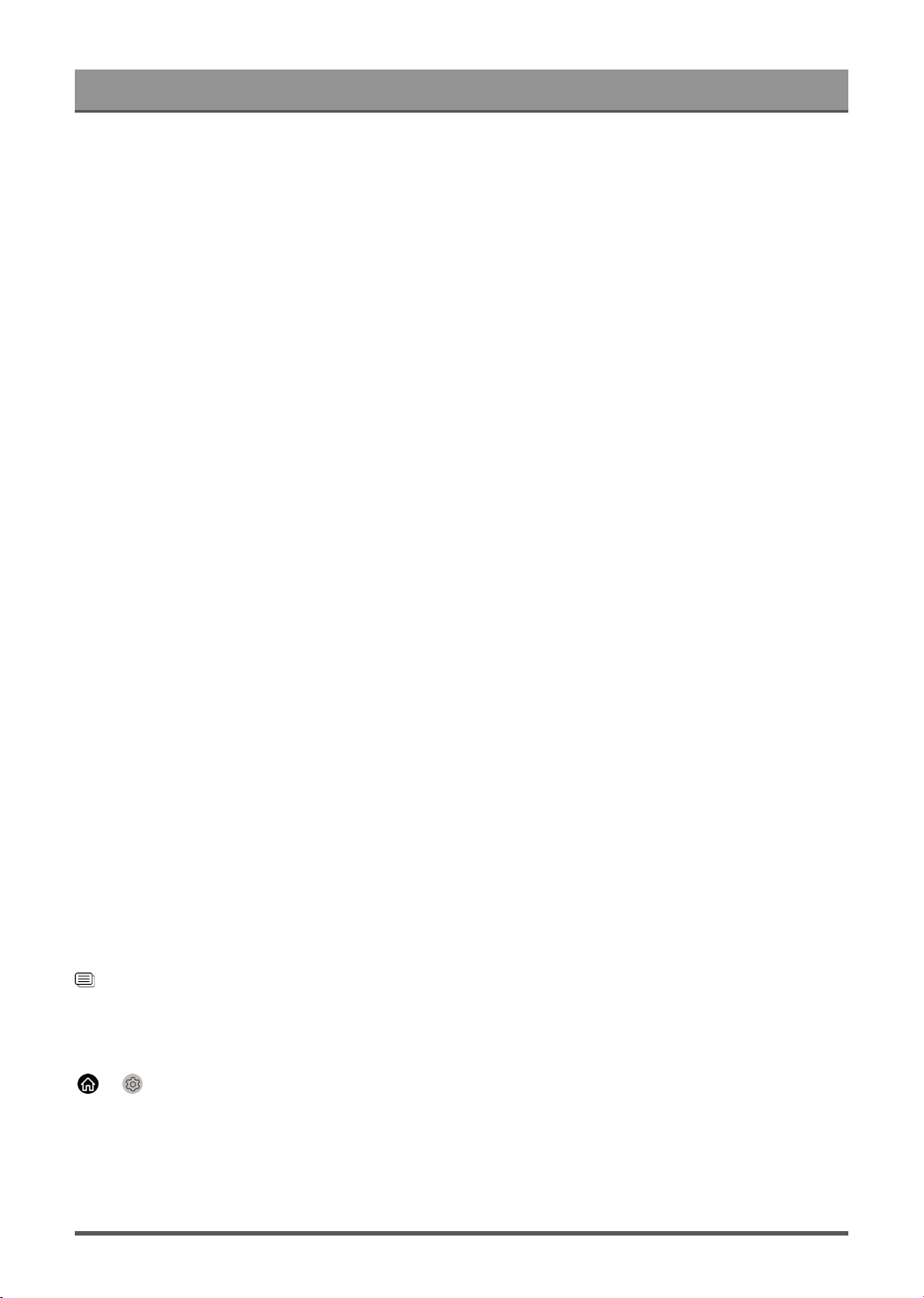
Settings Overview
• Contrast
Adjust the Contrast level to increase or decrease how bright images appear.
• Color Saturation
Adjust the color intensity of the picture for a more vibrant image.
• Tint
Adjust the colors from a green to magenta tint to view the natural skin tones of people on the screen.
• Sharpness
Adjust how sharp or soft the edges of images appear.
• Adaptive Contrast
Automatically adjust dark areas and light areas of the image to see more detail.
• Ultra Smooth Motion (or AquoMotion Enhancement for some models)
Reduce the afterimage effect when viewing fast-moving objects.
This function may not be applicable in some models/countries/regions.
• Clear Motion
Reduce judder and blur from video content.
This function may not be applicable in some models/countries/regions.
• Noise Reduction
Improve the picture quality by reducing noise.
• MPEG Noise Reduction
Reduce MPEG block noise to provide clearer edge transitions.
• Color Temperature
Adjust how warm (red) or cool (blue) the white areas of an image appears.
• Expert Settings
Adjust advanced picture settings based on your viewing preference.
Please refer to Expert Settings Setup in this manual.
• Overscan
Change the video size setting to crop the edges of the displayed image.
This function may not be applicable in some models/countries/regions.
• Reset Current Mode
Restore all the picture settings in the current picture mode to the factory default values.
Related information
Picture Issues on page 58
Expert Settings Setup
> Settings > Picture > Picture Mode Settings > Expert Settings
Adjust the color space and Gamma to best suit the content you are viewing.
• Color Gamut
Change the range of colors the TV displays.
This function may not be applicable in some picture mode.
32
Loading ...
Loading ...
Loading ...