Loading ...
Loading ...
Loading ...
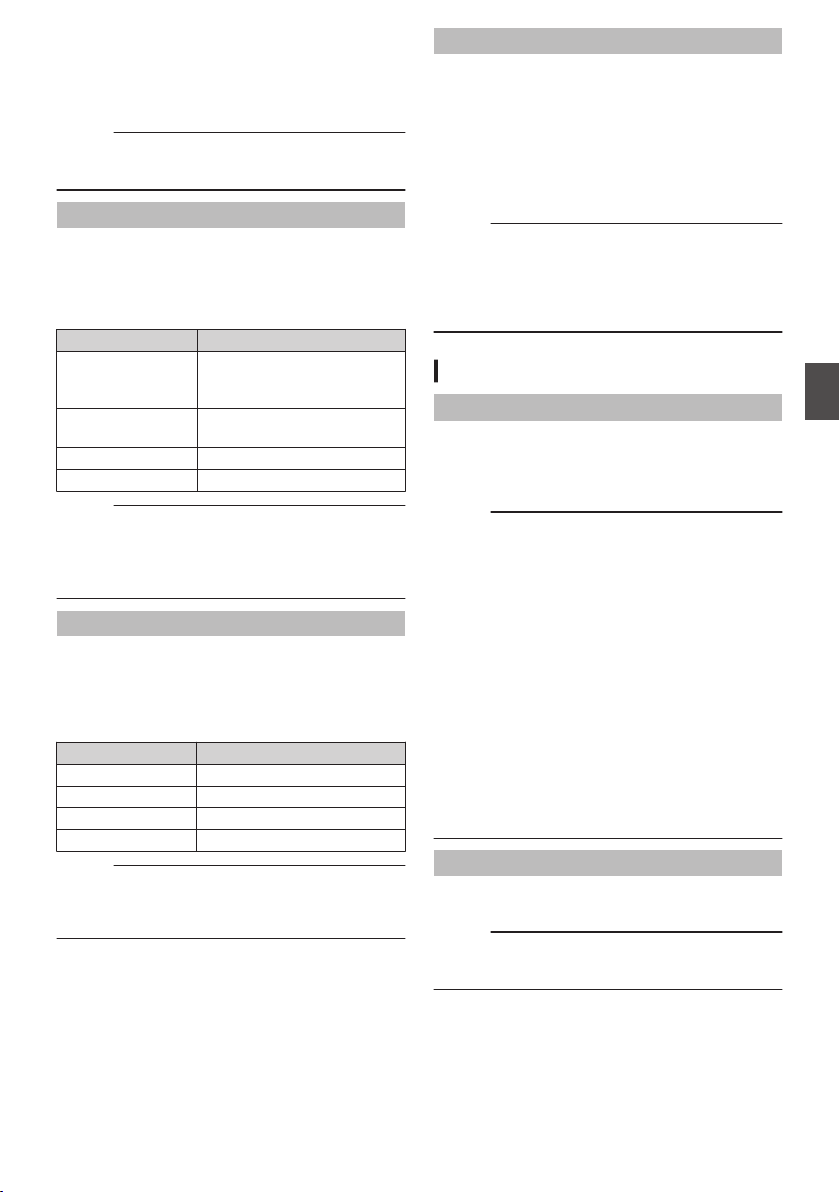
o
FEC Matrix
For setting the amount of FEC (Forward Error
Correction) overhead for configuring
SMPTE2022-1.
(A P209 [Setting the FEC Matrix] )
Memo :
0
This item is selectable only when [SMPTE
2022-1 FEC] is set to “On”.
Resolution
For setting the resolution of the video image during
live distribution.
The available options vary according to the settings
for [WResolution] and [WFrame Rate] under
[Record Format].
W Resolution
Setting Value
1920x1080
1440x1080
1920x1080, 1280x720,
640x360, 720x480,
720x576
1280x720 1280x720,
640x360
720x480 (U model) 720x480
720x576 (E model) 720x576
Memo :
0
The setting cannot be changed during live
streaming (when [Live Streaming
] set to “On”).
0
The Aspect Ratio for the live streaming image is
fixed to “16:9”.
Frame Rate
For setting the frame rate of the video image during
live distribution.
The options vary according to the settings of [Live
Streaming Set] B [Resolution] and the [WFrame
Rate] settings under [Record Format].
W Frame Rate
Setting Value
60p, 60i 60p, 60i, 30p
50p, 50i 50p, 50i, 25p
30p 30p
25p 25p
Memo :
0
The setting cannot be changed during live
streaming (when live streaming is configured to
“On”).
Bit Rate
For setting the encode bitrate of the video image
during live distribution.
The selectable options vary according to the
settings in [Live Streaming Set] B [Resolution] and
[Bit Rate].
For details on the settings, please refer to
[Distributable [Record Format] and [Live Streaming
Set] Combinations] (A P 206).
Memo :
0
The setting cannot be changed during live
streaming (when [Live Streaming] set to “On”).
0
Depending on the type of network adapter used
and the connection, images and audio sound
during live streaming may be choppy.
Return over IP Item
Function A
For configuring the Return over IP function to
Enable
or
Disable when in the QuickTime(MPEG2)
or MXF(MPEG2) mode.
[Setting Values: Enable, RDisable]
Memo :
0
Configure this item when “QuickTime(MPEG2)”
or “MXF(MPEG2)” is selected for [System] B
[Record Set] B [Record Format] B [WFormat].
The live streaming images may turn out different
depending on whether this item is configured to
“Enable” or “Disable”. It is recommended that
this item be configured to “Disable” if only live
streaming is to be used.
0
When this is configured to “Enable” and
[Camera Process
] B [Color Space] is
configured to “J-Log1” or “HLG”, live streaming
settings will be as follows.
0
[
Color Space] “ITU709”
0
[Gamma] “Standard”
0
[Knee]“Manual”/[Level]“95.0%”
0
[Color Matrix] “Standard”
Return over IP
For configuring Return over IP to On/Off.
[Setting Values: On, ROff]
Memo :
0
This is fixed at
“Off” when [Return over IP] B
[Function] is set to “Disable”. A
Network Menu
139
Menu Display and Detailed Settings
Loading ...
Loading ...
Loading ...
