Loading ...
Loading ...
Loading ...
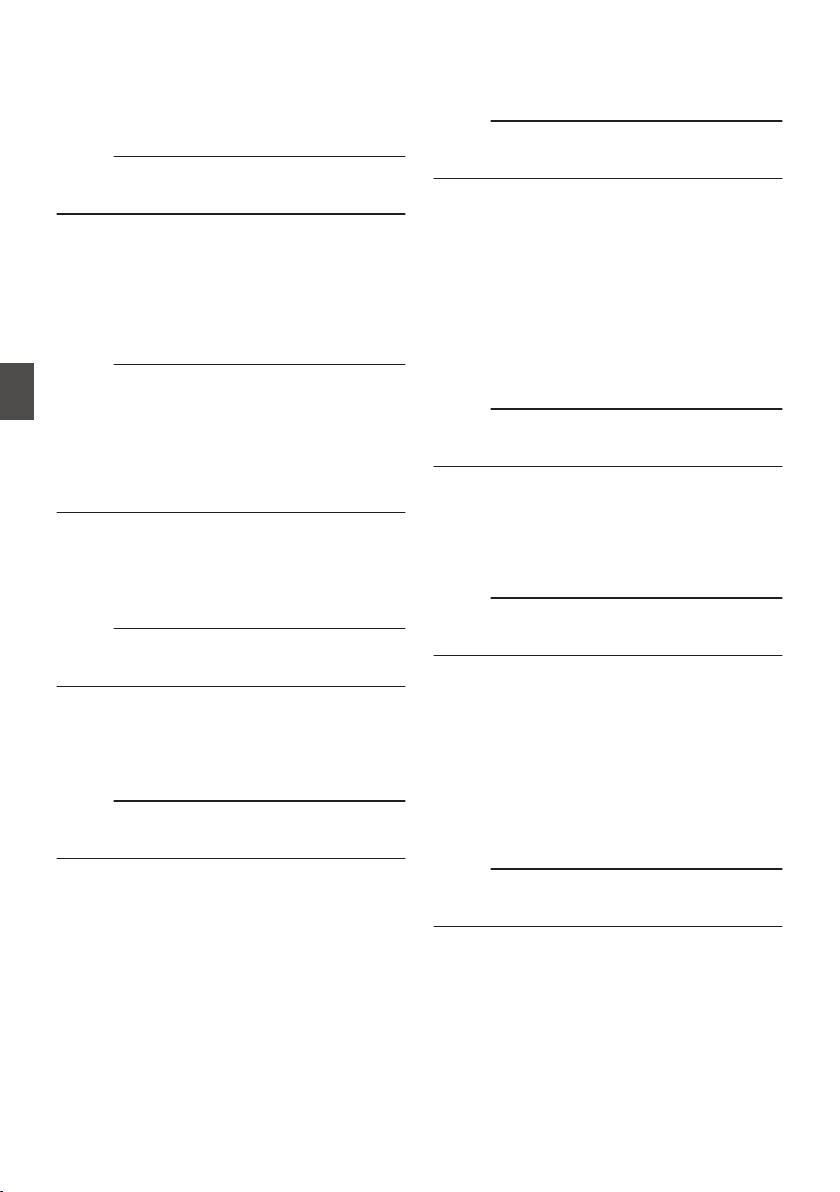
o
Destination URL
For entering the URL of the live distribution
destination beginning with “rtmp://”.
There is no default value (blank).
* You can enter up to 191 characters and ASCII
characters.
Memo :
0
This
item is selectable only when [Type] is set to
“RTMP”.
o
Destination Port
Enter the network port number of the live
distribution destination using an integer between 1
and 65535.
When [Type] is set to “MPEG2-TS/UDP”, “MPEG2-
TS/TCP” or “MPEG2-TS/RTP”, the default value is
“6504”. If “ZIXI” is set, the default value is “2088”.
Memo :
0
When [Type] is set to “MPEG2-TS/RTP”, only
even numbers from 2 to 65530 can be specified
for the port number.
0
When [Type] is set to “MPEG2-TS/RTP” and
[SMPTE 2022-1 FEC] is set to “On”, N+2 and N
+4 port numbers are also used in addition to the
specified port number (N).
o
Stream ID A
For setting the registered stream ID of the live
distribution destination.
The default value varies with the product model.
* Enter not more than 63 characters.
Memo :
0
This item is selectable only when [Type] is set to
“ZIXI”.
o
Stream Key
Enter the stream key specified at the live
transmission destination.
There is no default value (blank).
* Enter not more than 127 characters.
Memo :
0
This item is selectable only when [Type] is set to
“RTMP”.
o
Username
For setting the user name.
The default value is “JVC”.
* Enter not more than 31 characters.
Memo :
0
This
item is selectable only when [Type] is set to
“RTSP/RTP”.
o
Password
For setting the [Stream ID] password.
For ZIXI, there is no default value (blank).
For RTSP/RTP, a random alphanumeric value that
varies with each model is assigned as the default
value.
* Enter not more than 127 characters. Enter not
more than 31 characters for RTSP/RTP setting.
o
Latency A
For setting the latency mode.
[Setting Values: High, Medium, RLow, Min]
Memo :
0
This item is selectable only when [Type] is set to
“ZIXI”.
o
Adaptive Bit Rate A
If “On” is selected, the bit rate setting value of live
streaming is set to maximum limit, and the bit rate
is changed automatically according to changes in
the network bandwidth.
[Setting Values: On, ROff]
Memo :
0
[Adaptive Bit Rate] can be configured when
[Type] is configured to “ZIXI”.
* The bit rate is displayed on the status screen
only when “On” is set.
o
SMPTE 2022-1 FEC
Set to “On” to use FEC (Forward Error Correction).
A transmission system that recovers the missing
packets in the decoding process without having to
retransmit the missing packets.
[Setting Values: On, ROff]
* The decoder must be compatible with SMPTE
2022-1.
Memo :
0
This item is selectable only when [Type] is set to
“MPEG2-TS/RTP”.
138
Network Menu
Menu Display and Detailed Settings
Loading ...
Loading ...
Loading ...
